z
Operator (That's Not the Way It Feels) - Jim Croce
3
58 Views
43 plays
- NeedsKeys Piano Electric - Rhodes
- NeedsBacking Vocals
- NeedsDrums
- NeedsGuitar Lead
- NeedsGuitar Rhythm
Beautiful ballad by the late Jim Croce (1972)
Show more
| Talent | Invited | Reserved |
|---|---|---|
| Keys Piano Electric - Rhodes | ||
| Backing Vocals | ||
| Drums | cbgb | |
| Guitar Lead | ||
| Guitar Rhythm |
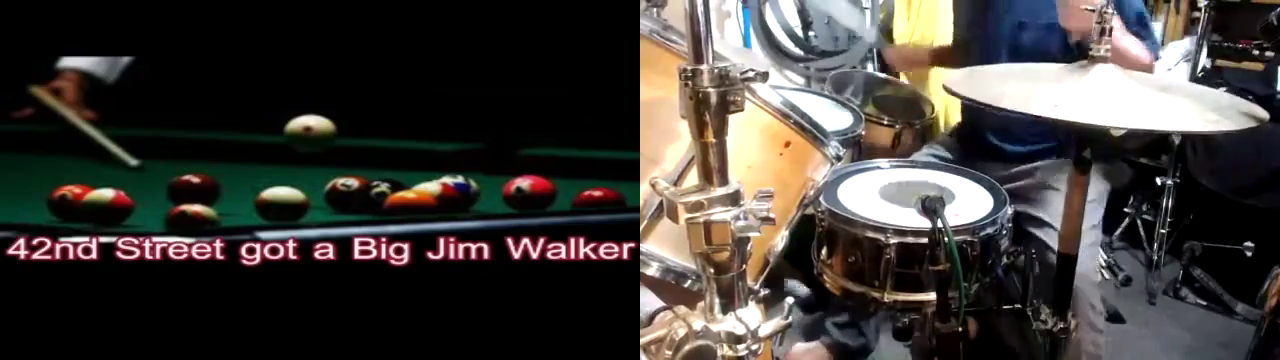


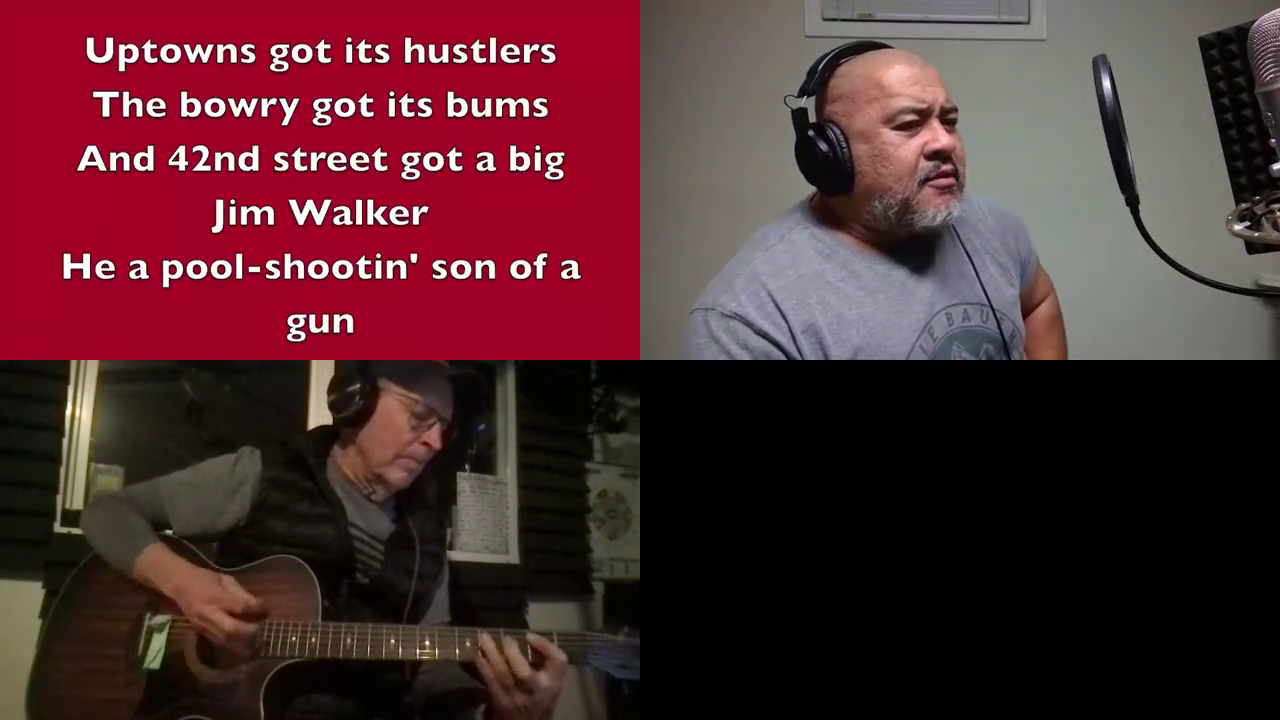
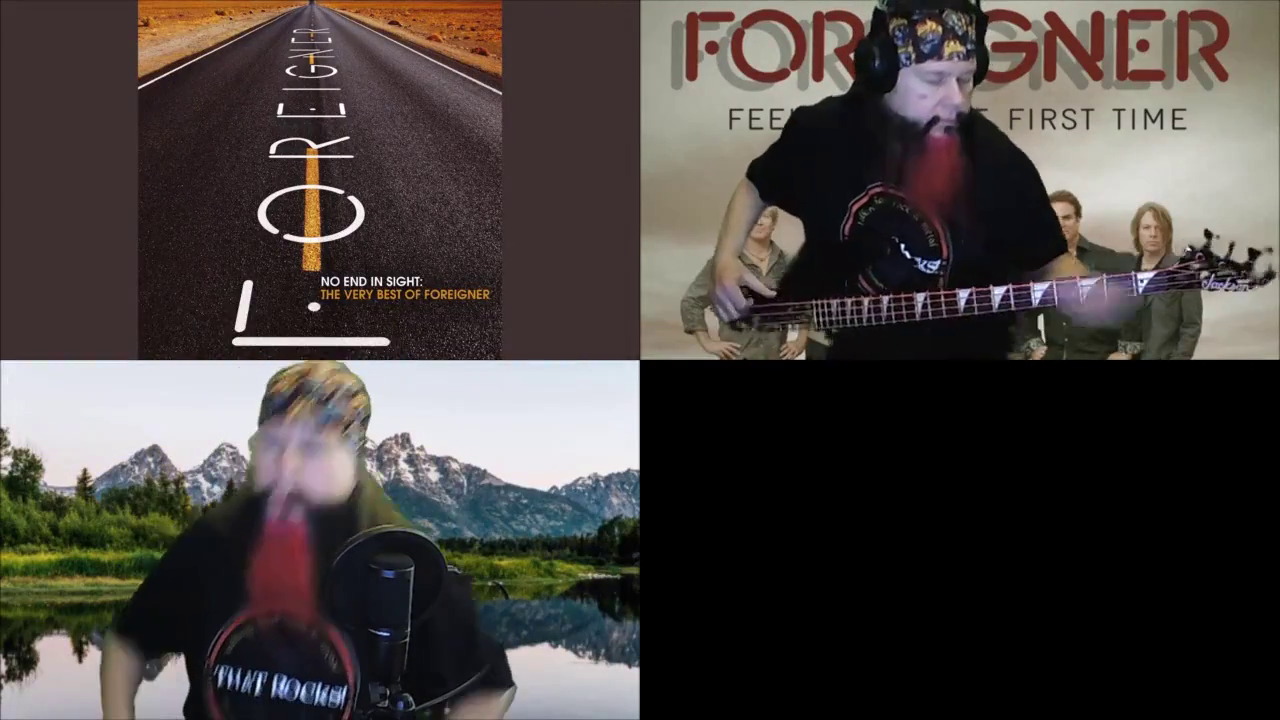


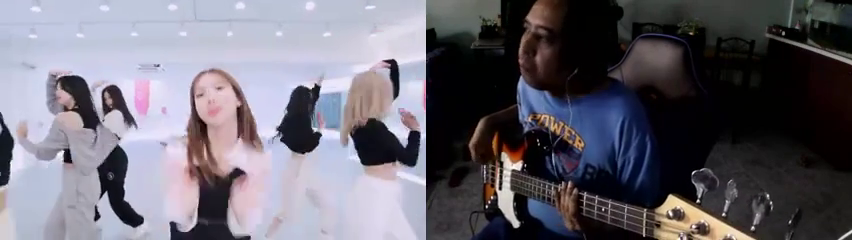

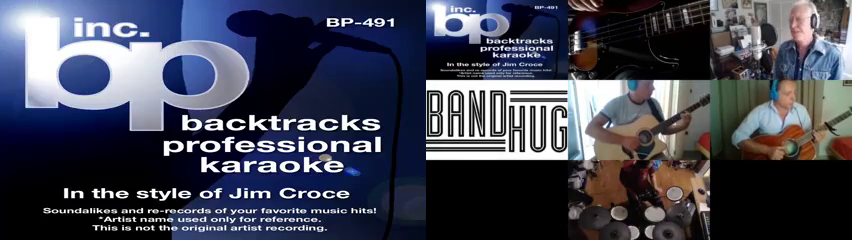









Thank you for the invitation but I'll pass, I'm late on too many projects...
I see Brian can't make it. How about michmuch?
Rick, sorry to bother you, but this is just weird. Can you try publishing from Studio. My track in Studio is right. The Studio version has my saved edits, but when I play it in DAW or on the published page I still hear that errant note. I think my DAW track never updated and I don't know why. Publishing from Studio should fix it.
Oh crap, after all that, I still here that last note. I'll fix it.
Hi Rick. I downloaded and edited my track to remove the extra beat at the tag. I deleted the track that was published. I also have a mix suggestion in DAW for you where I tweaked levels of the bt. And I changed Dan's start time to 23.765 (in DAW). These are just suggestions. For now I'll leave my original track in drafts, just in case there's a publishing problem with the new track.