close
IMPORT FIXED
PLEASE REPORT ANY ISSUES
z
"I'm the Man" - Joe Jackson (Completed)
5
214 Views
250 plays
Video Cover
// Vocals - Diesel88 // Surferbeto
// Bass - CyberBass
// Guitar - Surferbeto
// Drums - Diesel88
Time pieces....
Show more

!["I Dig You" [its ßad@ss] by Cult Hero (aka the Cure) 1979 [Completed]](https://bandhug.com/upload/photos/2025/12/ARHAN8flZFyUgT9iMGVt_30_c736c23a607bf8a895fbd3930a6779ee_image.jpg)



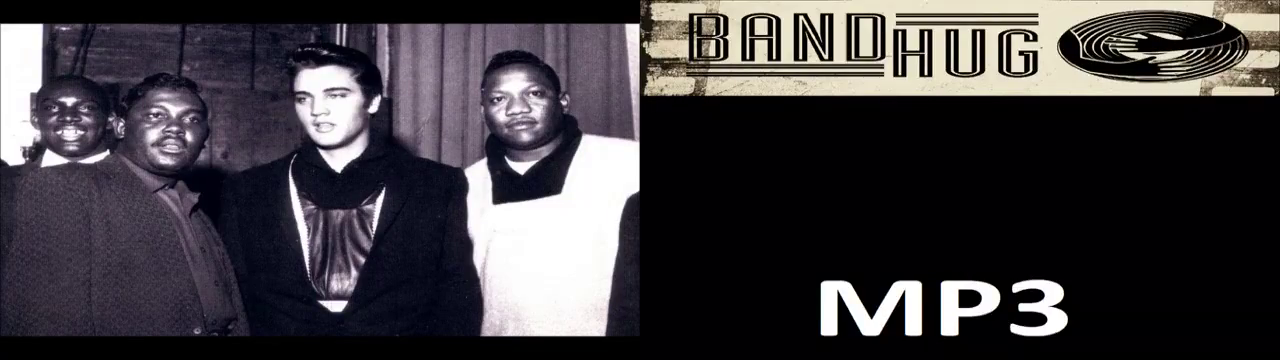

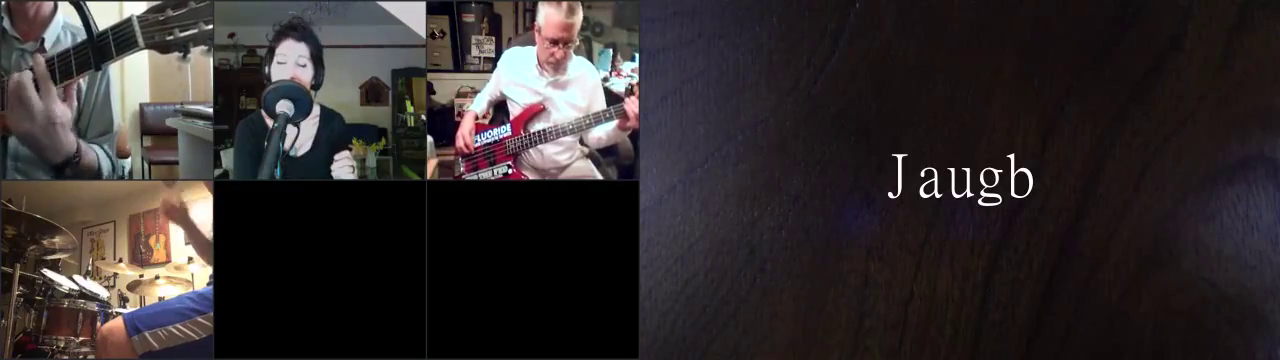
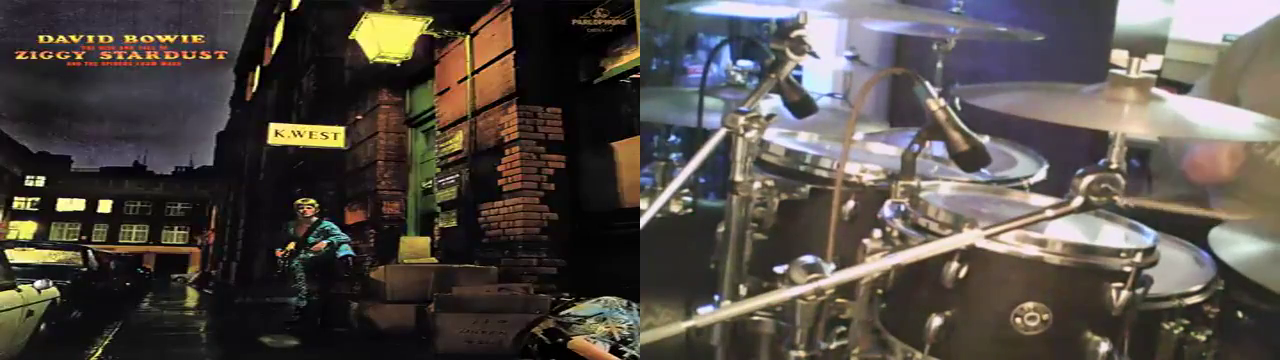
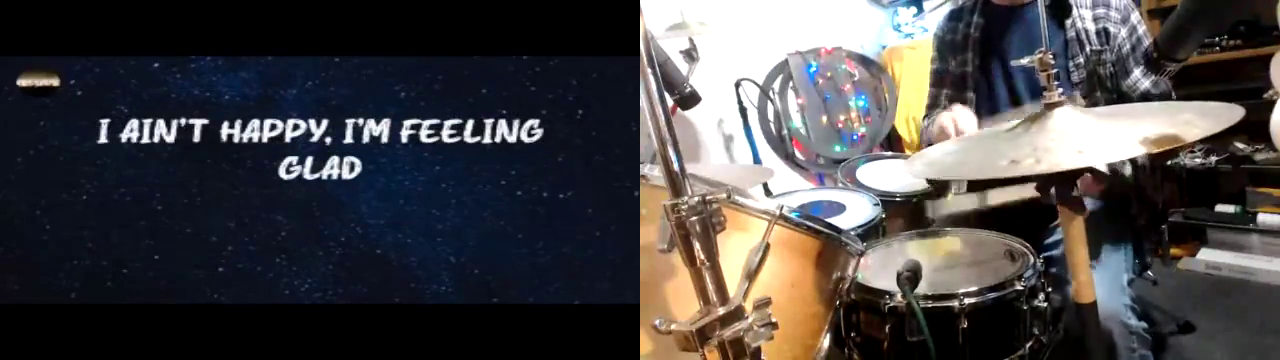

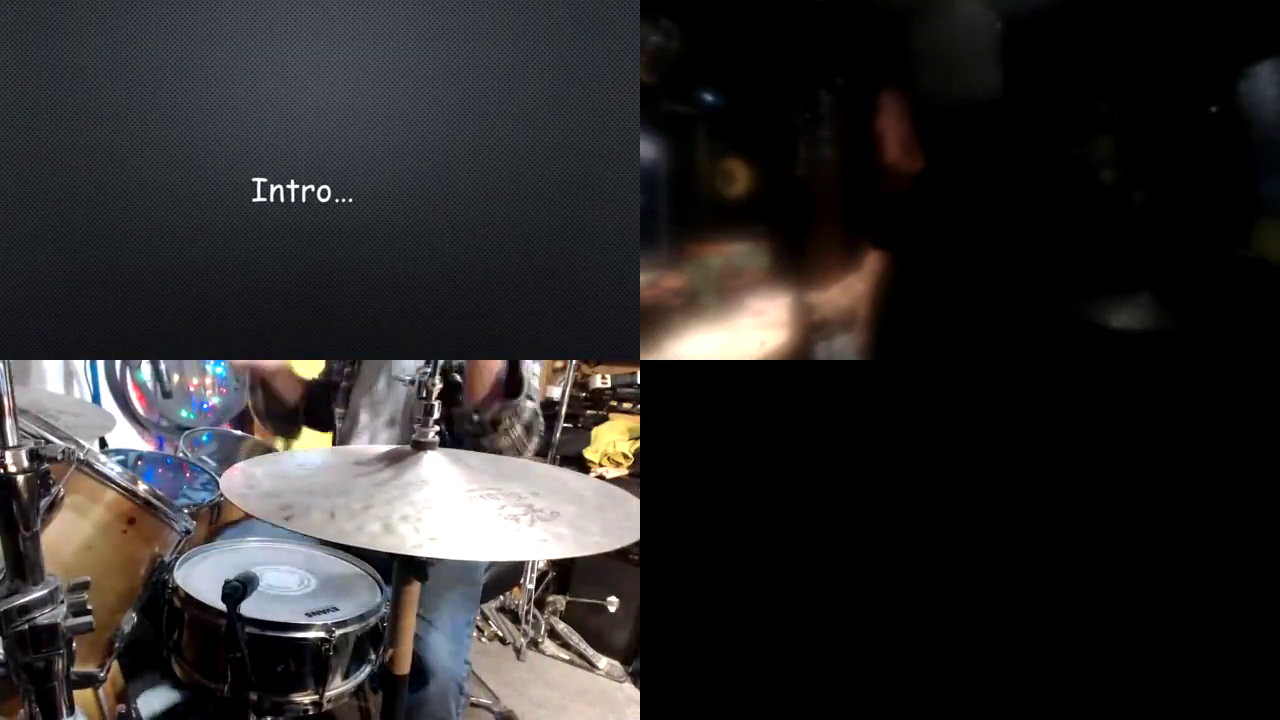
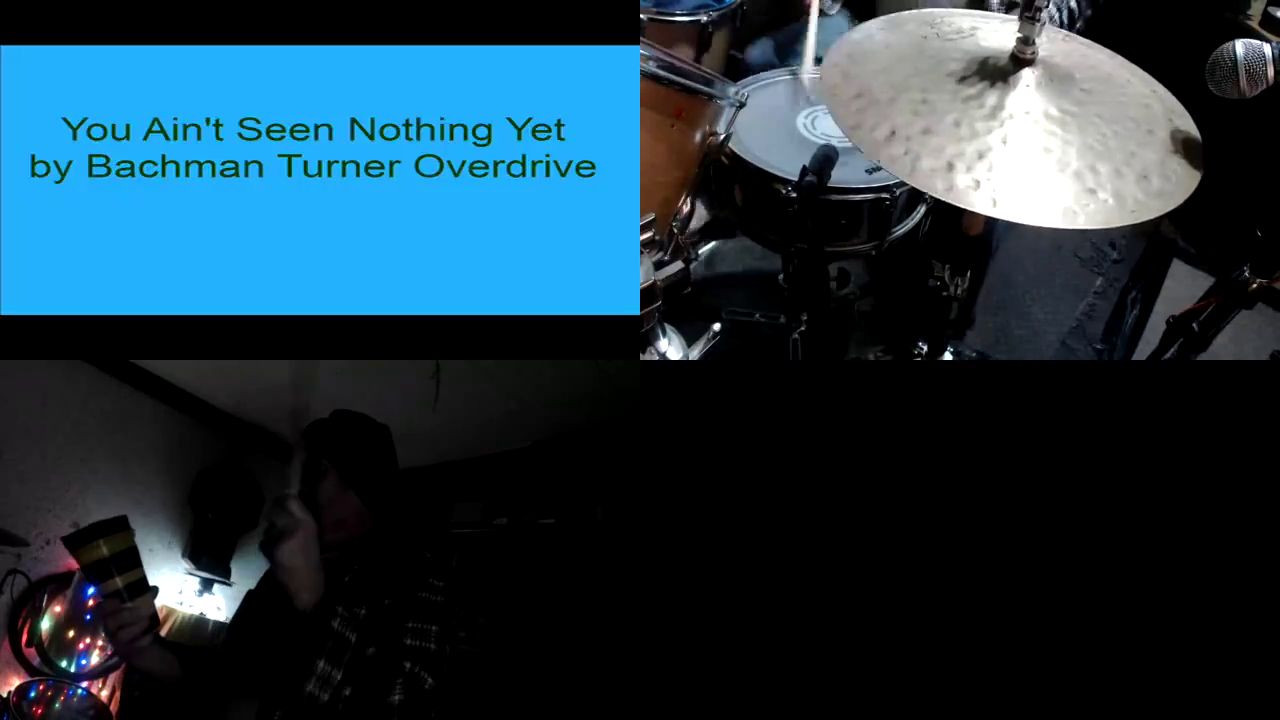


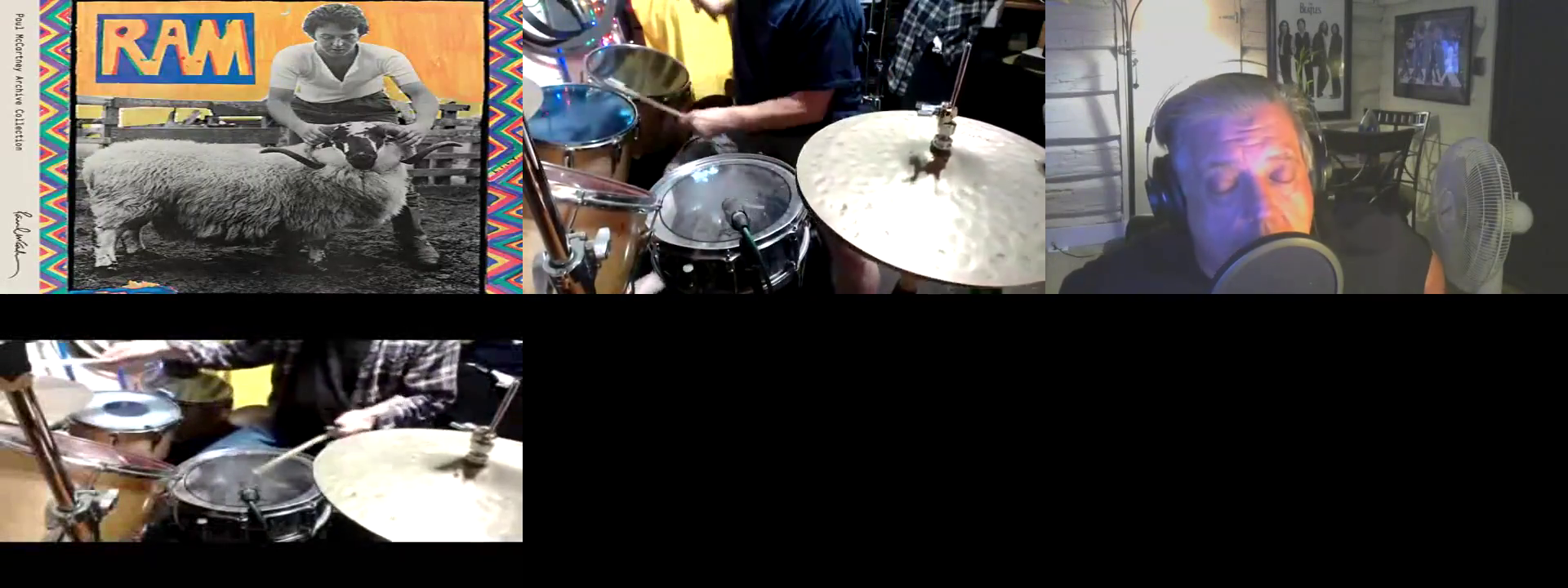
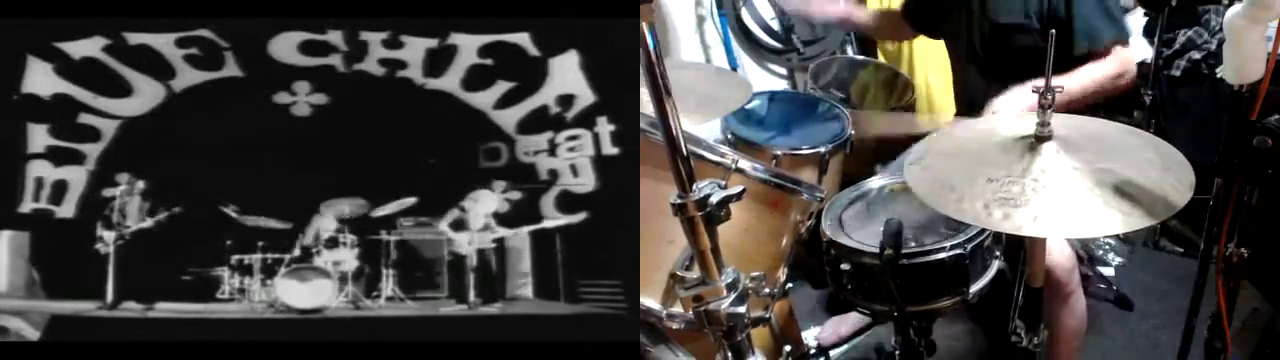



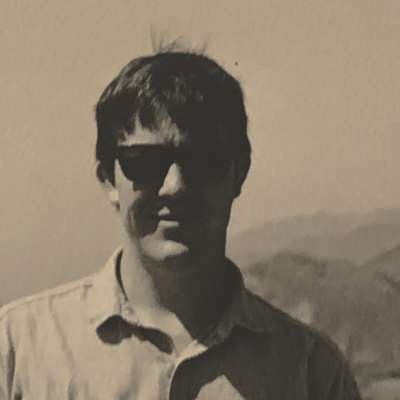
Haven't listened to this one in a while and then it popped up in my feed. We kicked some.serilus @$$ on this project! Good work all around.
DIESEL88 hey Donny can you please publish this one? I get an error playing it in my home theater for some reason. Maybe needs a refresh.
DIESEL88 Here's a trick that is good to know:
Whenever you record a track on the web-based BandHug app it automatically adds a label of your Username to the video (text appears for a few seconds at the start). But when you upload a track to the web app from an external source (either your computer or YouTube), you get an "Upload Tracks" window that lets you choose either "User track (label)" or "BT File (no label)". "User track (label)" is the default.
So when you download a track from BandHug (to edit it locally and then re-upload a new version, as you have been doing this week), the video file already has a label on it. If you go with the default setting upon uploading, you will get a second label superimposed over the first label. Messy. Worse, if you are editing someone else's track then it will superimpose your name over their name on the newly uploaded track.
So when uploading an edited track that already has a label, you should take a moment to select "BT File (no label)" so that no additional labels are generated.
After uploading, you can select the "edit info" tab under the wrench tool for your newly uploaded track and change "type" from "BT" to "User." And you can select the appropriate User from a picklist.
OK, now you know how to edit tracks and re-upload them like a rock star! Go forth and be awesome. :-)
Mysterious things going on in all those dark windows? :-)
DIESEL88 I see you've republished this a few times today. Trying new mixes or...?