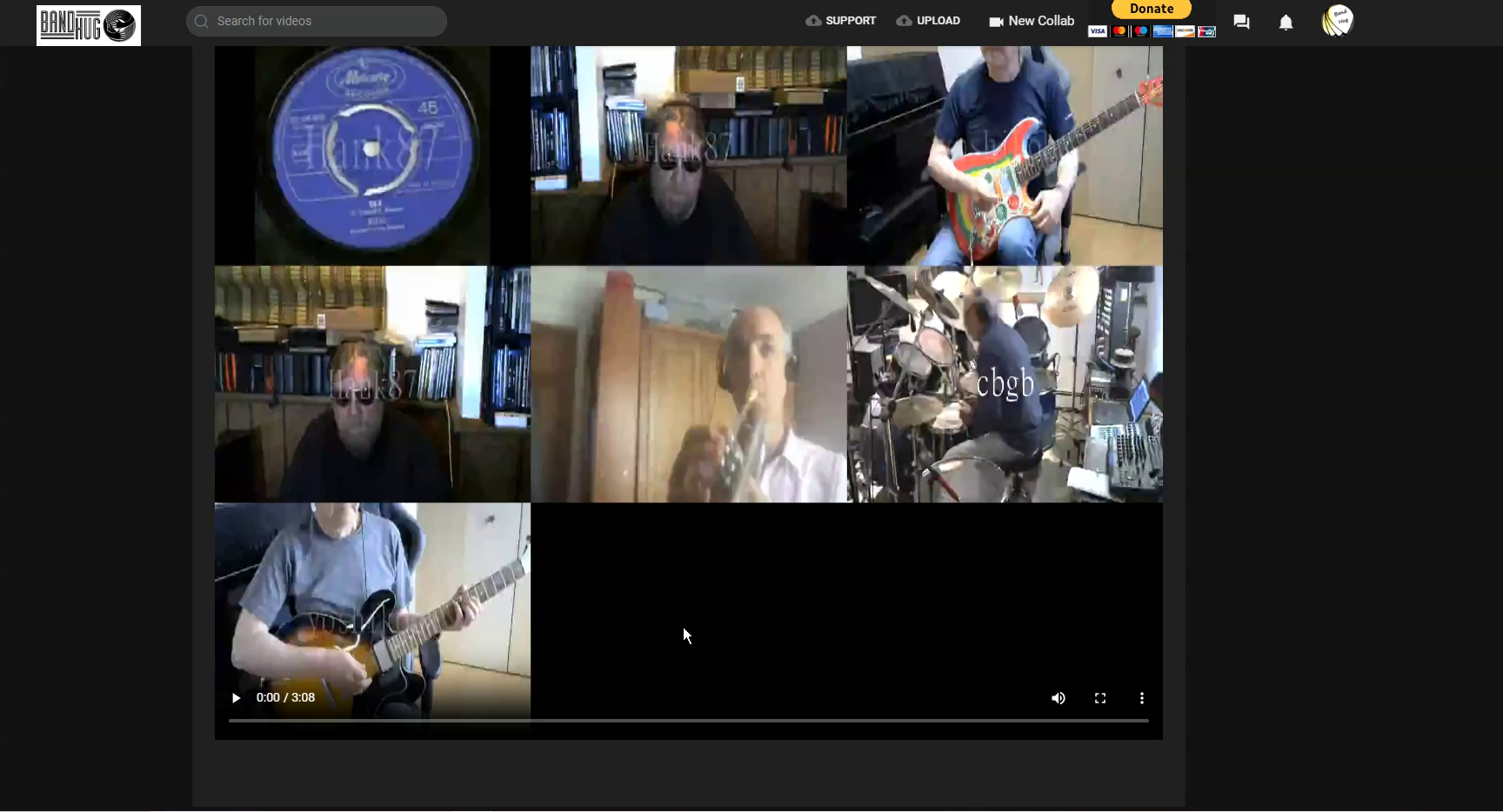
yayınlandı 06 Jun 2023 / İçinde
Test
Rearranging track numbers. In studio select the lowest number track you would like to move. Open the wrench on the track and click edit info. On track number select a high number and save. That will move the track from a low number to the high number track number.
Yıldızlar
yapımcı
Serbest bırakmak
ülke
Kalite
kategori
Test
Daha fazla göster



If helpful, as track order was critical in some of my collab, here's my shot summary :
You can assign track position via the wrench ...but it's tricky.
1- tracks assigned as backing track will be inserted at the beginning and will bump other tracks further.
2- new user tracks not assigned will be inserted at the beginning of user track and will bump others further too.
General idea is to have a plan of the final idea and assign the tracks once BT is removed, starting from the last one is easier for me. Regarless the intermediate result, I stick to my plan.
Notice also that there are separate sets of numbers for BT and user tracks. For instance, if you have more than one track that was uploaded as BT (without user label), you can arrange those BT tracks how you like. Of course, it is always best to have the actual BT track everyone is using set as number 1 in the list, so the "BT Only" will work on the record page. Otherwise, BT only will play whatever track is set as number 1 in the BT list. And the user tracks have a separate set of numbers, starting with number 1 for the first user track.
And I have one question... Why does the Talent field always default on accordion? I assume it's because it is first in alphabetical order, but shouldn't it default on the user's chosen talent in preferences? I always change mine from Accordion to Vocals, because I don't play the accordion haha. I guess I'm a little obsessive-compulsive :-)