z
Record with mono off for faster upload
6
68 Views
27 plays
Record with mono off for faster upload.
The mono checkbox tells the system during upload to run several processes to place sound on both sides of a track (left and right). These processes make the upload time seem very long. If you uncheck the mono box the upload seems a lot faster because no mono processes will be applied. But the recording from 2 channel devices with unchecked mono will probably end up with sound only on one side. You would need to run "fix mono" after the upload to apply the sound on both sides. For Mono devices like most webcam mics or USB mics that is not a problem.
Show more
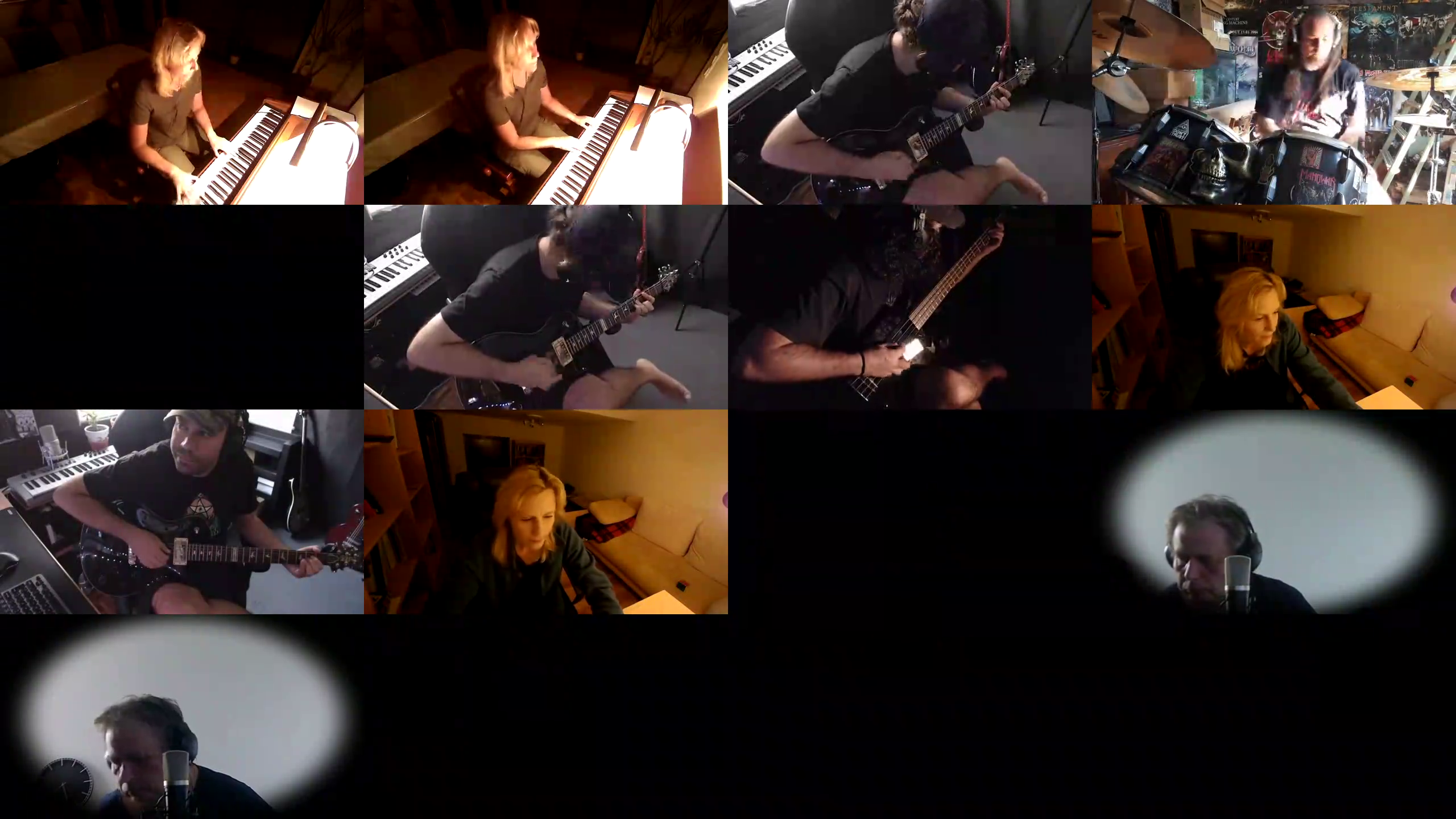
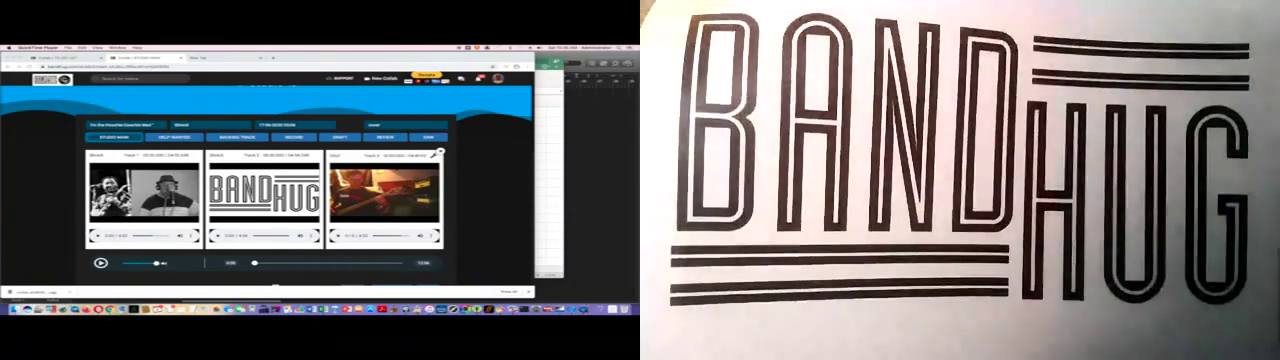

I did not know that.. Very helpful, thanks. I have been Saving to disk after recording, and not uploading at that time. I found it uploads much quicker if you do it using the "add tracks" option, so I've been doing it that way to save time. But this trick is also good to know, thanks!