z
Timo Tolkki´s Avalon - Hear my call (Completed)
6
204 Views
62 plays
Published on 16 Jun 2020 / In
Metal / Power Metal
Hear my call- Timo Tolkki´s Avalon
https://youtu.be/9VULLSy5wxU
Show more
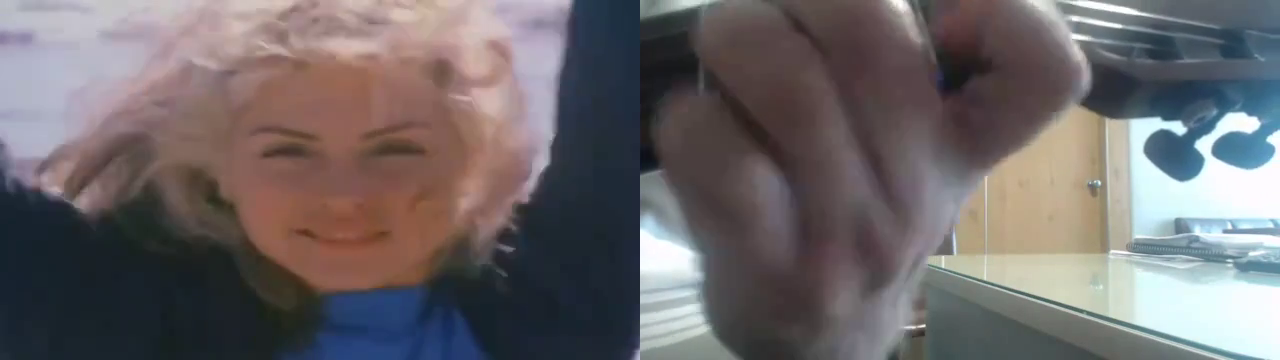








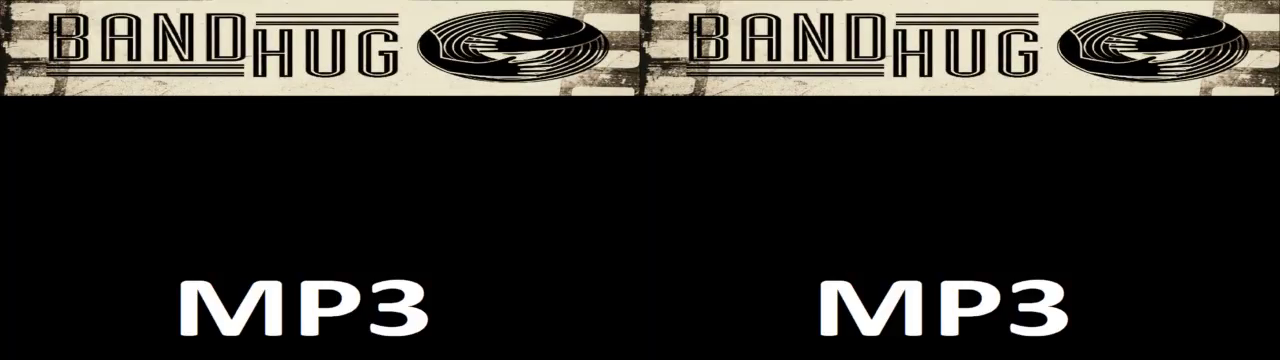
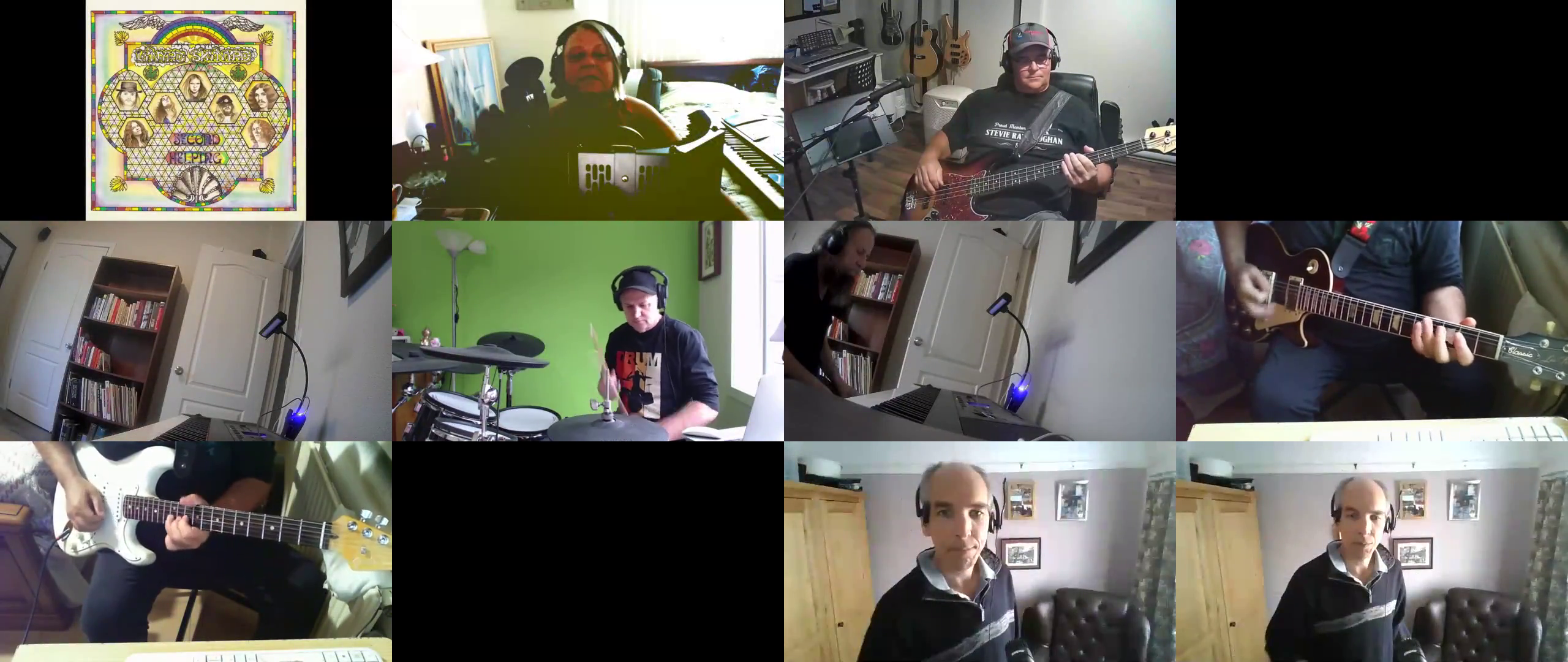

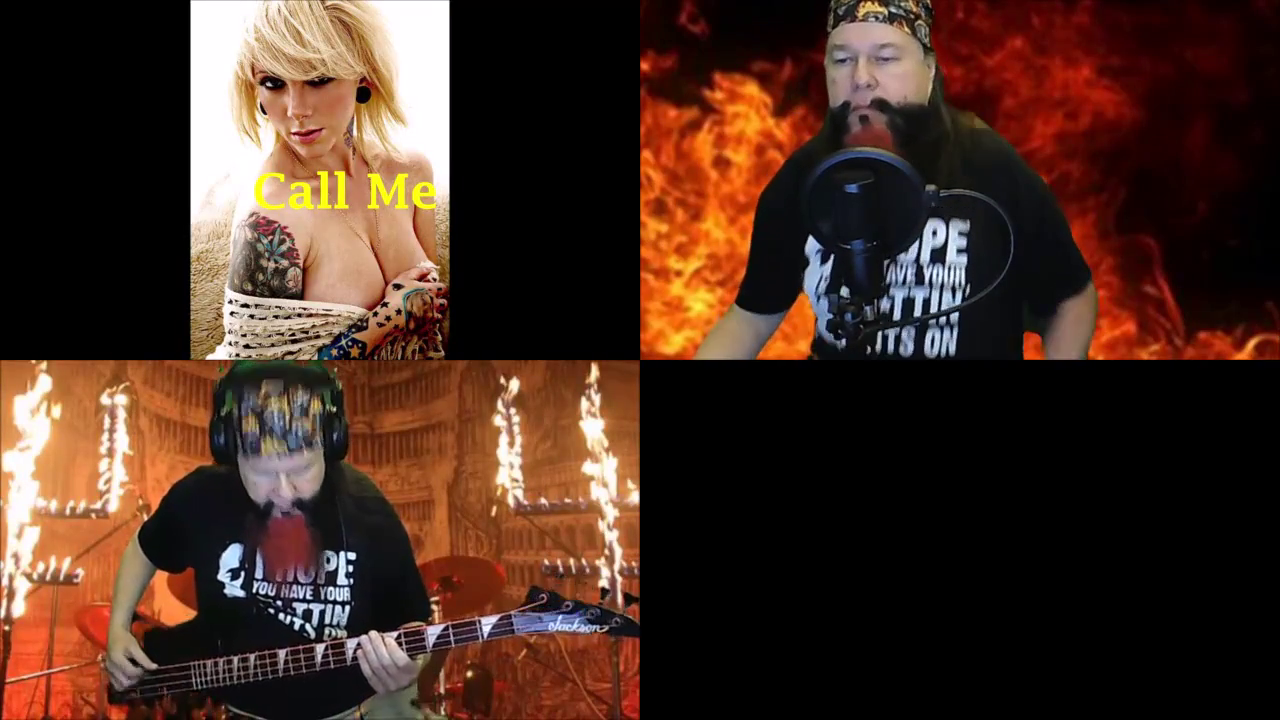


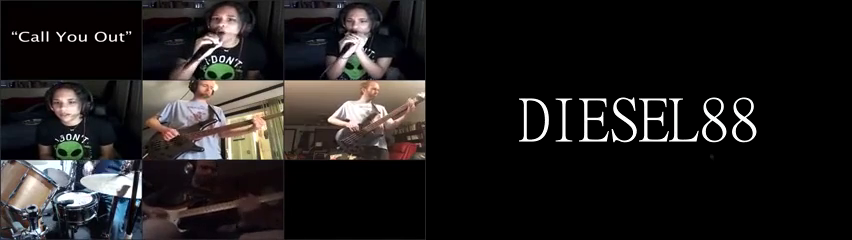



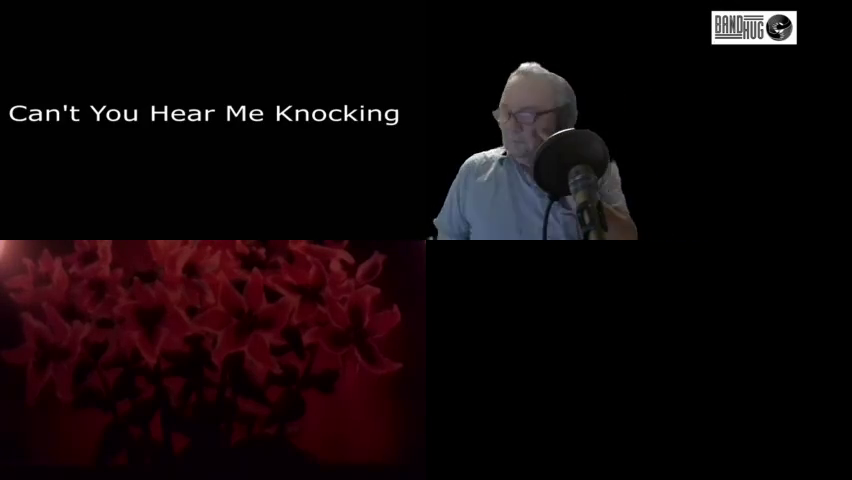

Great vocals. I see the video is off on the combined with the vocal track. To fix that will need to shave off the negative numbers. We are working on a trim tool to do just that but for now you would need to download the mp4 via wrench edit the video ands shave off the negative time (-00.00.939) save and upload. Let me know if you want me to handle that for you.
Great job my friends \m/
Sorry for the delay. Finally piano is finished. The other track I'll try to record this week.
Polina I am a big fan of yours!
Polina, I sync your track, but I don't know if there is a way to sync the video. Its weird, in studio mode its in sync, but not here or review mode.