close
As we reflect on the music of 2025,
congratulations to all the talented artists
and collaborators on Bandhug,
and we invite you to vote for
this year’s standout collaborations
on our facebook group.
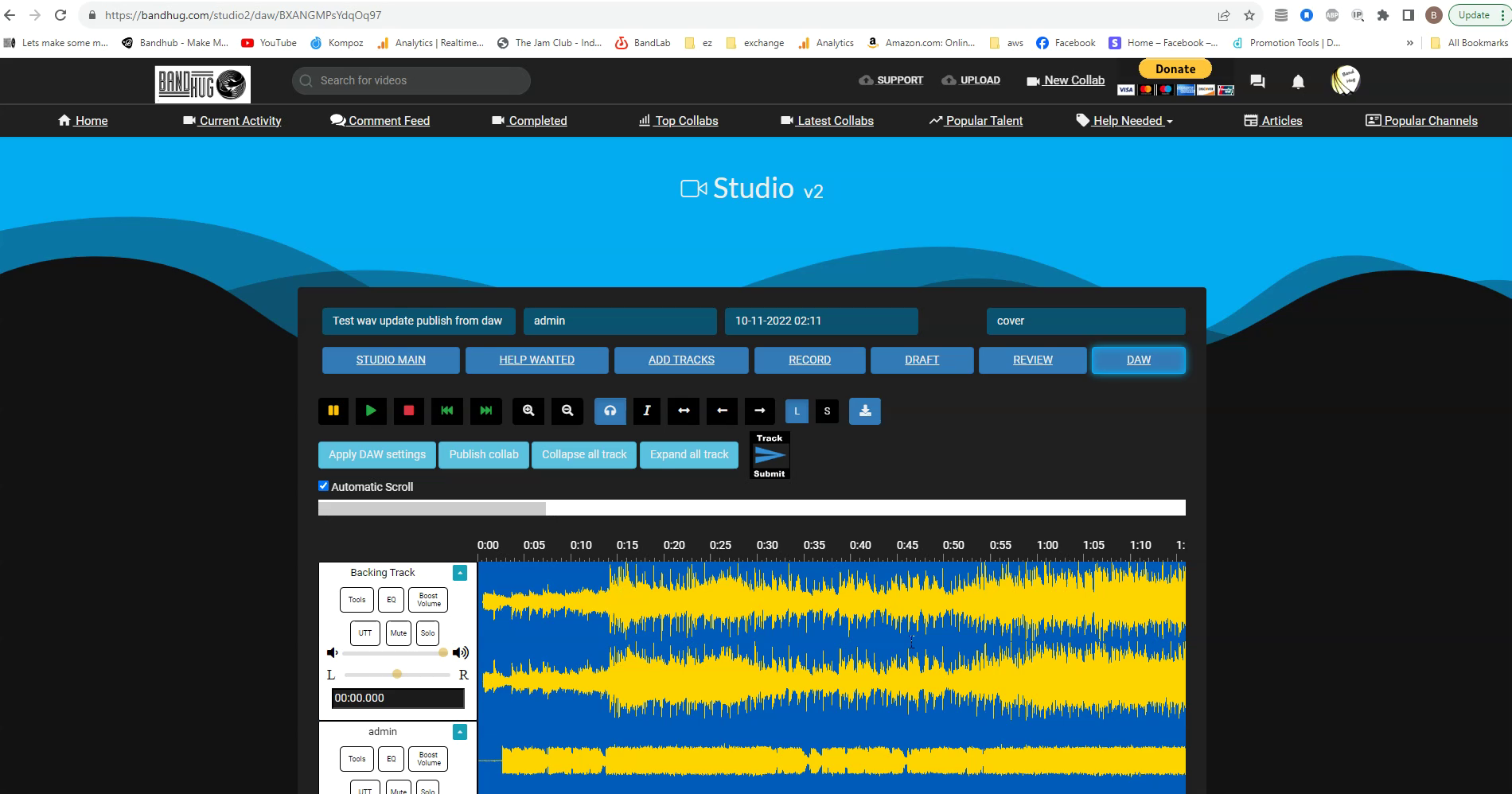
yayınlandı 21 Oct 2023 / İçinde
Test
After making changes take a look at the refresh - reload indicator at the top of the right corner of your browser toolbar. Circle arrow indicates it not doing anything. in respect to reloading. If you see an X the browser is still loading - refreshing. You can click this x to stop the reload if you think its stuck. But in many cases its just taking time to reload the page.
Yıldızlar
yapımcı
Serbest bırakmak
ülke
Kalite
kategori
Test
Daha fazla göster
0 Yorumlar
sort Göre sırala


