z
June 23 group comments
9
84 Views
41 plays
June 23 group comments
Use the @ to mention another user in comments. If it does not populate user list when typing user name, refresh the page and try again.
Stop getting notifications for a particular collab by opening the collab in studio then uncheck the notifications box.
Show more


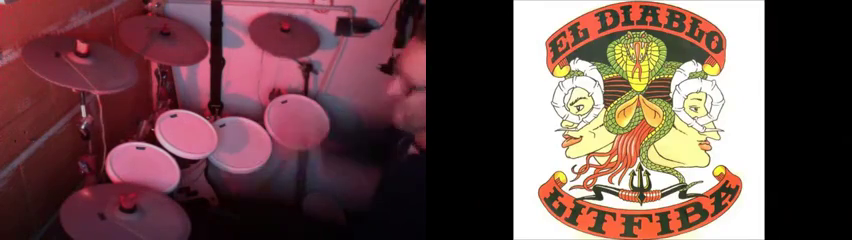





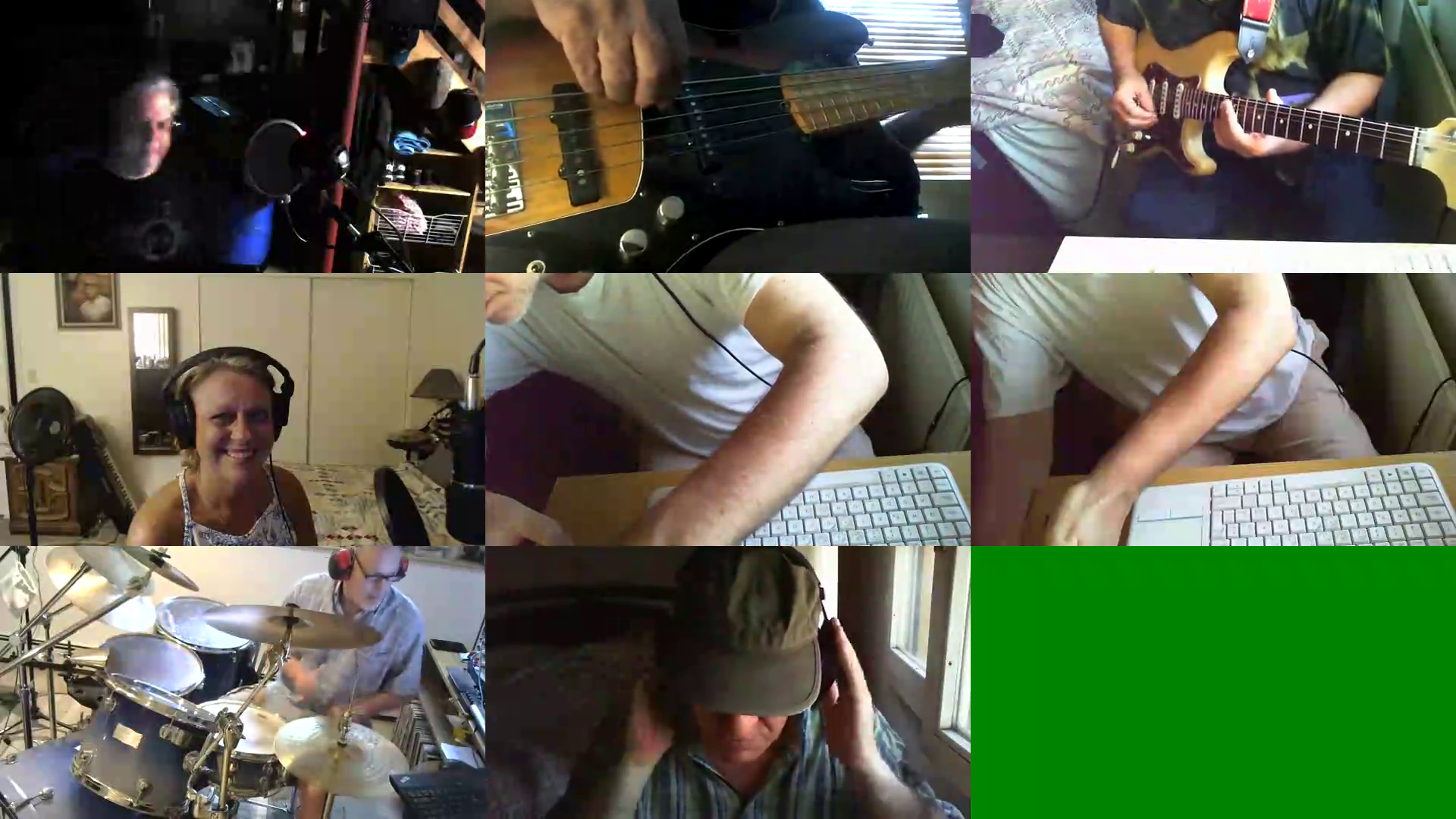


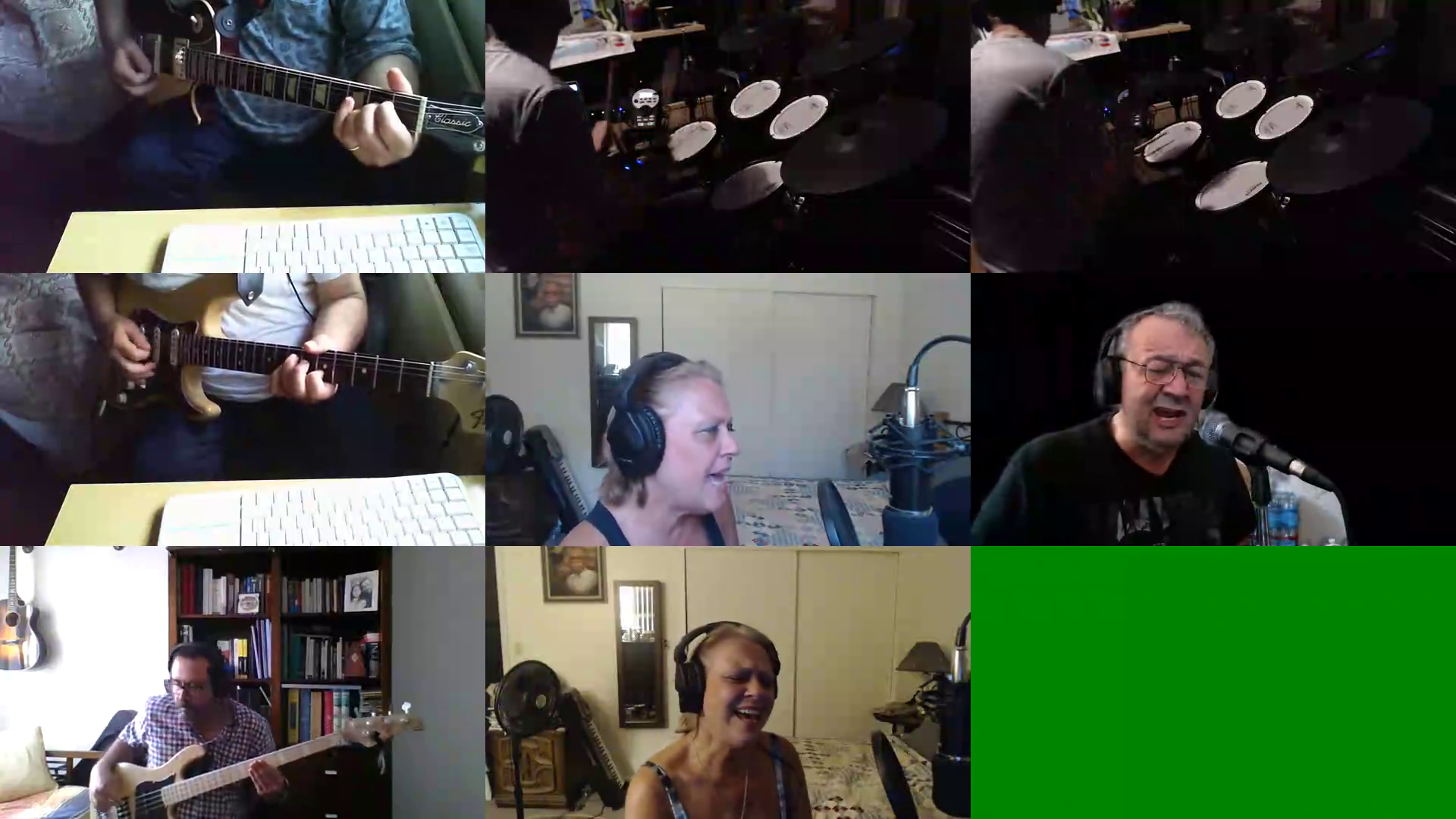
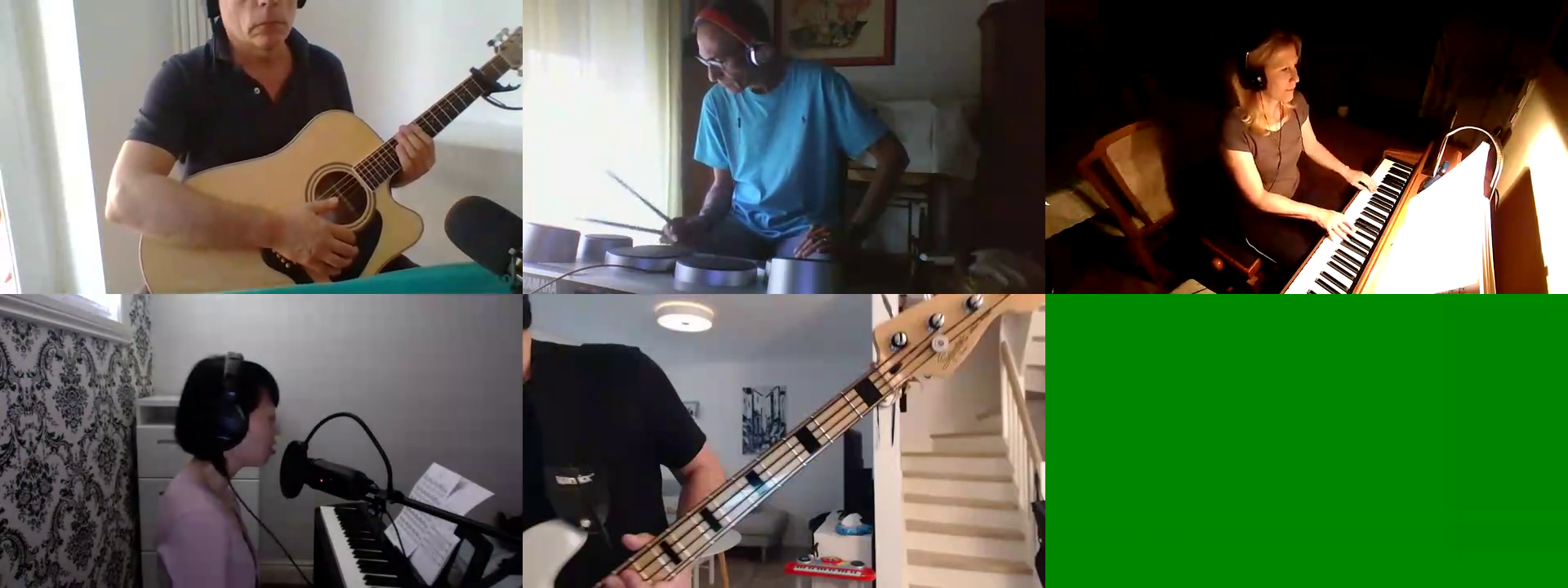




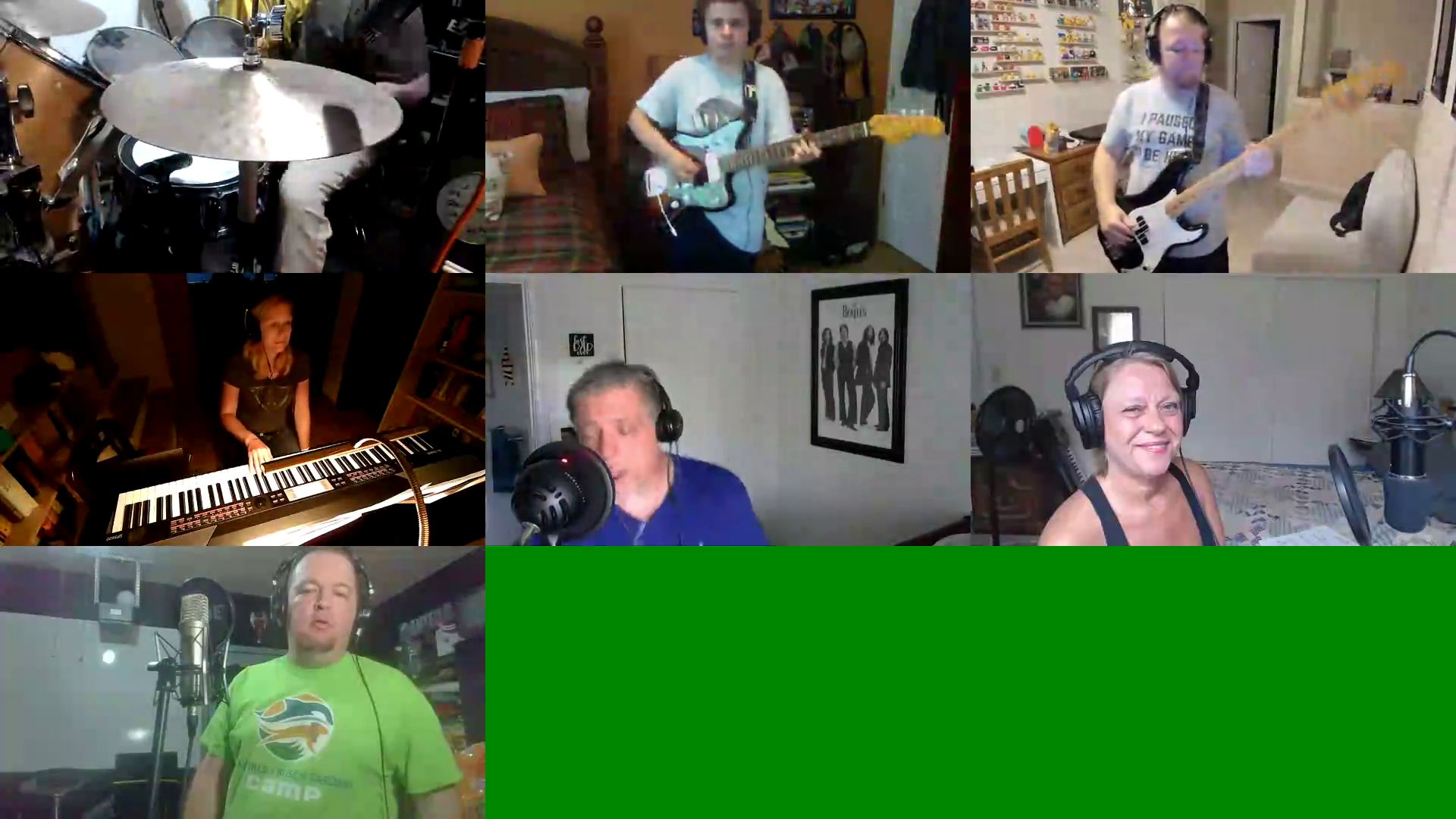



Check out support videos - We have added a few in the past month. Click the support link top of the page.
admin - On the "Record" page, since the last update, "BT Only" gives only silence when checked. It is currently impossible to record without hearing all previous tracks recorded. BT Only was a handy tool, when it worked as intended. This is disappointing. I hope you will get it working again.
Flmusicgal
SixStringRick
Lerosier