My Maria - B.W. Stevenson
1
83 Views
- NeedsBacking Vocals
- NeedsBass Electric
- NeedsDrums electric
- NeedsGuitar Acoustic
- NeedsGuitar Lead
Originally released in 1973 by B. W. Stevenson
Show more
| Talent | Invited | Reserved |
|---|---|---|
| Backing Vocals | ||
| Bass Electric | ||
| Drums electric | ||
| Guitar Acoustic | ||
| Guitar Lead |
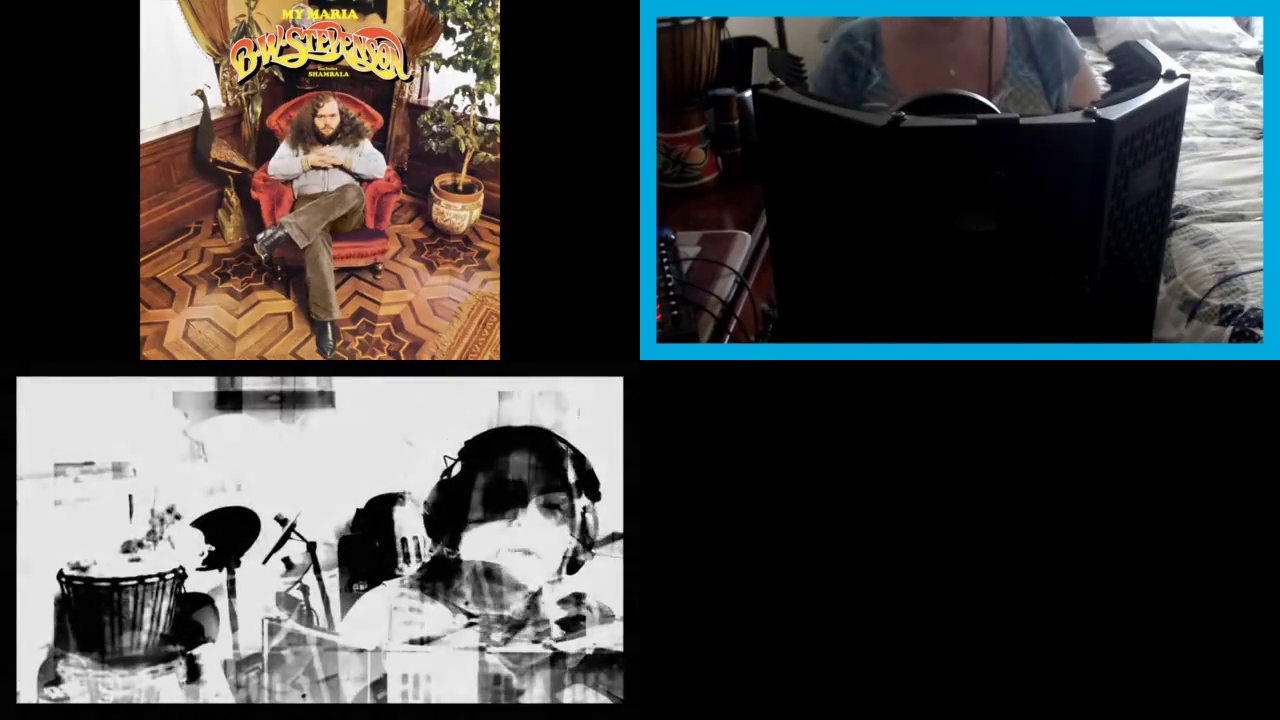

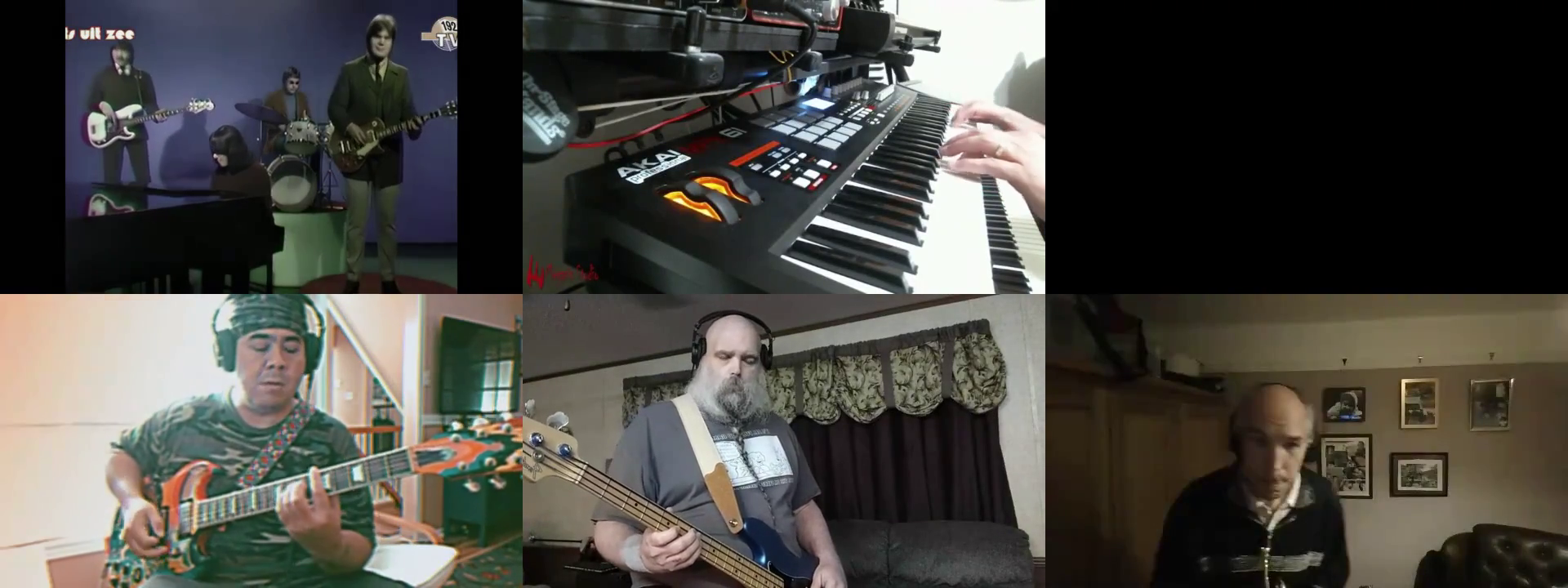
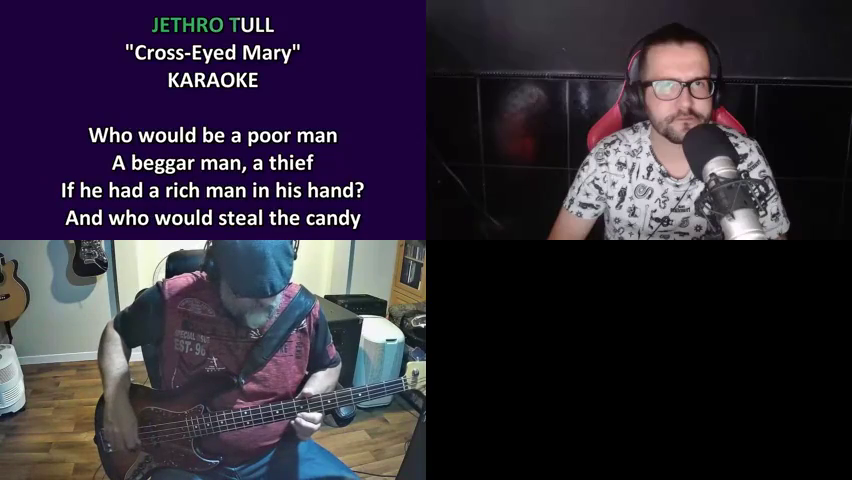

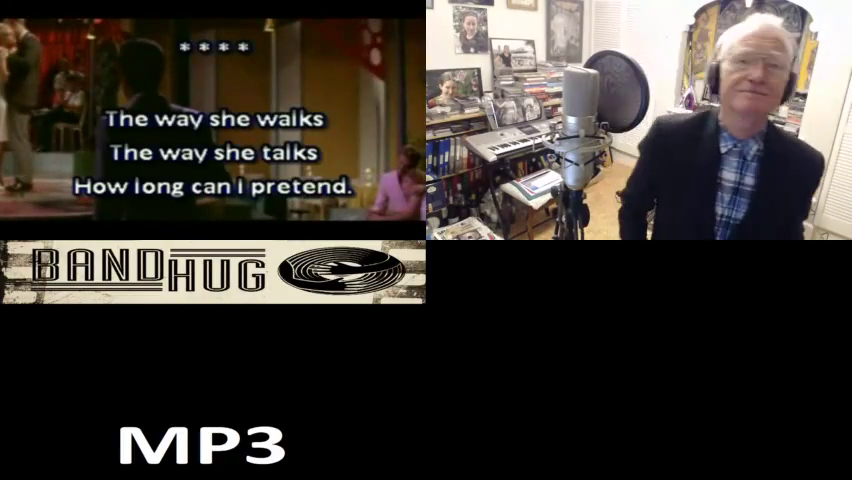
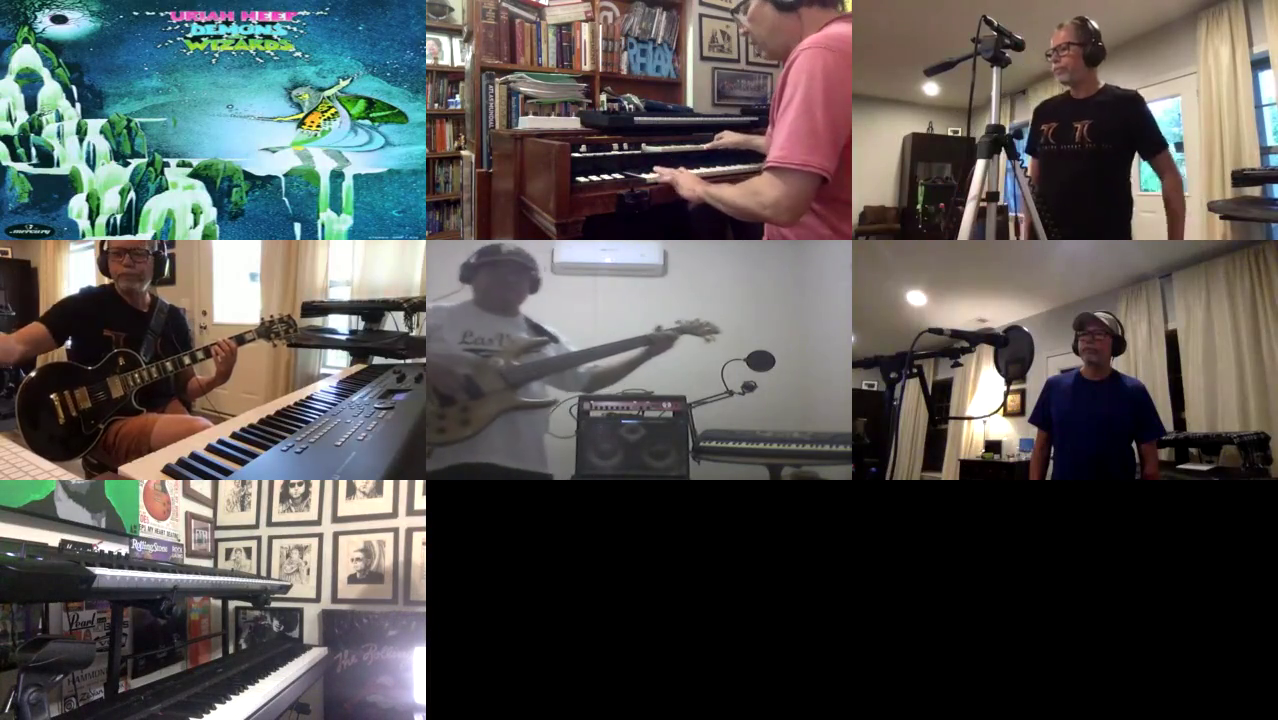




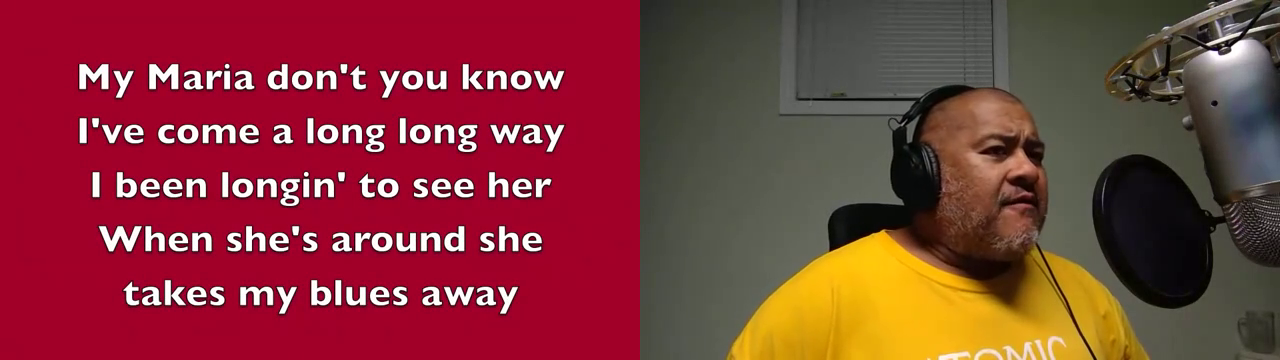

Greetings..drums/video completed. May require synchronization. There's 2 or 3 audio drop outs..not sure if my frame rate is set to high. If not usable, just advise..Rev
I'd like to give this a try (drum wise - I know the drum part rather well (it's tricky, some fills may not be exact). When doing a video, what do you find is the best method with obtaining an Audio track along with your Video such as doing two separate recordings as with a phone Video and a separate Pro Audio track then synching? Or are you using the Audio out of a Mixer into your phone overriding the live audio? Thanks in advance.