z
| Talent | Invited | Reserved |
|---|---|---|
| Bass Electric | ||
| Vocals | Fuss_Mussington | Fuss_Mussington |
| Backing Vocals | Margarex | Margarex |
| Keys Organ - Hammond and others | michaeldixon |

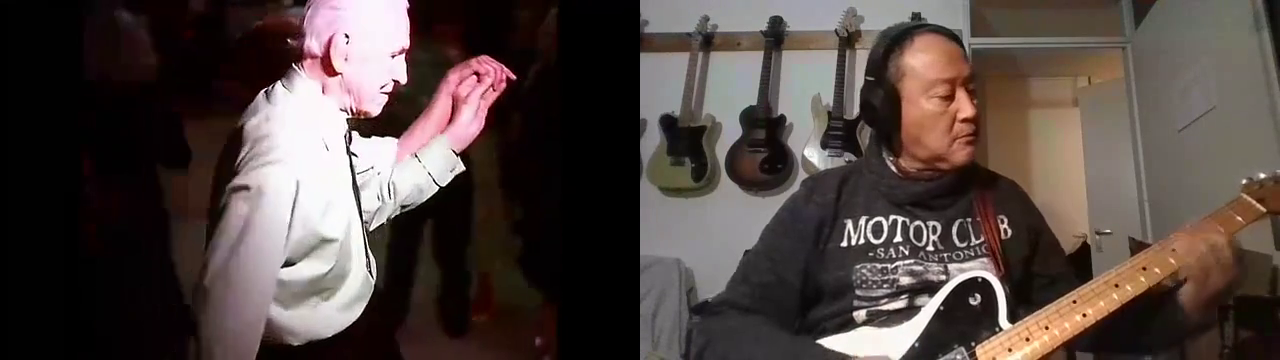

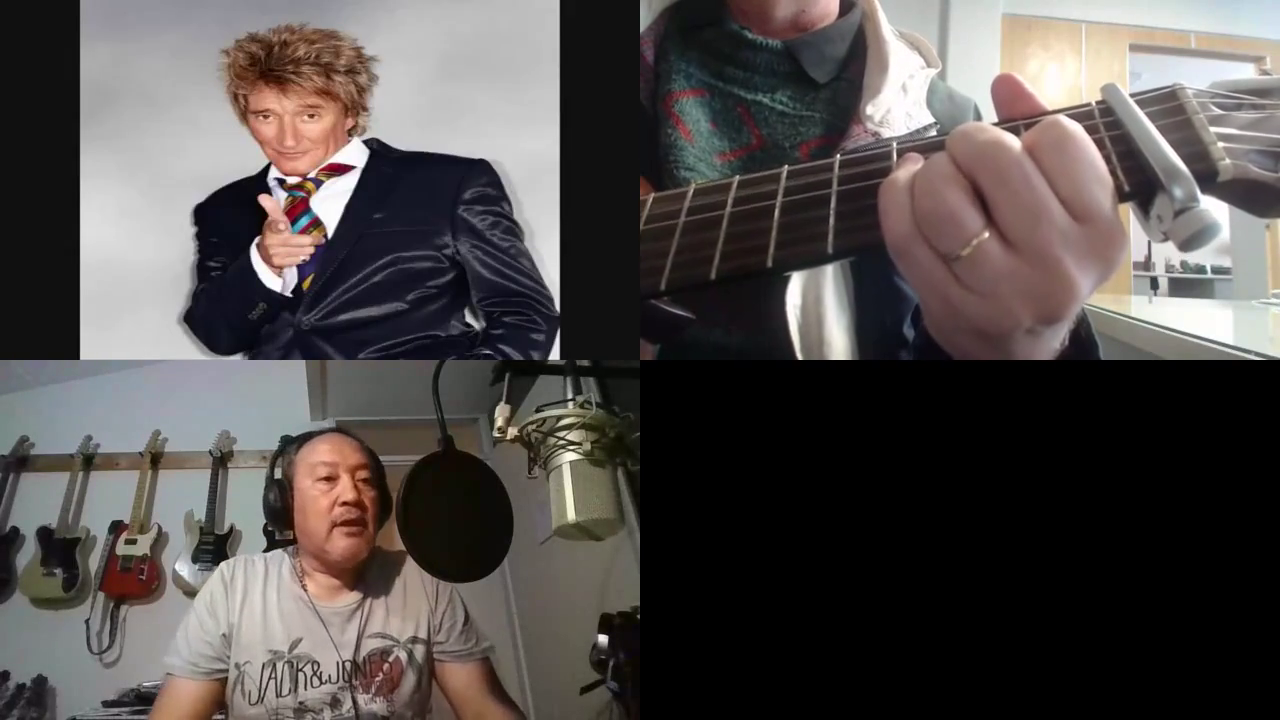




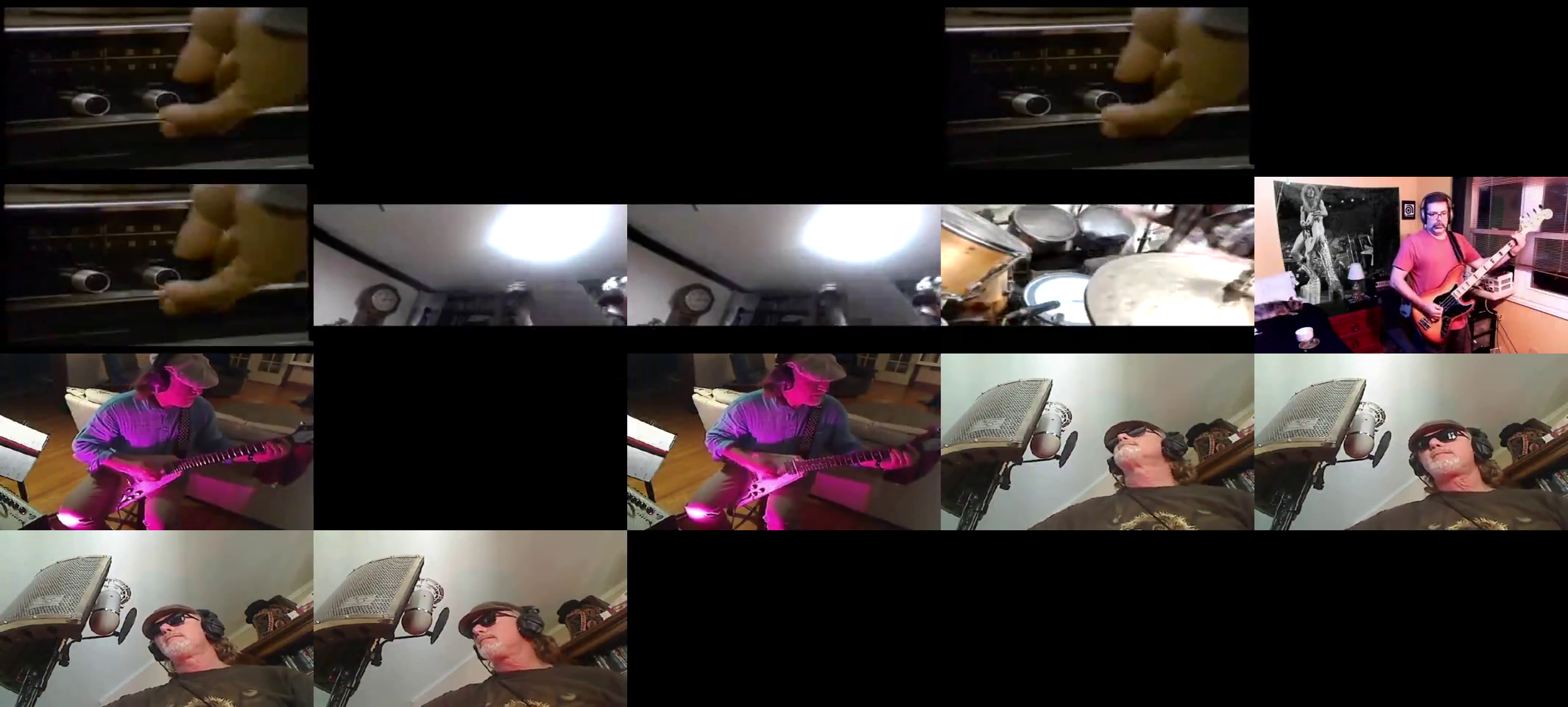



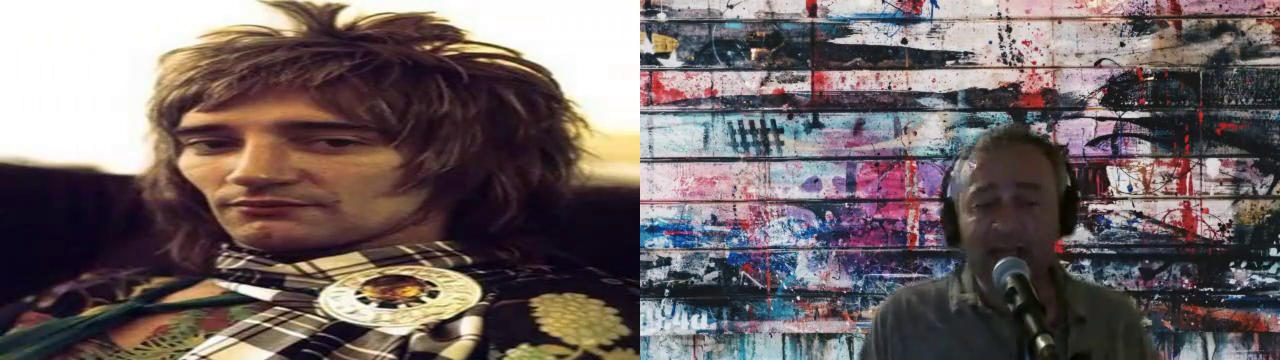



Bob, I apologize for dropping a track without saying a word after so long but I wanted to have it 100 percent ready so as to not give bs false promises to you. The video has 2 problems and I am fixing that today. (The talking a.i. gal and the subtitles) Also the reverb does not sit well in the mix and that I have already successfully remedied. I don't expect any accolades after taking so long I just hope you will still consider using them even though I shouldn't expect you to do so. I will understand if you don't but wholeheartedly hope this isn't the case. Peace
Lol. I just discovered I have a bad can in my Logitech headphones. Messed you all up for nothing.
Hey Rob. Publishing your latest DAW now. I have about an hour to play. Gonna try and lay down another drum track on SC. Then maybe do something for Frank.
I added the organ solo. Weird chords and notes! It came back out of synch, but I fixed it. I forgot what Dennis told me about copying and pasting the numbers in the Studio Main Screen, so what you need to do is go to DAW mode. Scroll down to where it says "Studio Settings" on the right, Click on that, and pull the menu down to "Michael Dixon's Settings." That will bring up the synched version. Go to the top toward the left and click "Apply Settings" and that will fix it in Studio and DAW.
Hi Rob. I published your last DAW but I don't think it's quite balanced. You dropped out the BT, which is fine except Michael is coming in with keys. I also think the bass and lead is too hot, and the rhythm guitar too low. What are you listening with when you mix? I tried with two different headphones. I'll this here but I think I'll have Michael mix it when the time comes.