z
THANK GOD its CHRISTMAS - QUEEN - ( cover ) (Completed)
3
129 vistas
39 plays
Publicado en 23 Oct 2020 / En
La música de las fiestas / Feria
The concept for this new animated film came directly from Brian and Roger who explain their thoughts behind it with Roger saying: “Ironically, Christmas tends to be such a stressful time for so many of us. So many emotions, joyful memories of past Christmas’ as delighted children and responsible adults / parents. It's just a great relief when it finally happens.”
Queen icons Brian May and Roger Taylor today, Sunday December 15, 2019 , posted their personal Christmas messages to worldwide fans with the gift of a new specially created animation film for the band’s ‘Thank God It’s Christmas’ track originally released in November 1984. Remaster 2011.
Mostrar más
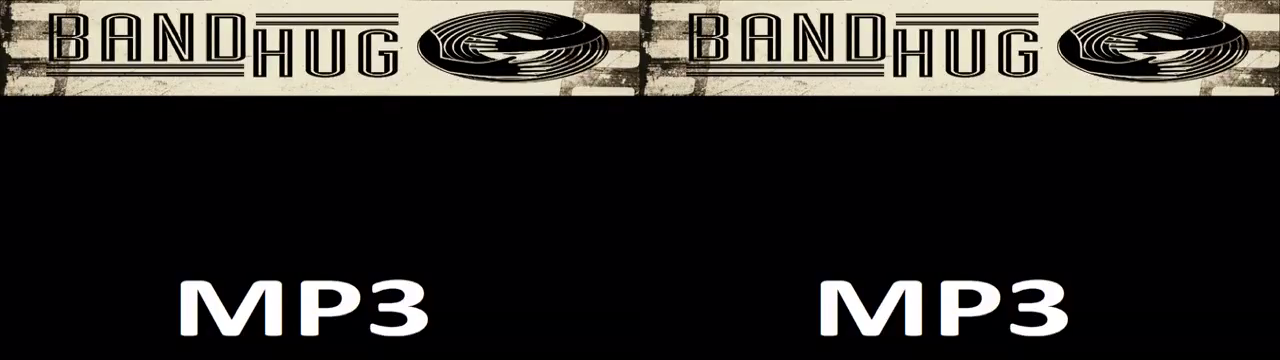

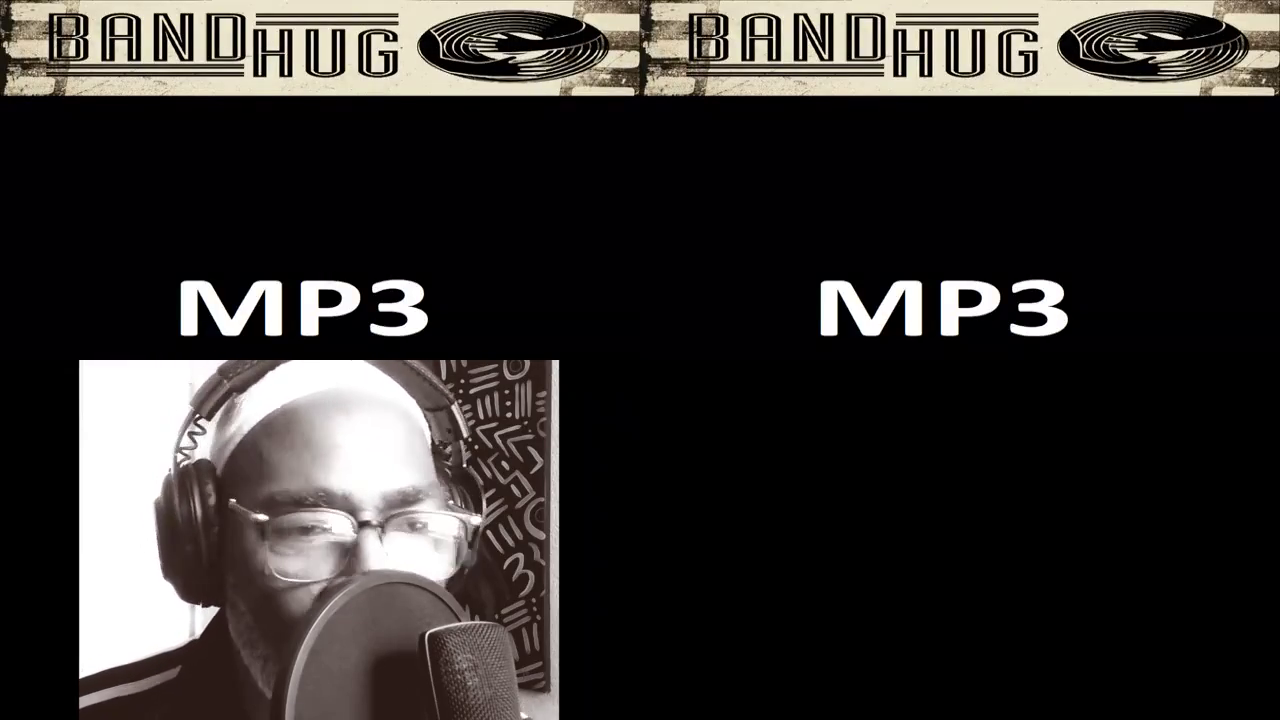

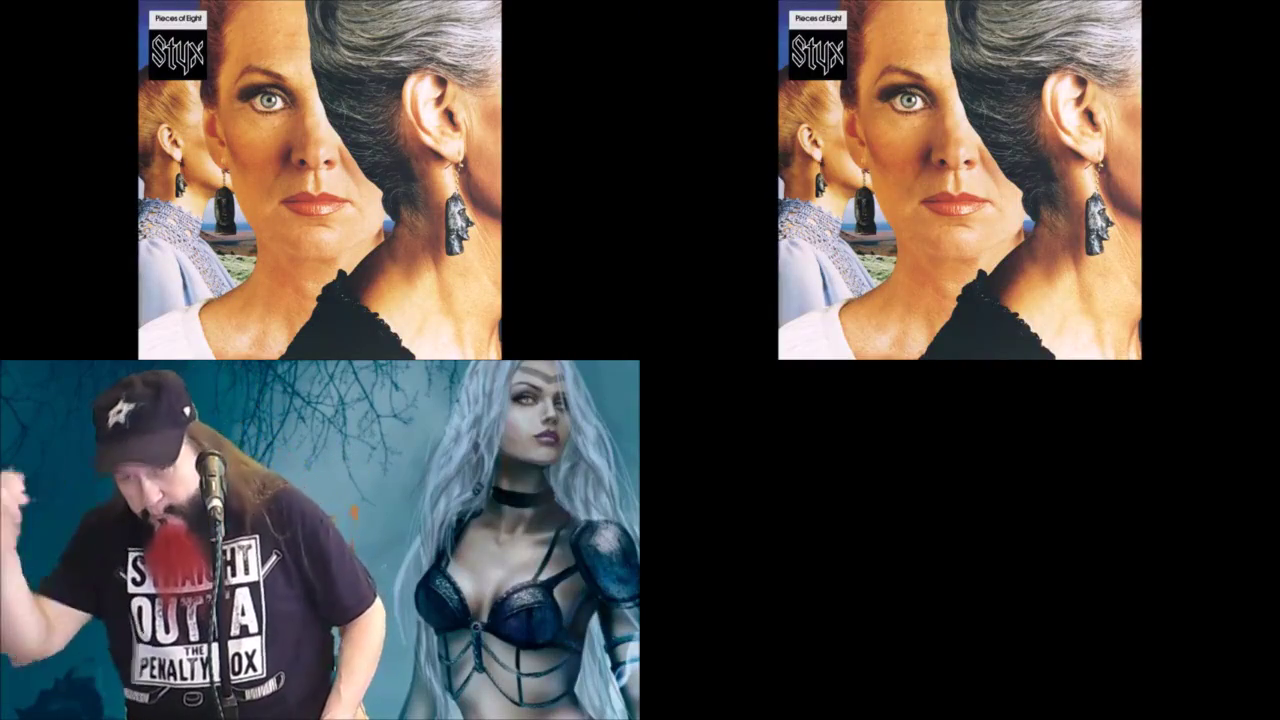

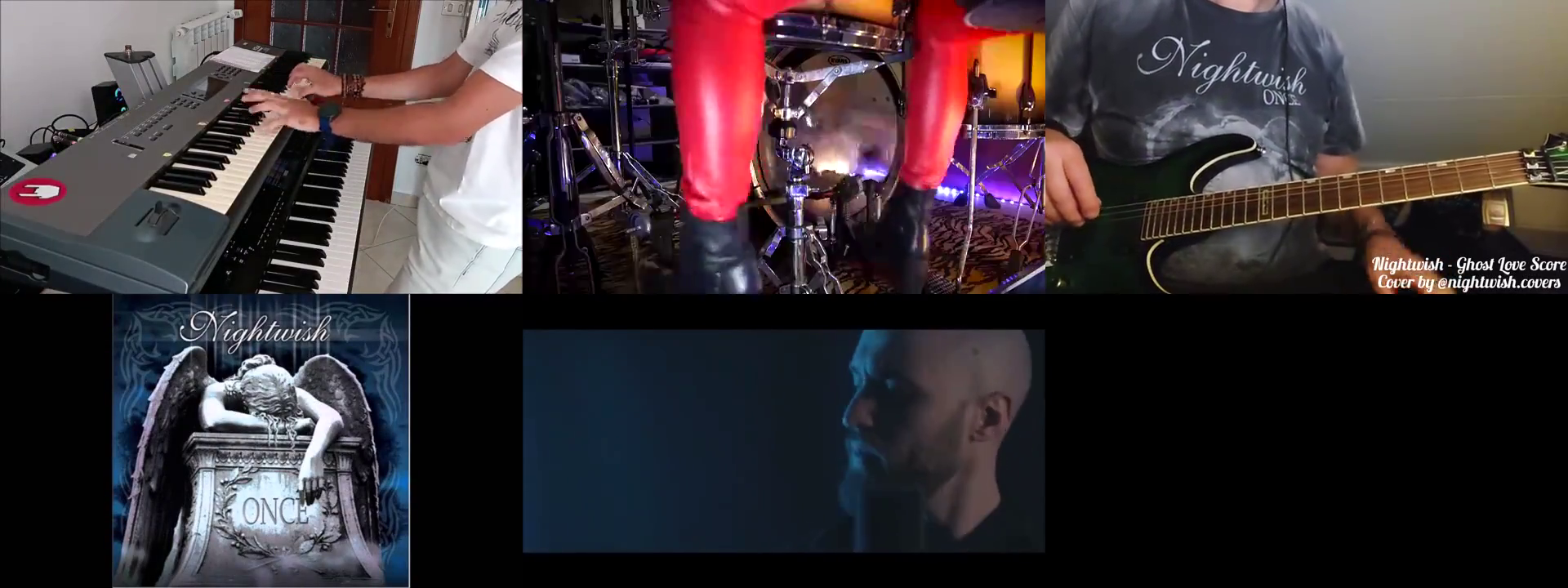
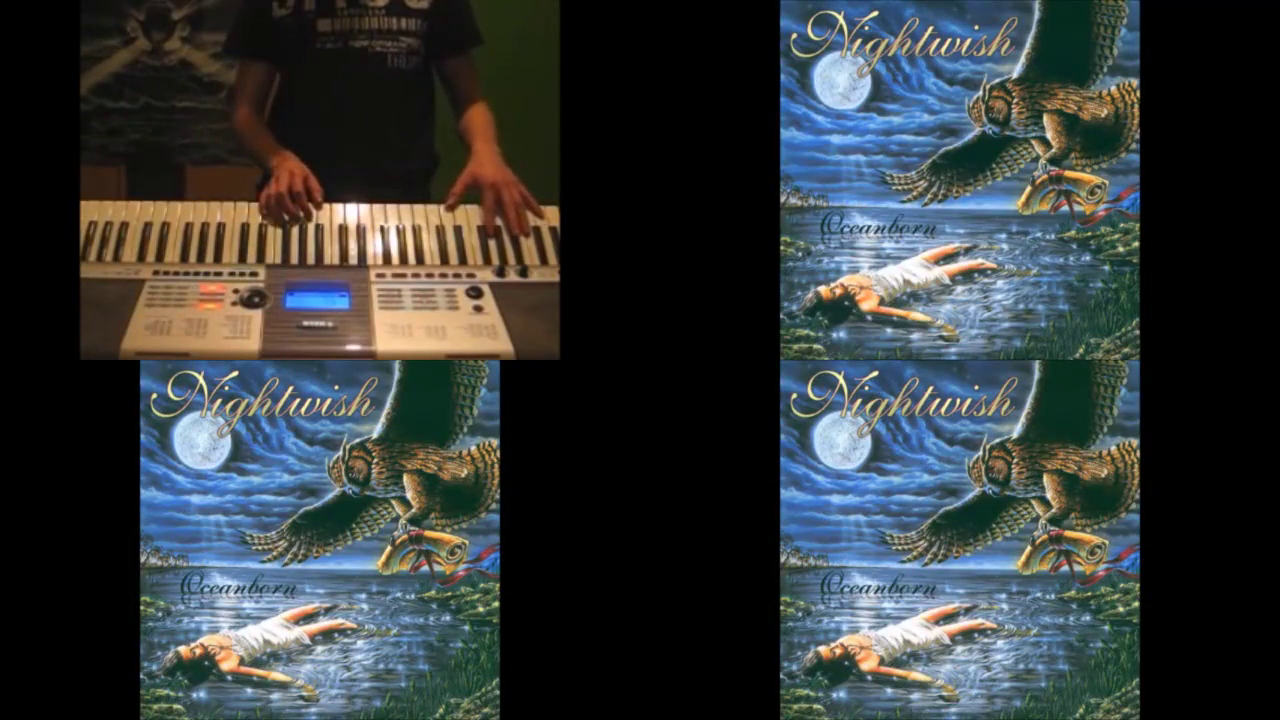
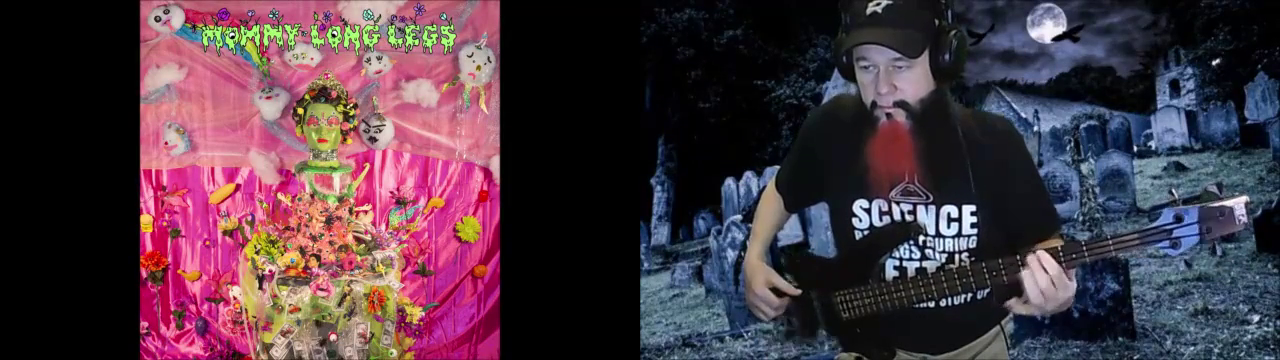


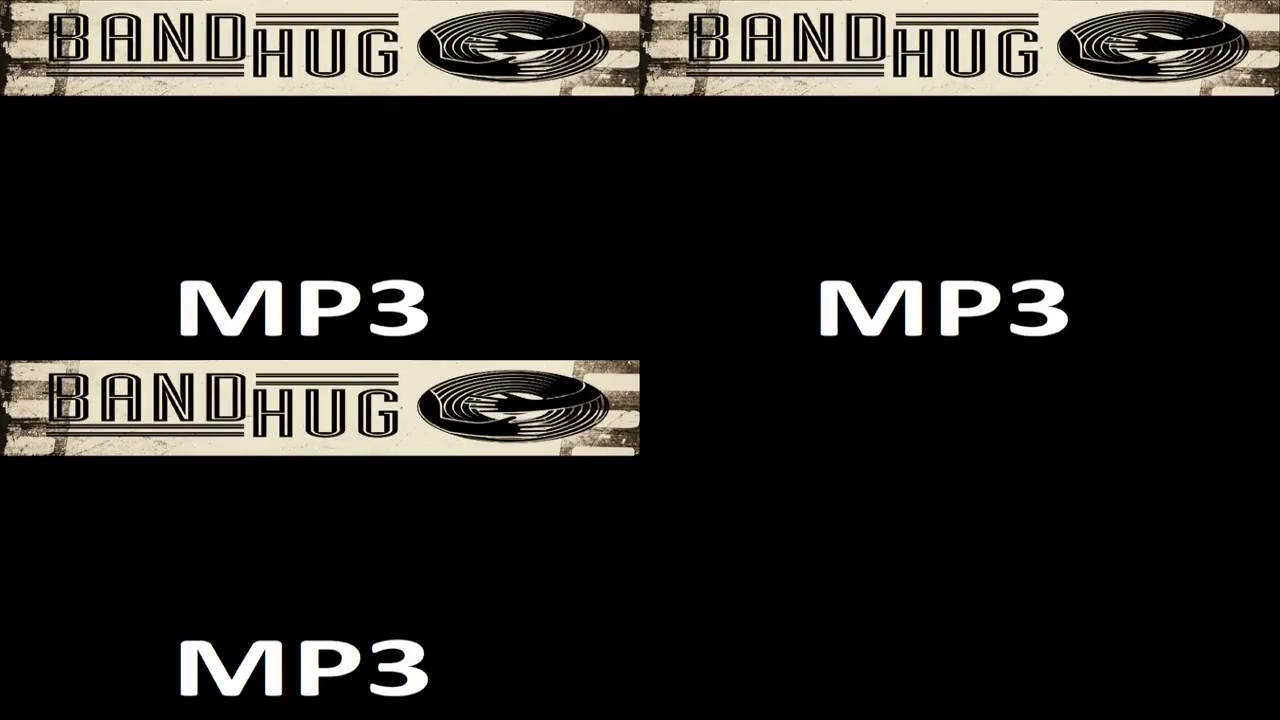
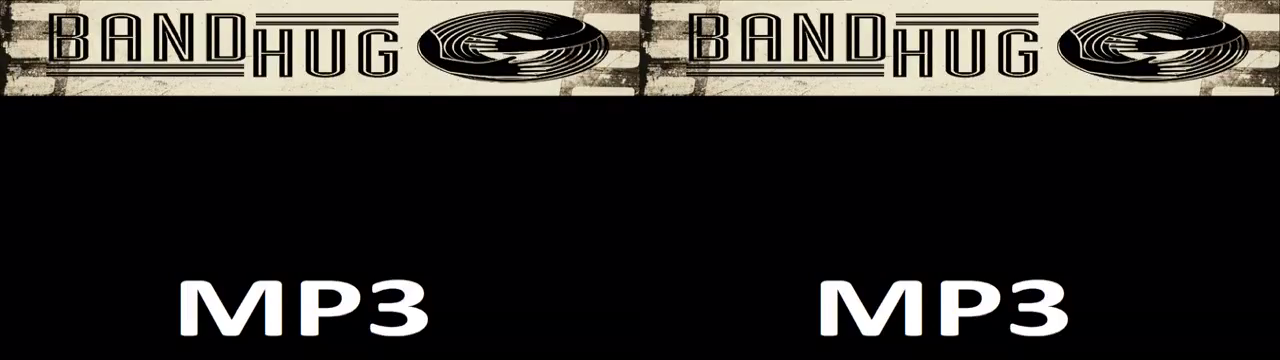


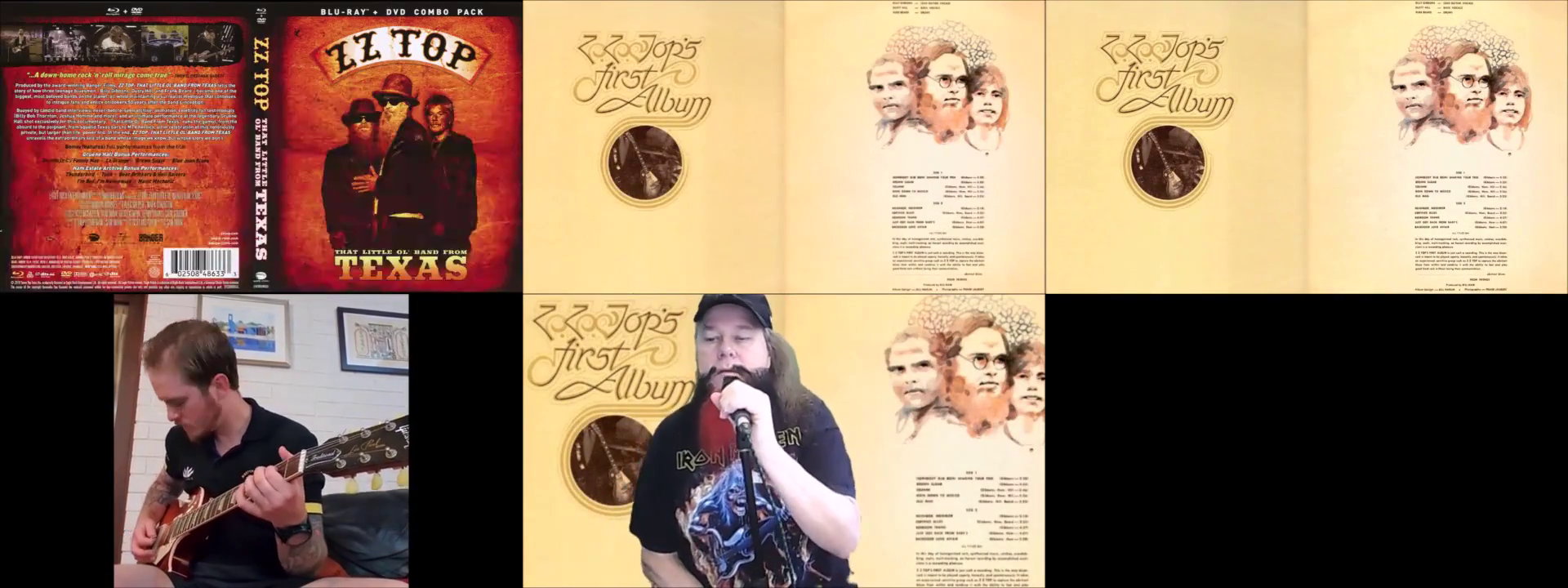





Docfree , PeteH , Nuxradio , YvesC , Michmuch . Its time I 'wrapped ' this up . I had previously thought there was a problem with one of the tracks , but to my suprise it sounds good . Please let me know if you need to change anything ....
admin Thank you Dennis . To review the problem . TRACK #6 is the problem . Lowering the volume will not eliminate the Distortion on the submitted track .I went back to an earlier unaltereed track and loaded it . I then went trro the process of 'COMPLETING ' the tracks ( adding I Sec to the BT and adjusting any Negative settings ) This all done , I listened to the Completed Collab , the DISTORTED track was still present . I reviewed all procedures to make sure I was Correct . If you can return the collab to my last Settings ( when I received the vocals from DocFree ) That would be Great . If not don't worry . Thanks brian
admin Dennis , The Sound is good on this Video . The DAW has the Distorted track present still , with the previous negative track now returned ... Not sure what my next step is , as I have already taken the Completed steps as per usual //
admin Hi Dennis . Sorry to bother you at this time . Our Collab > THANK GOD its CHRISTMAS < Michmuch ( Jean - Michel ) made EQ adjustments and sent them to me .When I Listened , his alterations were distorted and Clipping . I notified him , and he agreeded he had a problem . We agreeded to go with his unaltered tracks . I reloaded the entire collab again a few days ago . To-day I commenced to COMPLETE the collab , adjusting Negative tracks to positive . When I was finished . I reviewed the collab . the altered tracks are coming thro on the Sound . I went back and reloaded other SETTINGS with the last VOCAL tracks received . I am experiencing the same Problems . As it stands the collab is finished but with distortion on the altered tracks . Hope you can help . Thanks brian .
Brilliant work here everyone .... Bravo