z
Tom Petty & The Heartbreakers - Refugee
3
40 Bekeken
36 plays
- NeedsBacking Vocals
- NeedsBass Electric
- NeedsKeys Organ - Hammond and others
gepubliceerd op 01 May 2023 / In
Rock / Classic Rock
Tom Petty & The Heartbreakers - Refugee
Laat meer zien
| Talent | Invited | Reserved |
|---|---|---|
| Backing Vocals | ||
| Bass Electric | dpiramide | |
| Keys Organ - Hammond and others |
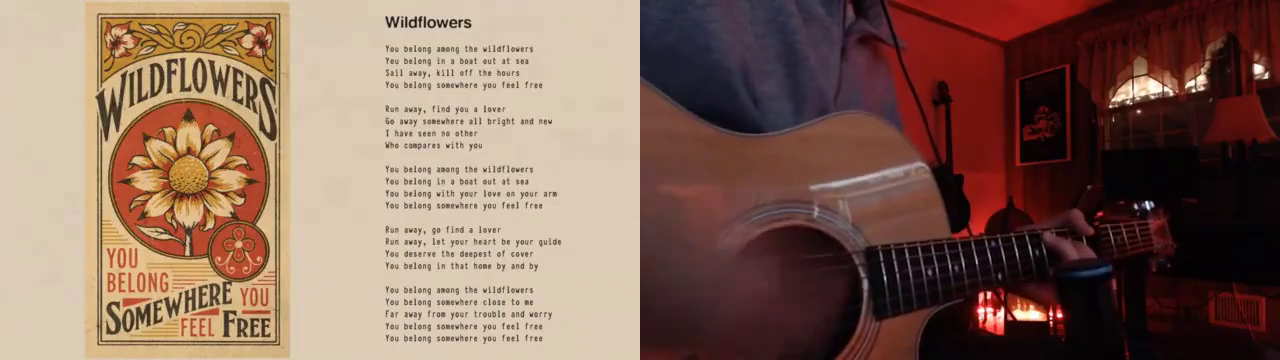
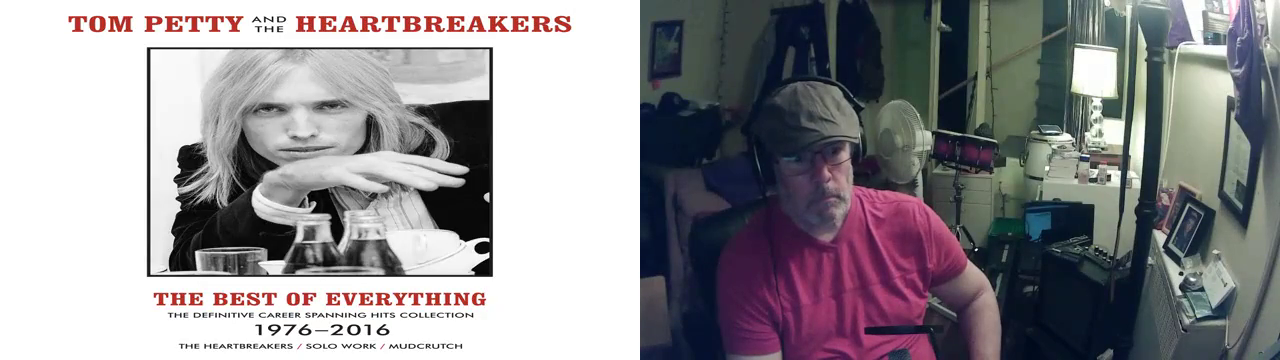


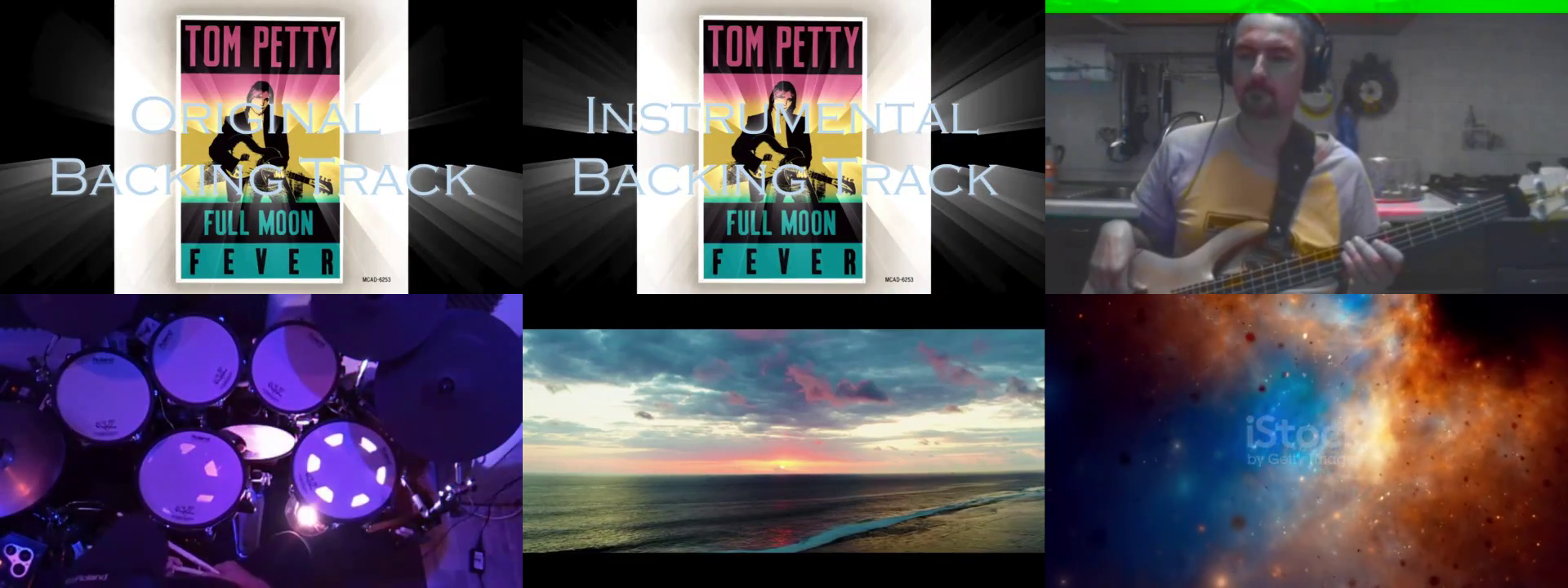


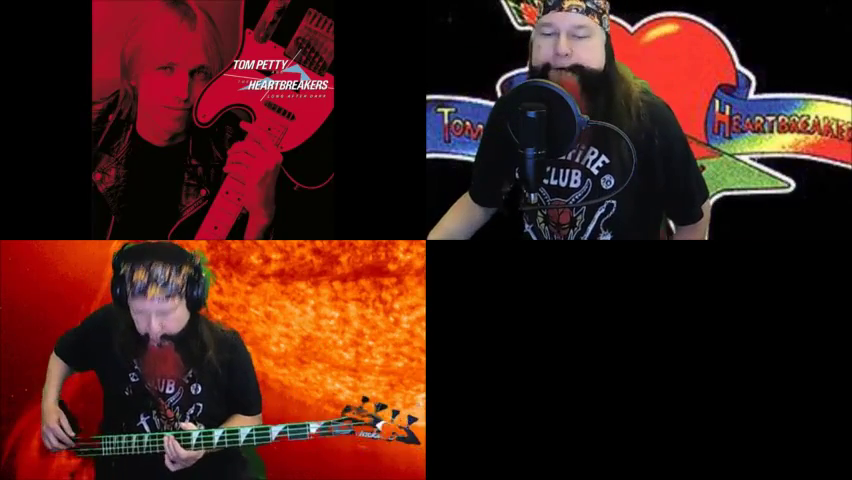

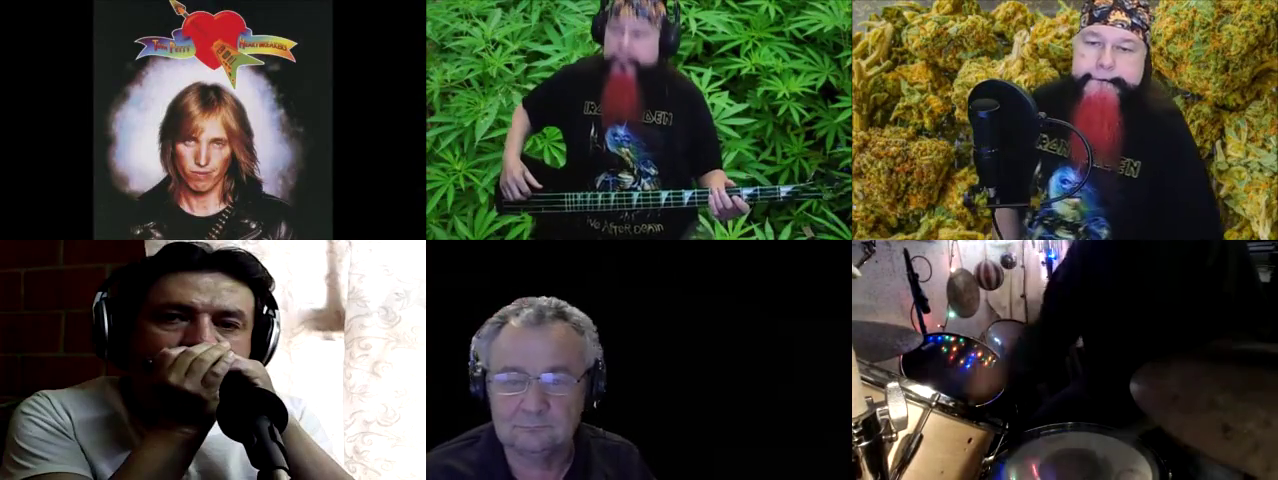




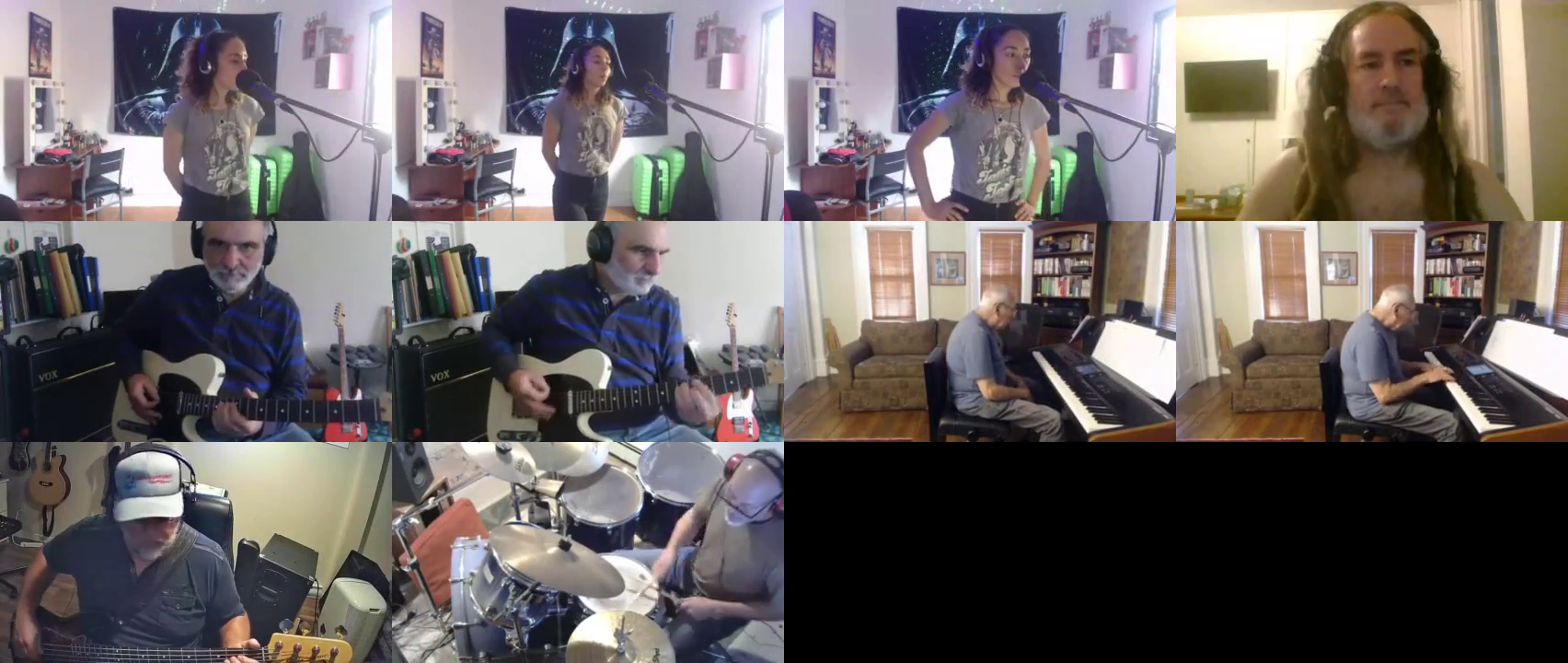




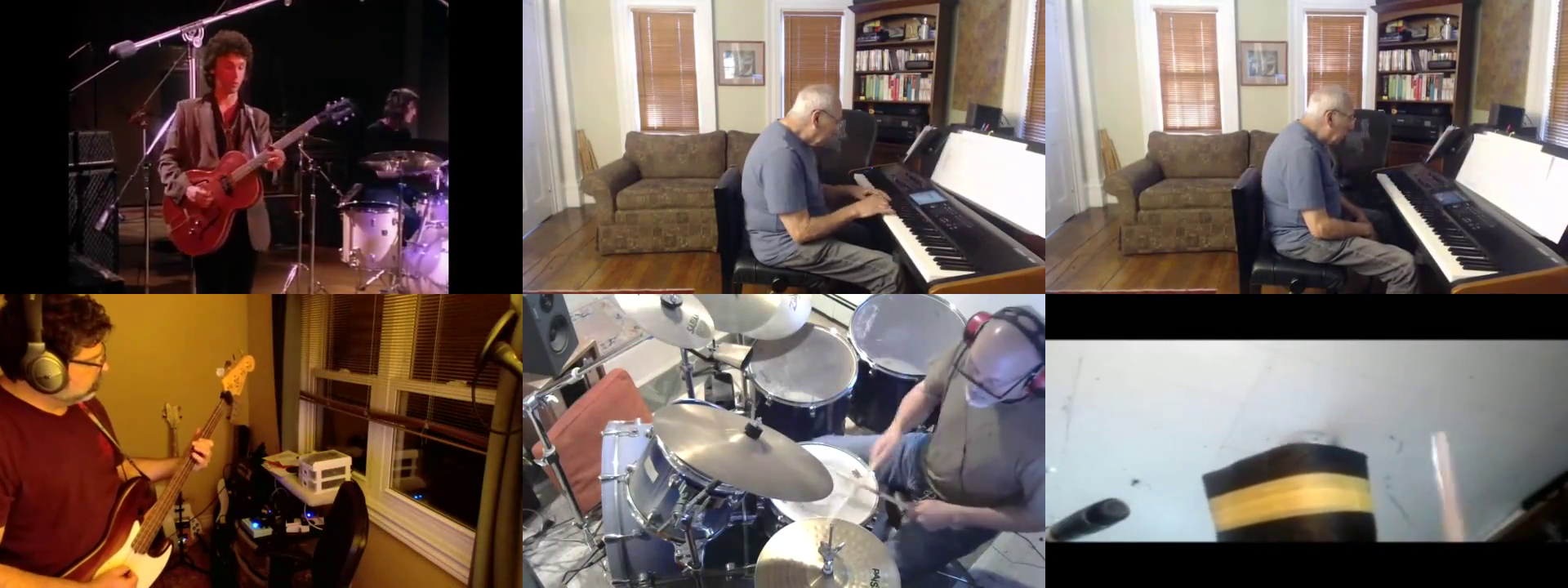

Hi Joe, thanks for the invite will send a track soon..
Okay Joey got a new an improved track in for you! You will probably need to turn me down.
Yeah I might take another shot at this rhythm part tomorrow or Thursday. I feel like I am loud at the part where it's supposed to be quiet where your vocals start the verses. It sounds okay but kind of drowns you out at that part and I think I can do better. I've got the guitar distortion sound dialed in pretty good at least.
Hey Joey - Got a guitar track and DAW in. I'm still kinda iffy on my track. Might redo it. Or keep it and work on the lead
my track is off .134. Thanks. DAW & Drums sent for your Review.