Peter Gabriel - Sledgehammer cover by Tudanstudios (Completed)
Please note tracks with errors or sync issues will not be published. Thanks for your understanding.
"Sledgehammer" is a song by English rock musician Peter Gabriel. It was released as the lead single from his fifth studio album, So (1986), on 21 April 1986.It was produced by Gabriel and Daniel Lanois. It hit No. 1 in Canada on 21 July 1986, where it spent four weeks; No. 1 on the Billboard Hot 100 chart in the United States on 26 July 1986; and No. 4 on the UK Singles Chart, thanks in part to its music video. It was his biggest hit in North America and ties with "Games Without Frontiers" as his biggest hit in the United Kingdom.
The song's music video won a record nine MTV Video Music Award at the 1987 MTV Video Music Awards and Best British Video at the 1987 Brit Awards. The song also saw Gabriel nominated for three Grammy Award for Best Male Rock Vocal Performance, Record of the Year and Song of the Year.[6] In a 2005 poll conducted by Channel 4 the music video was ranked second on their list of the 100 Greatest Pop Videos
Mastered Youtube Link - https://youtu.be/bexIneMeAxA
Confirmed Collaborators -
TUDAN - DRUMS
GUITAR - KRIZZ
BASS - LIKENIT
VOCALS - BESPO
BACKING VOCALS - LAURAST
KEYS - MEGASIS














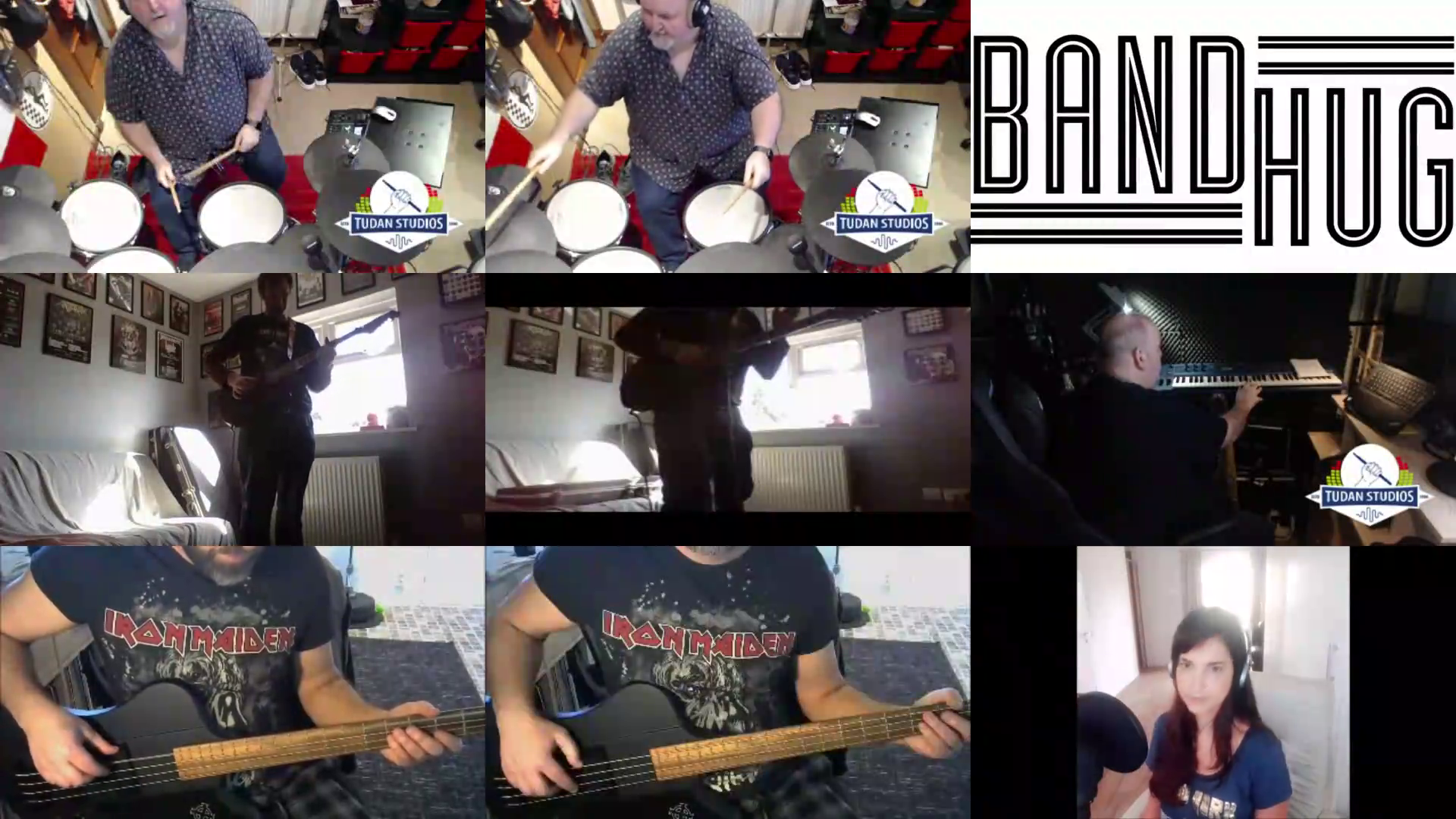



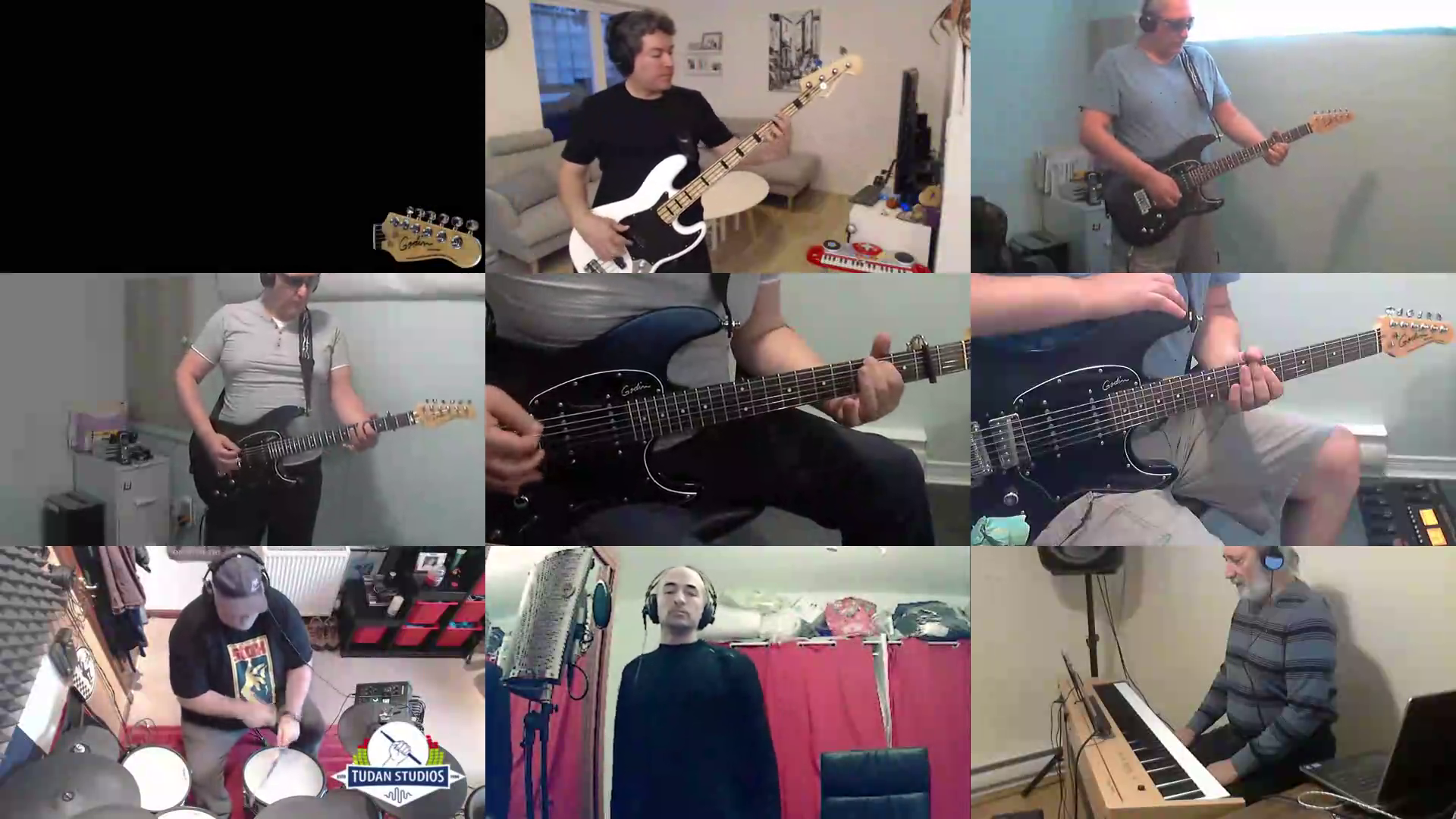

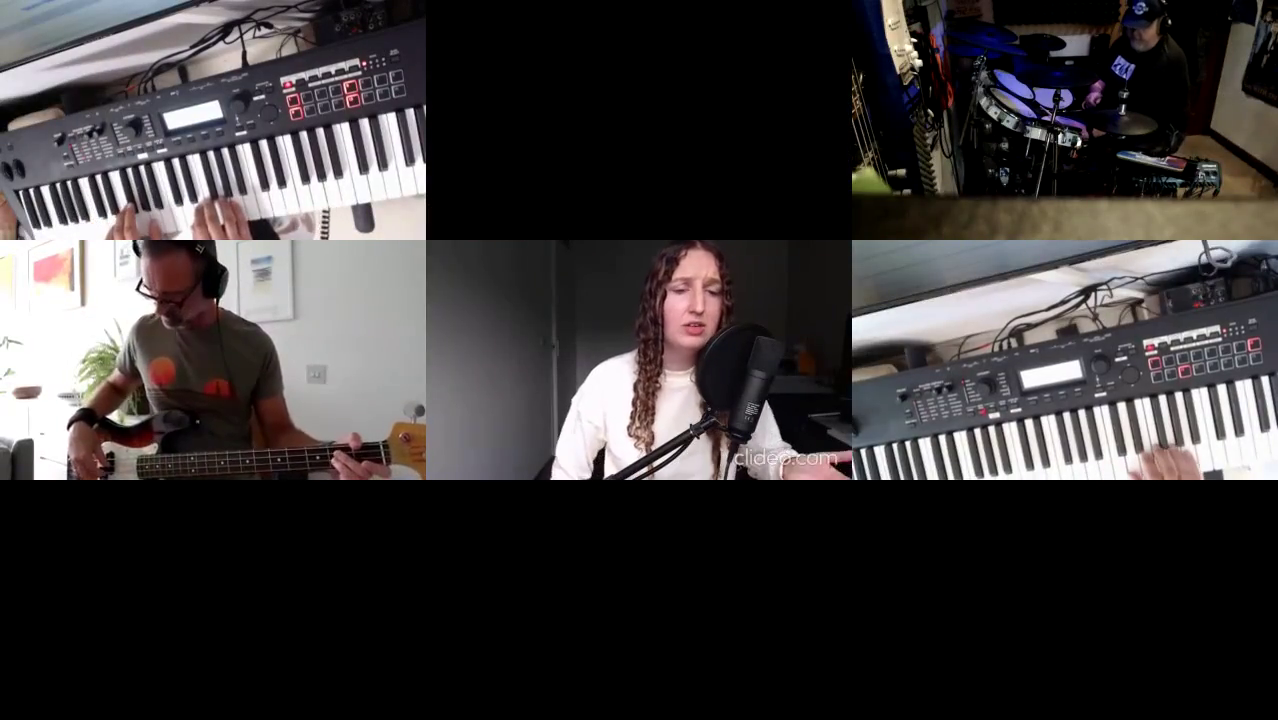



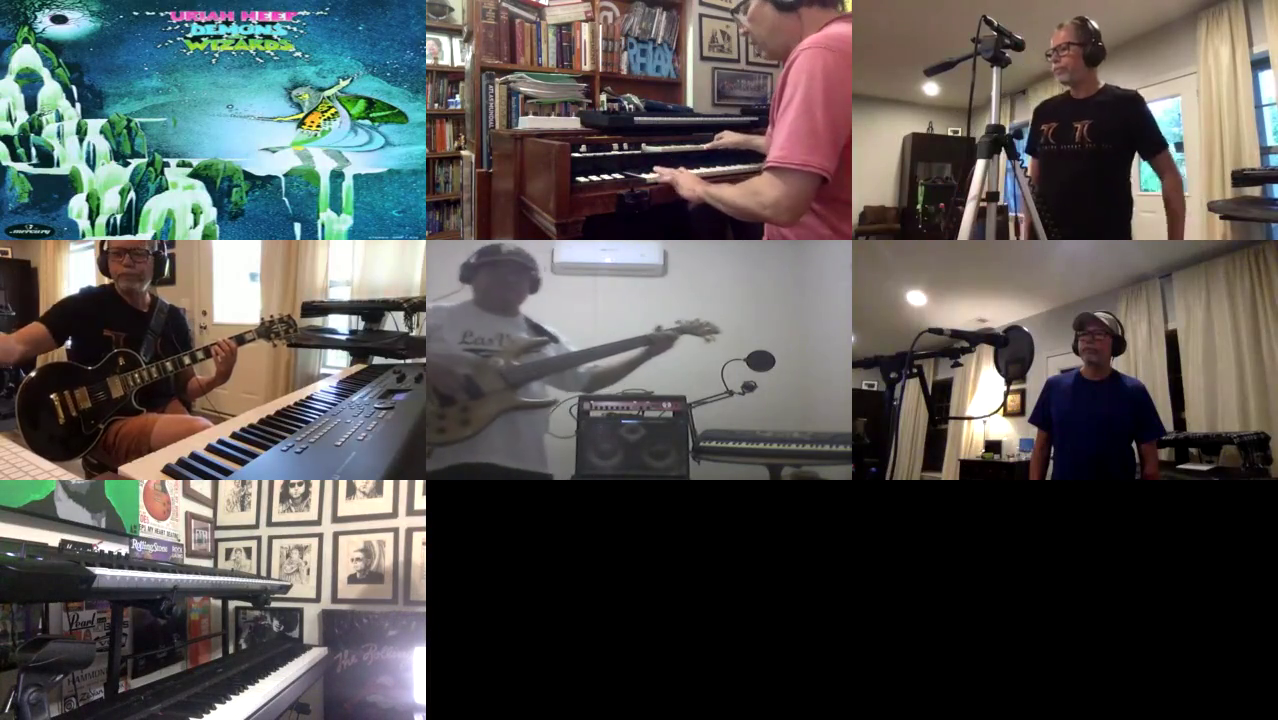






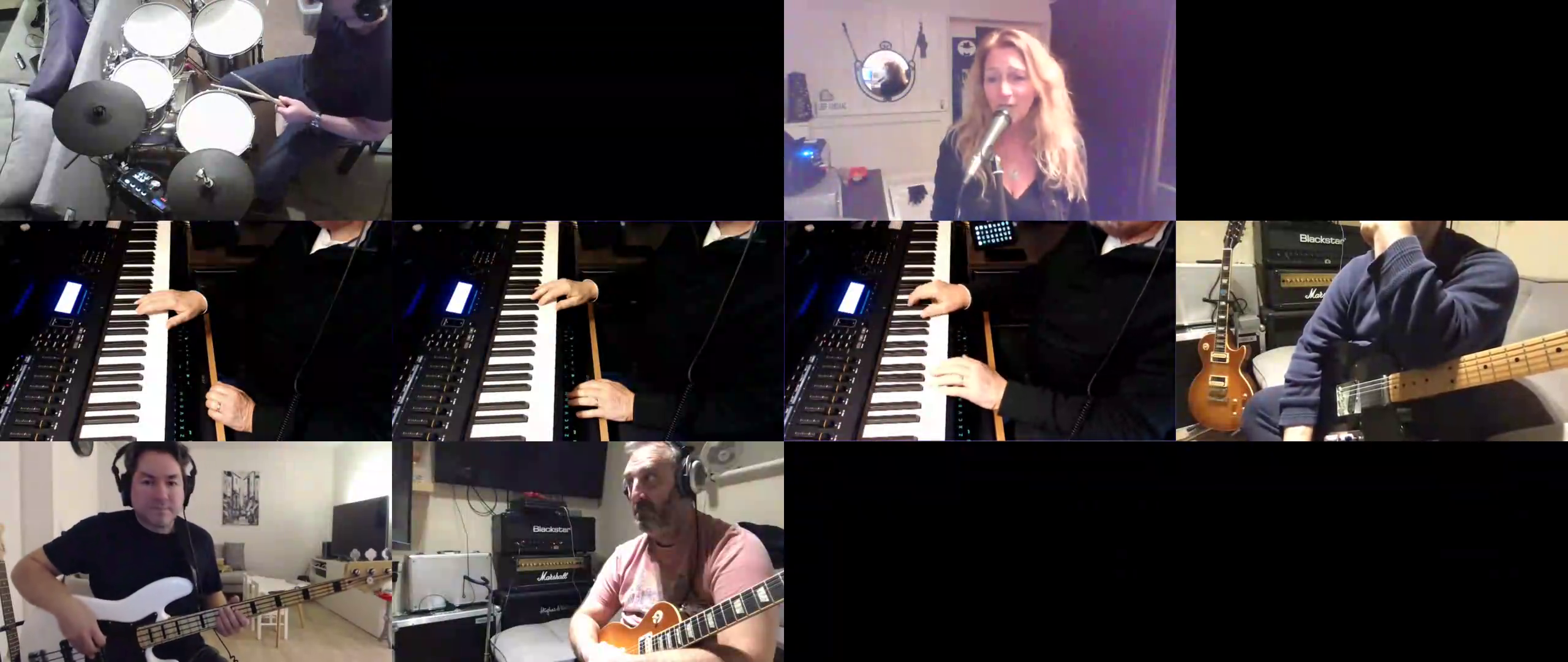










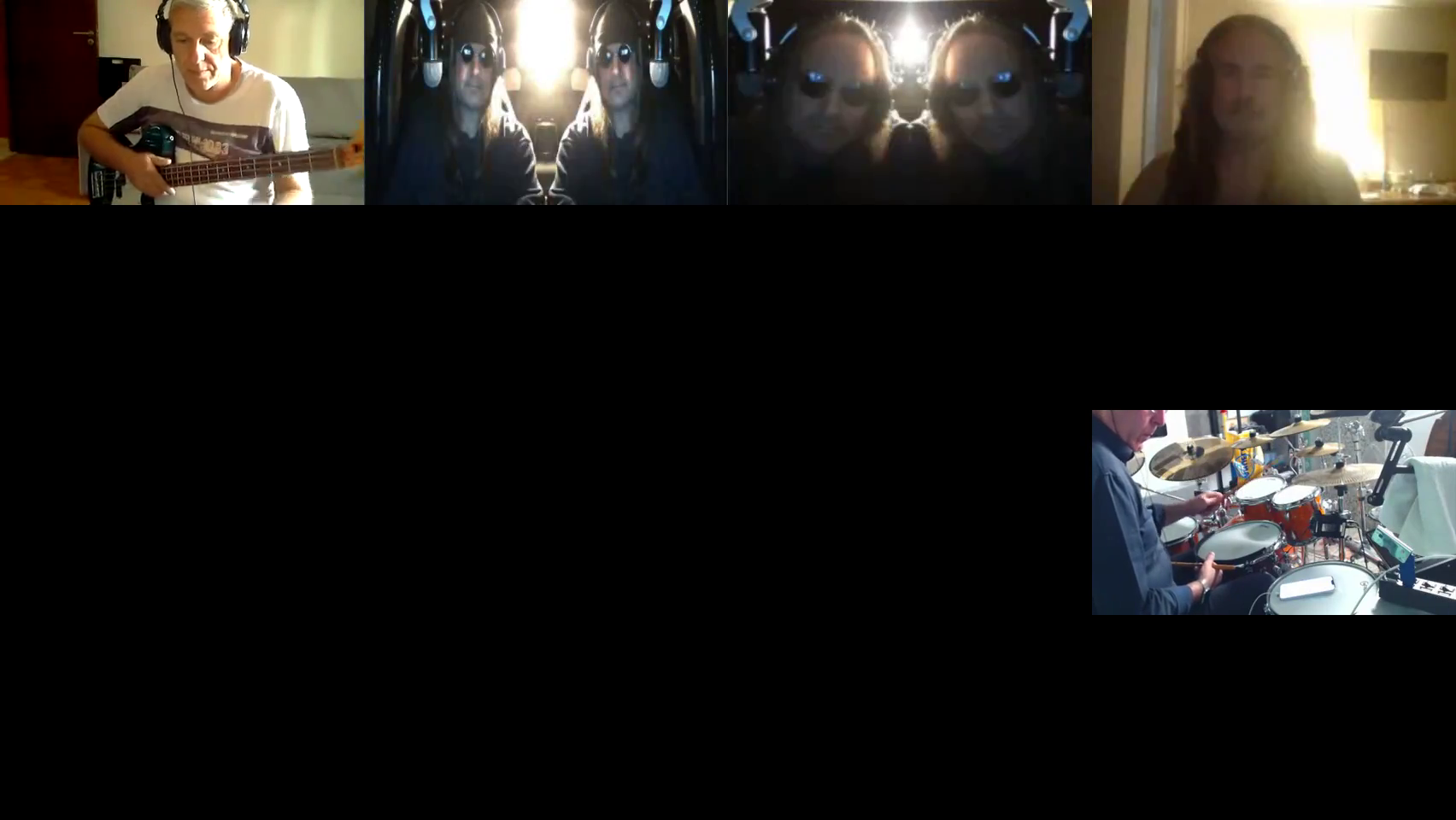

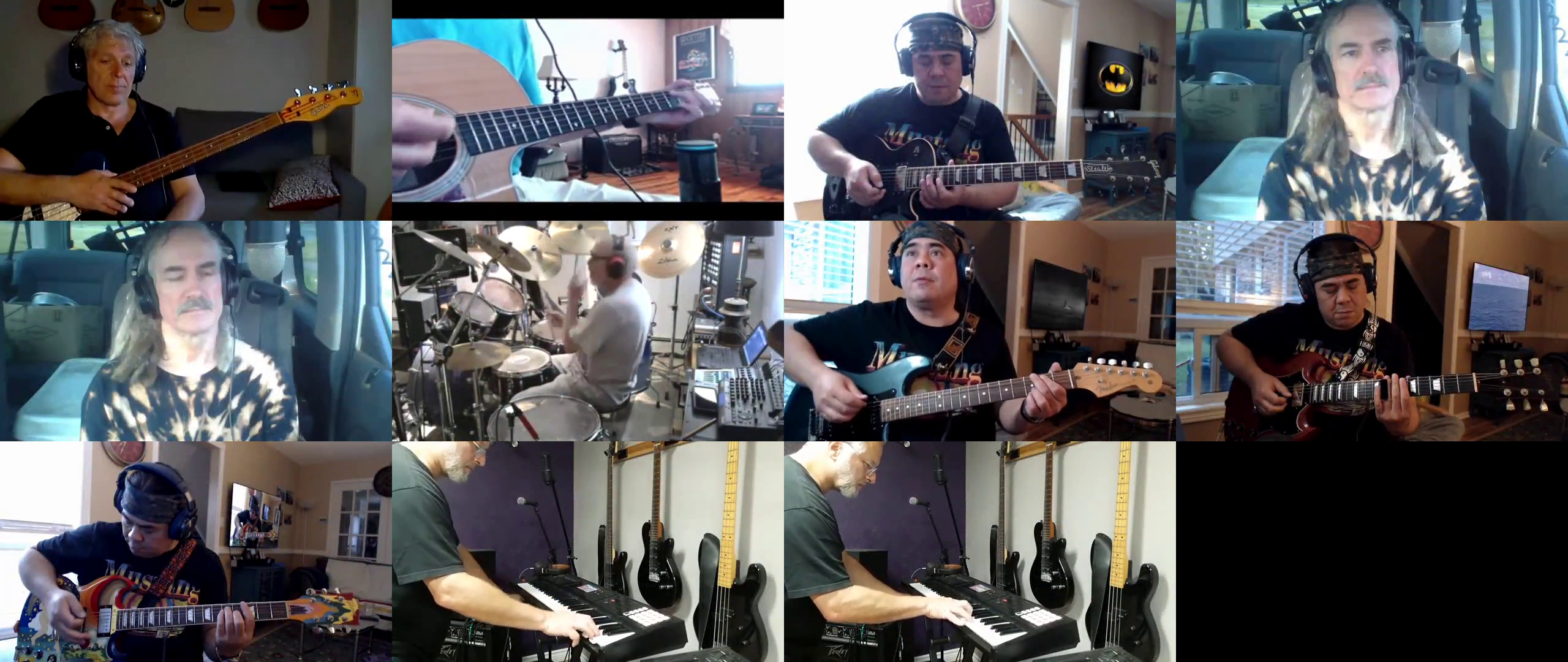









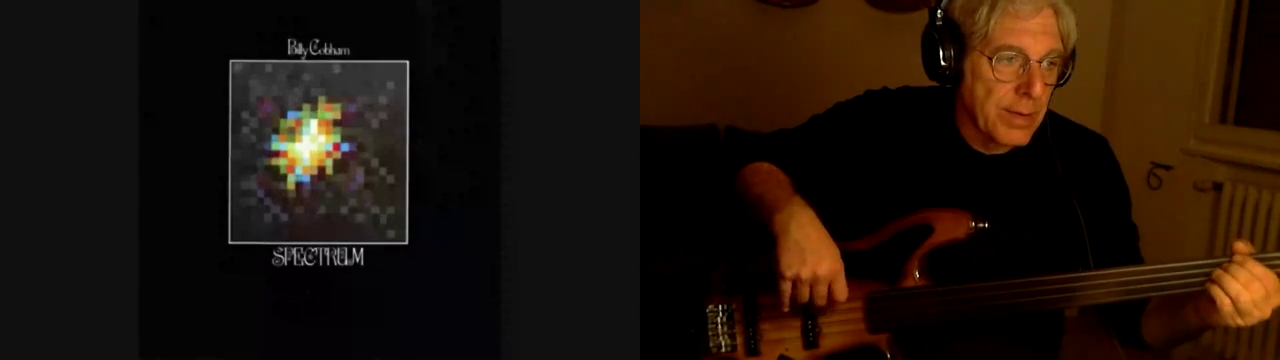








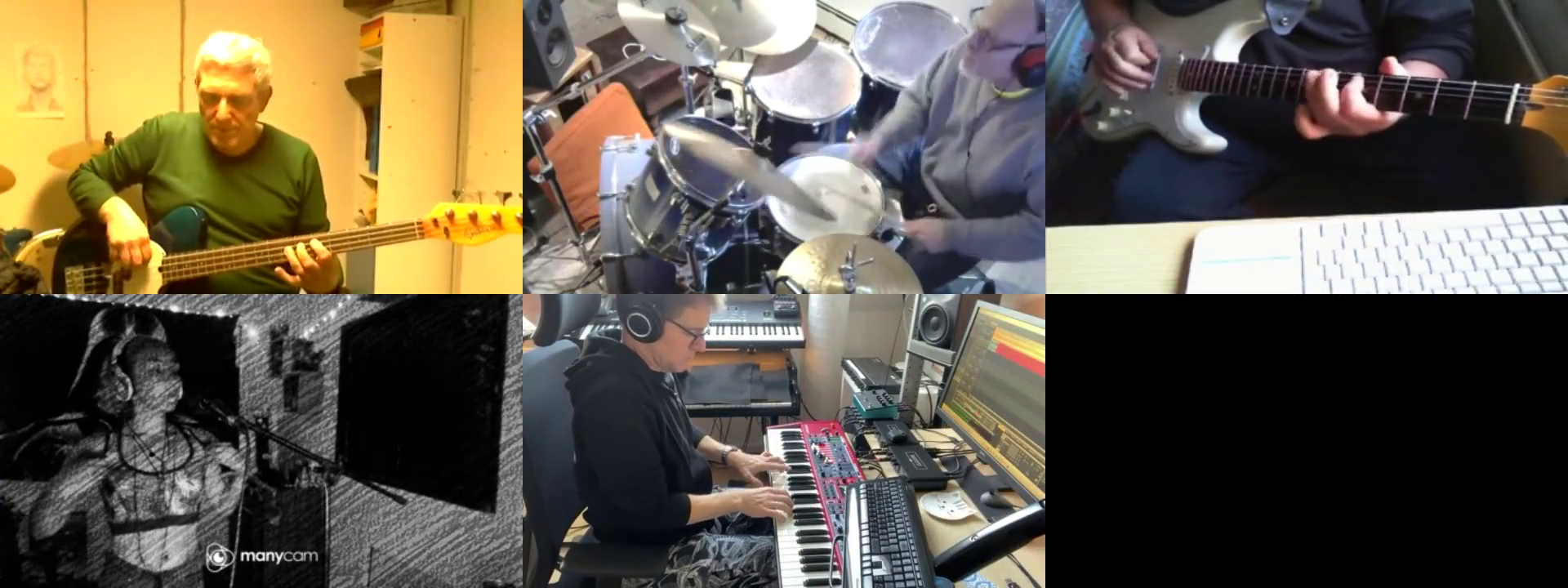













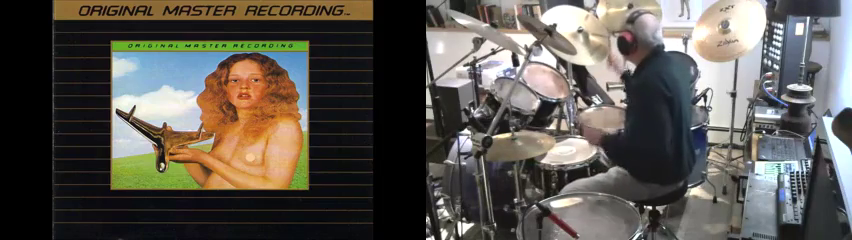

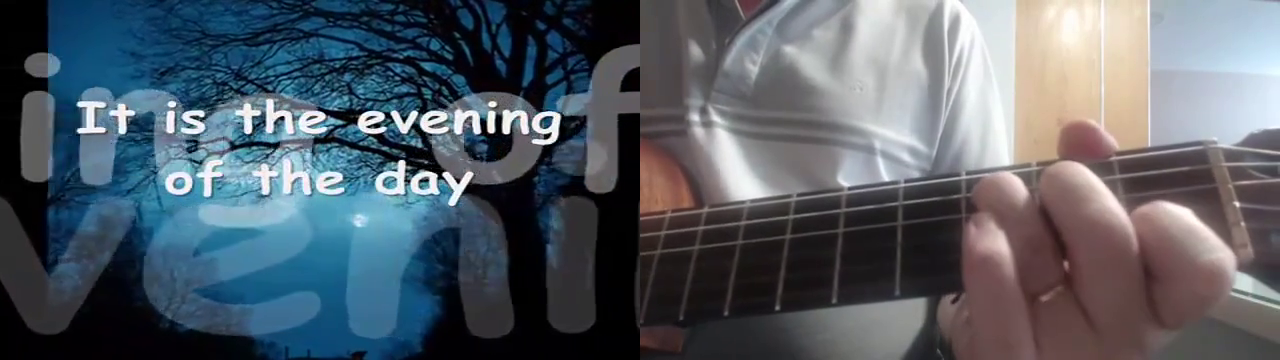

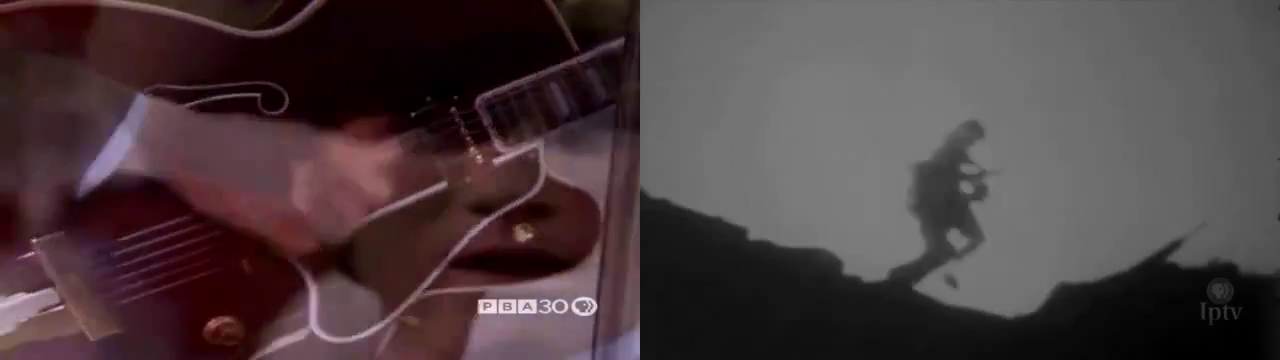










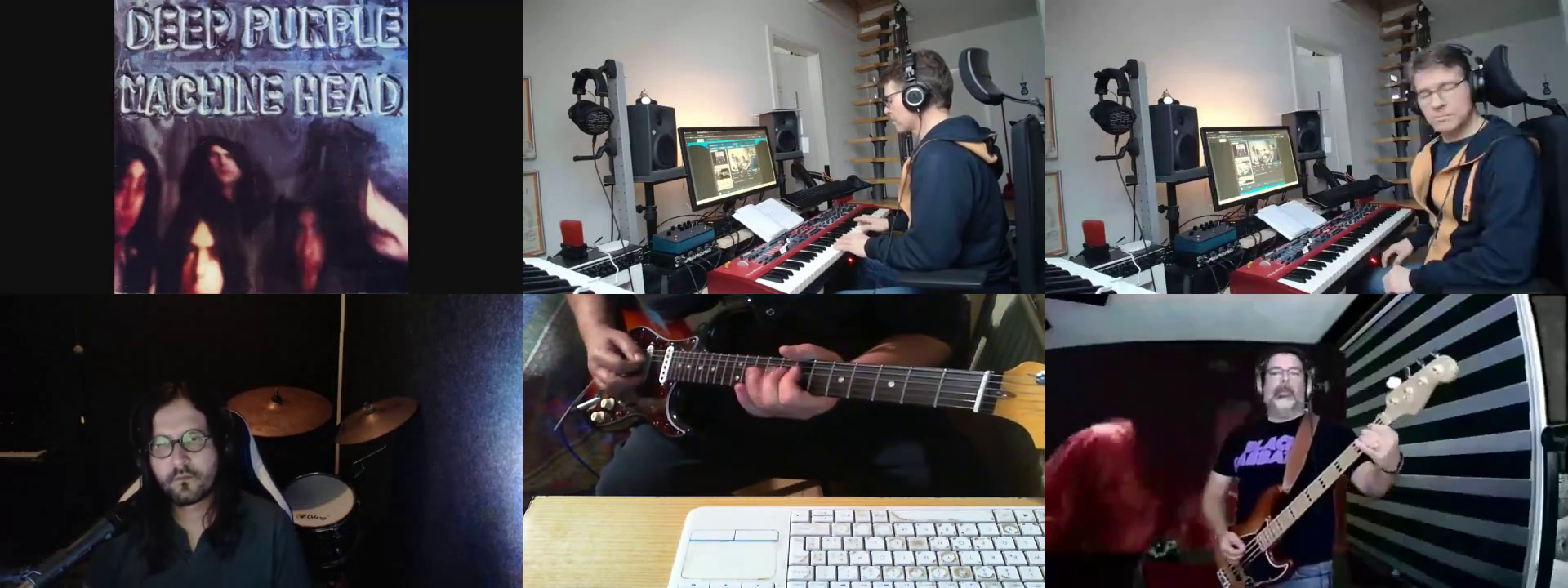

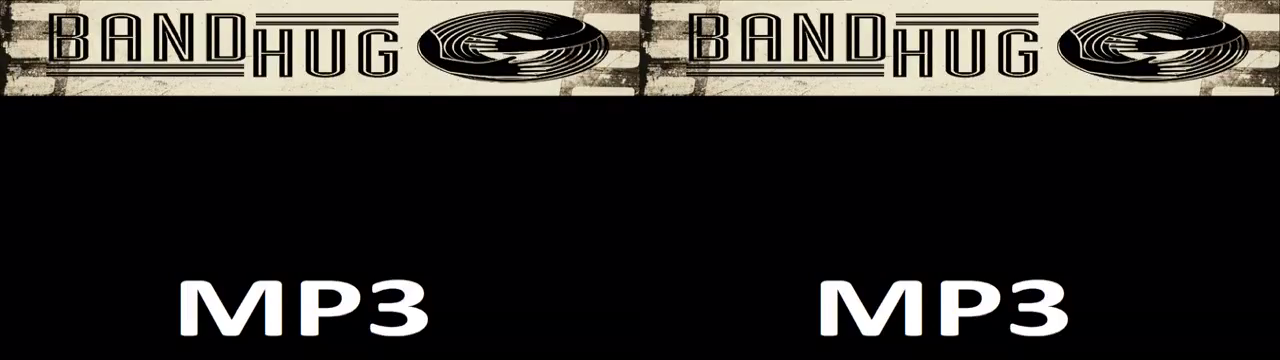


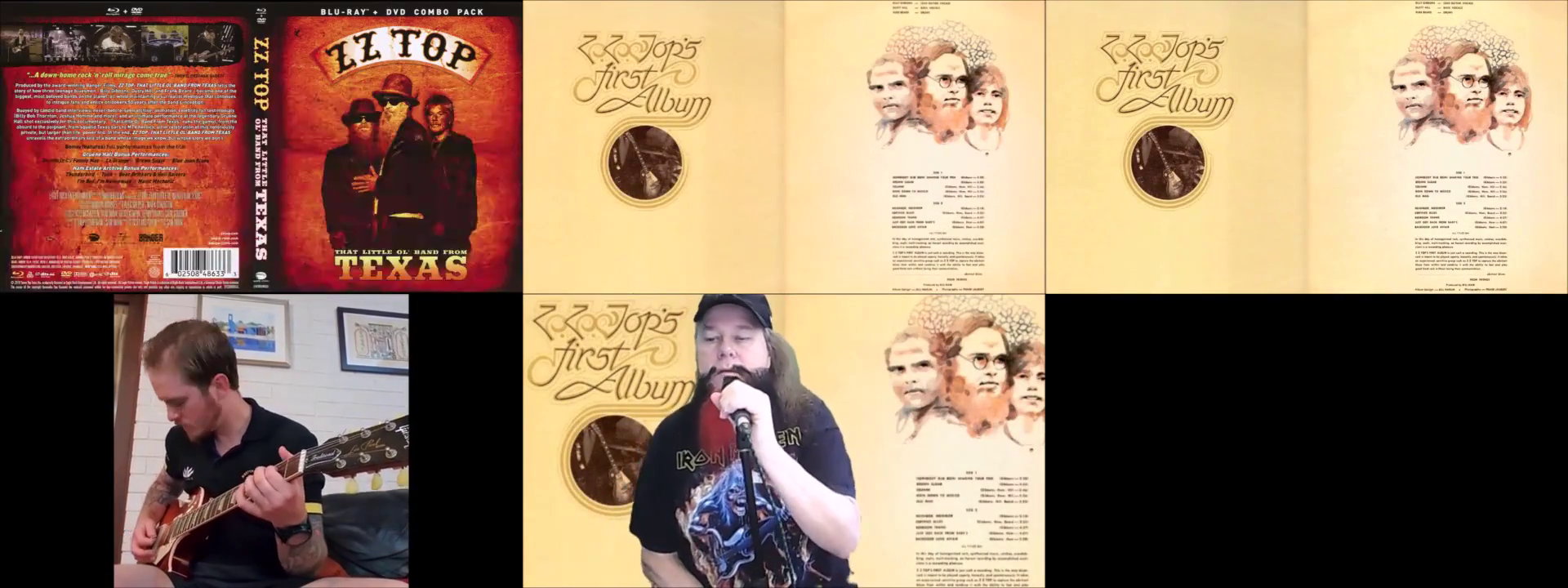





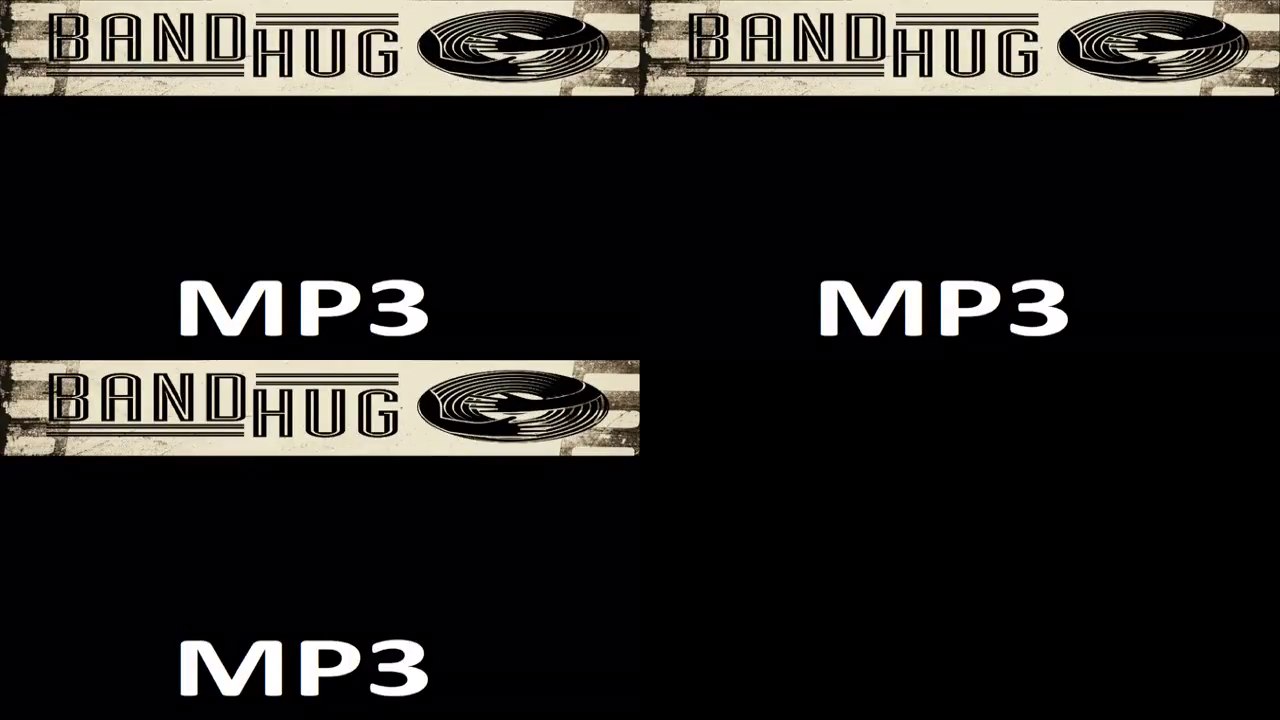



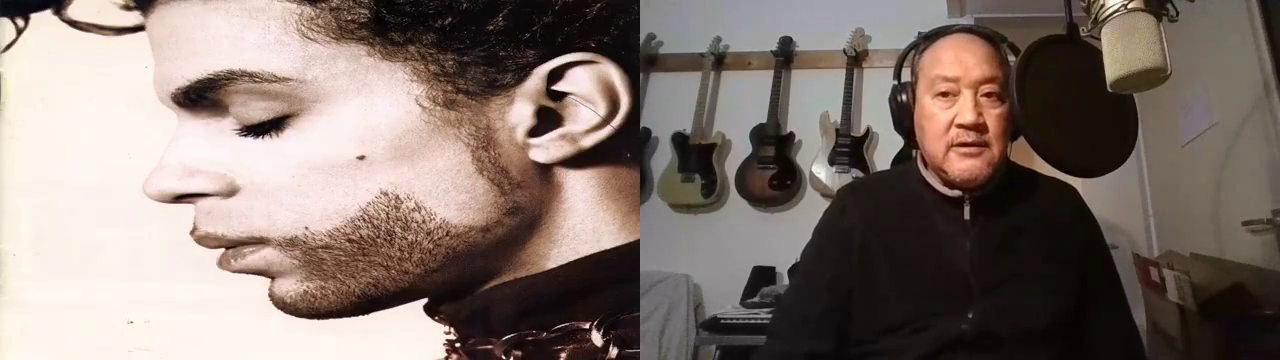





Sounds really good, guys! Who's that singing lead? He's really good.
I don't get, guitar is still out of sync. Is there a way I can send the adjustment to the organizer? (in this case Ross). Or can I only tell an organizer the corrections and he/she has to apply them in the collab track? In my DAW mode the timing is still set to "[d]00:00[/d]:101" instead of "-[d]00:00[/d].070".
thanks for the ammendment Krizz! Published
Hmmm, guitar is way out of sync (behind)! I can't correct it anymore since the collab is locked?
Great, really great!!