close
As we reflect on the music of 2025,
congratulations to all the talented artists
and collaborators on Bandhug,
and we invite you to vote for
this year’s standout collaborations
on our facebook group.
z
| Talent | Invited | Reserved |
|---|---|---|
| Backing Vocals |

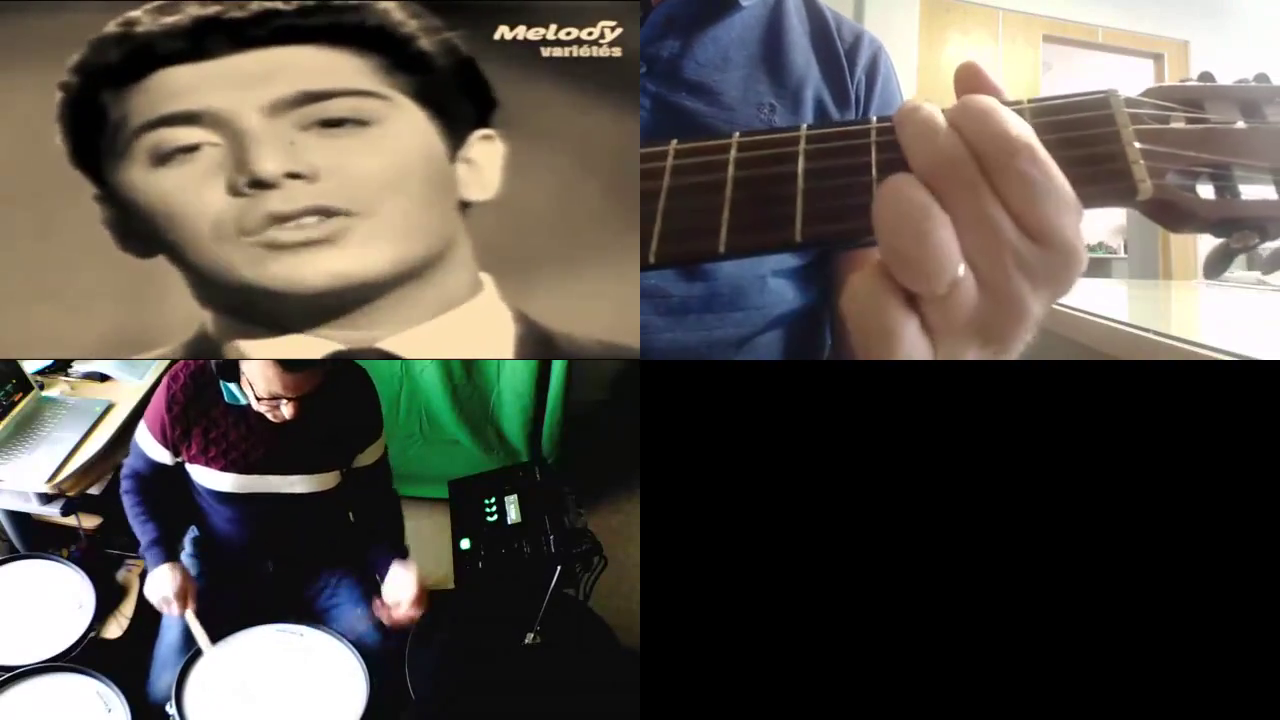

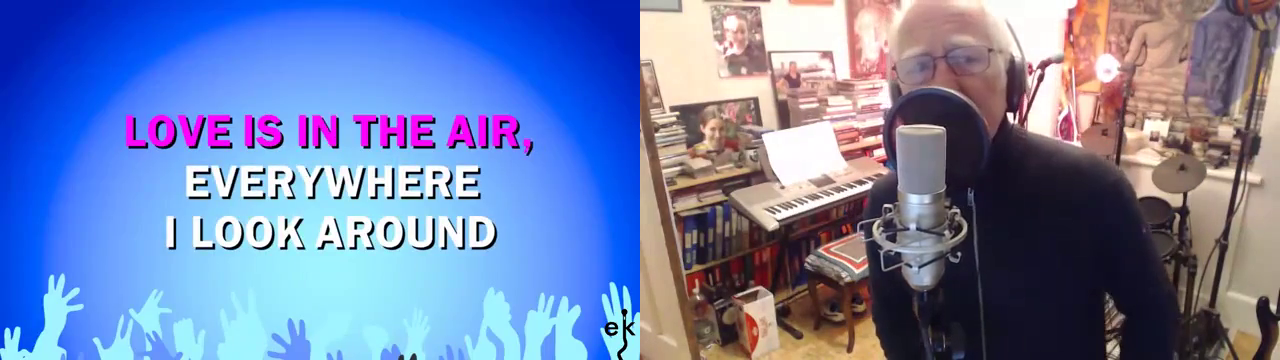


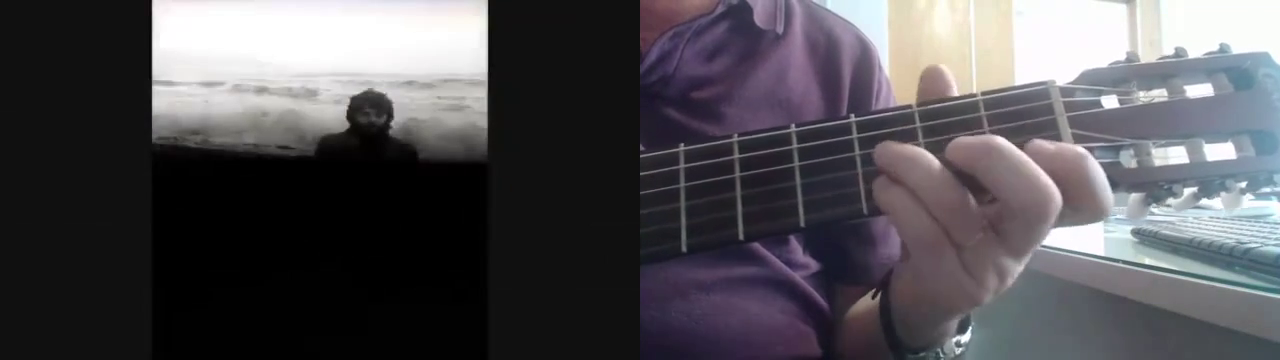

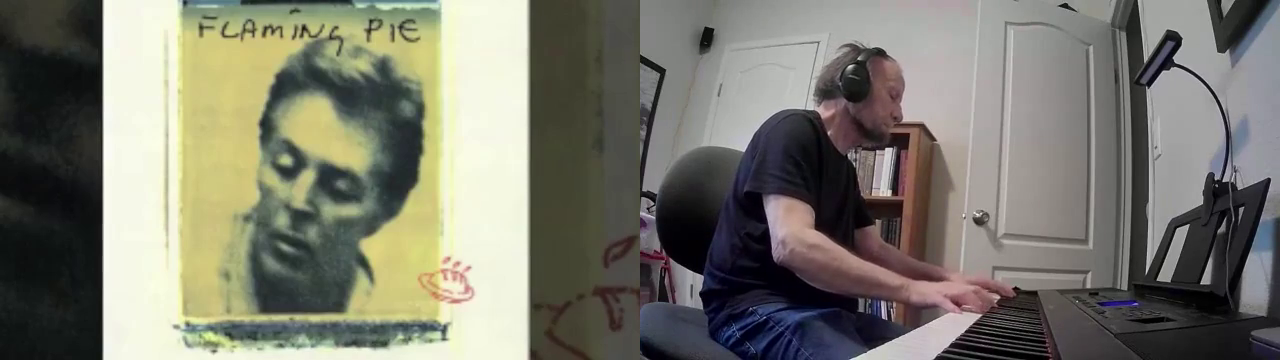
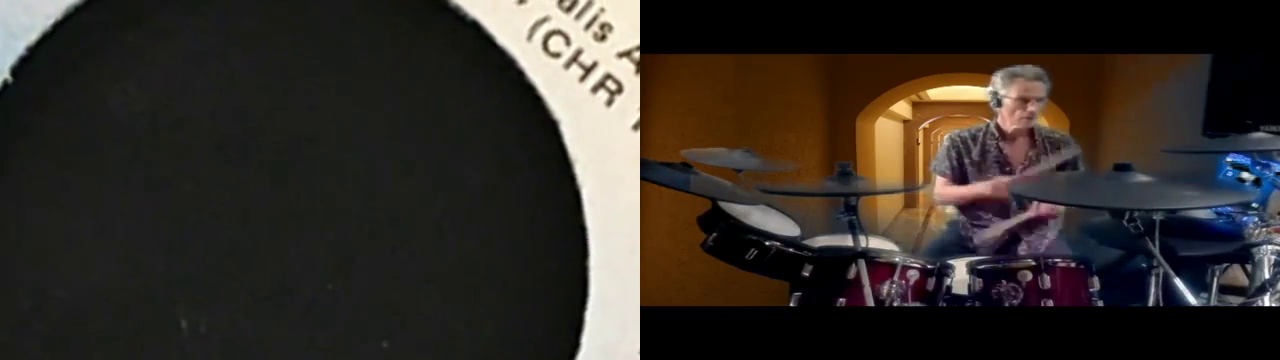
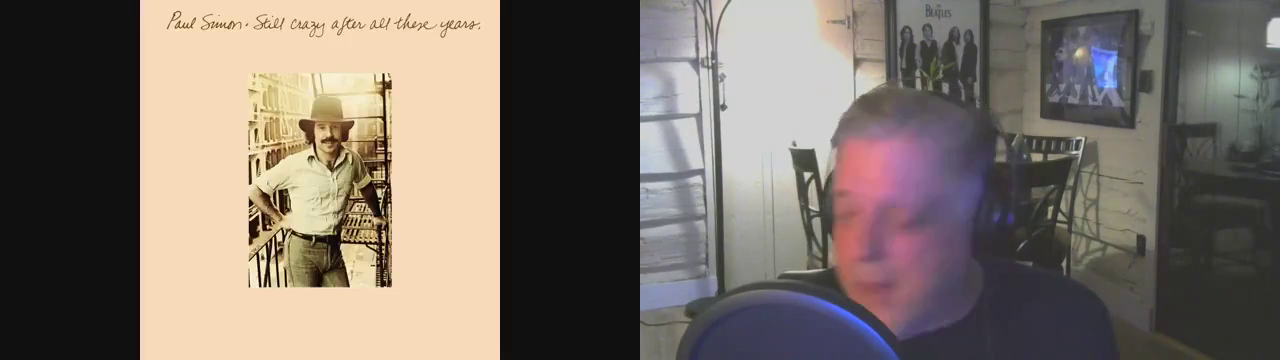
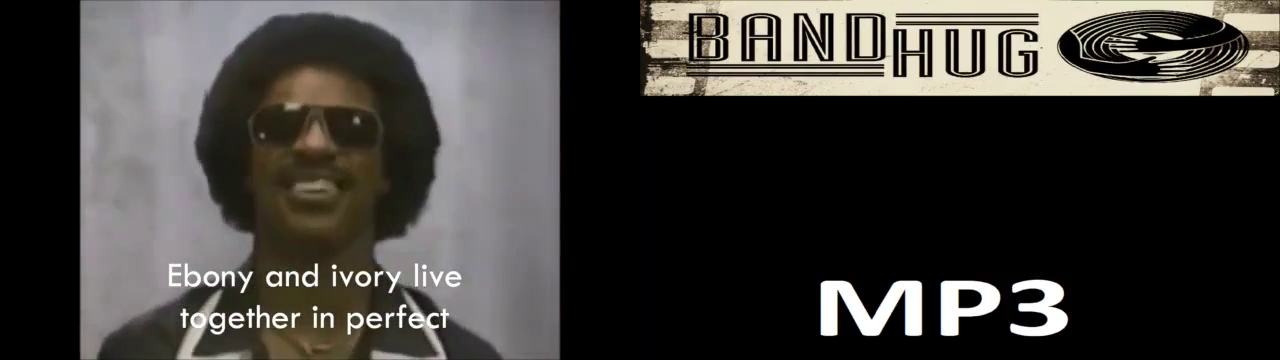
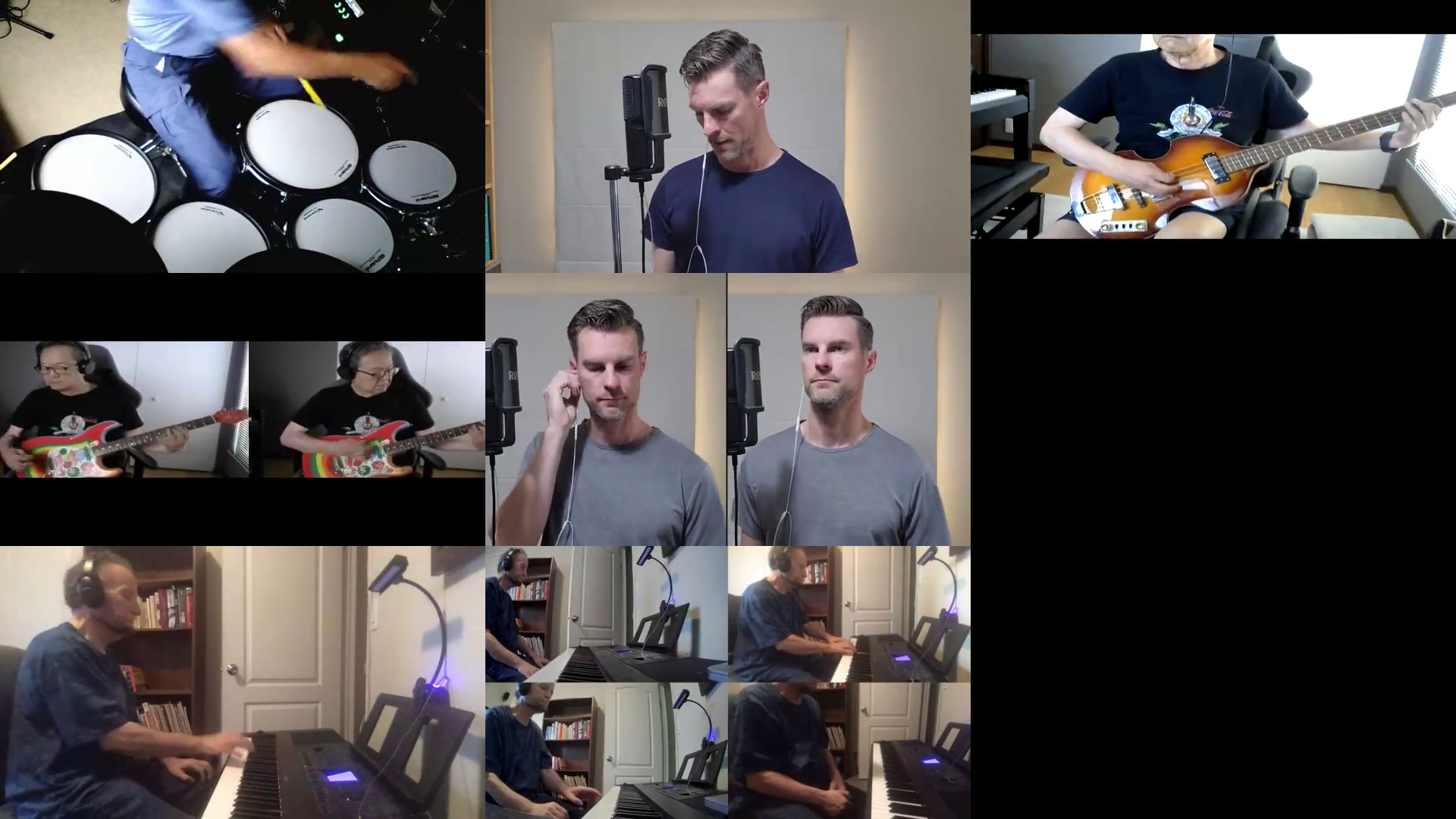




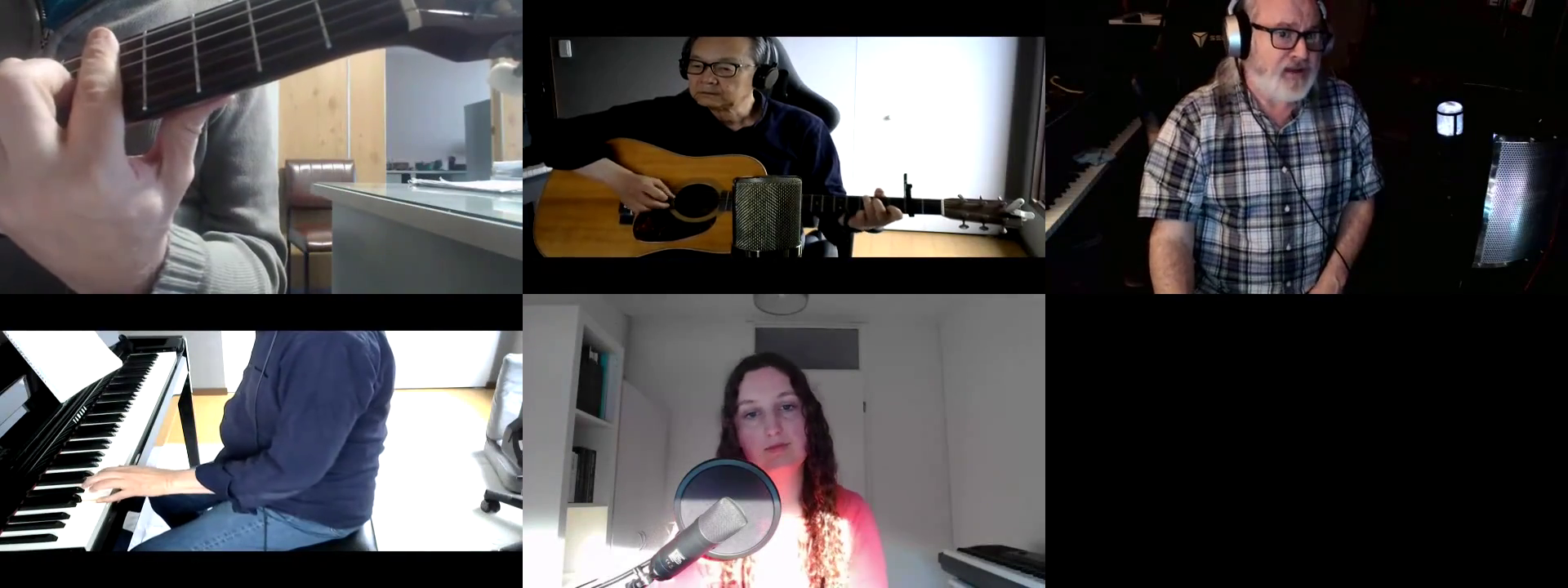



Hi Julio I joined because I found a song I like. I hope you like them. I adjusted your guitar with EQ. If you don't like it, I'll take it back.
Just gave it a whirl..it's fairly close, didn't recall all the changes..can do this over - no worries..just advise - thanks..nicely done
Outstanding..truly great work here. hoping to add percussion.