z
| Talent | Invited | Reserved |
|---|---|---|
| Guitar | GilbertoLifeson |
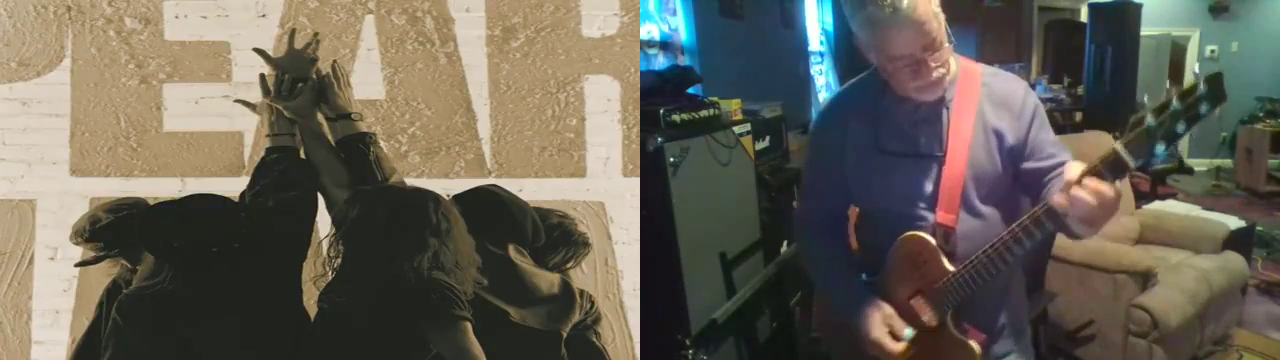
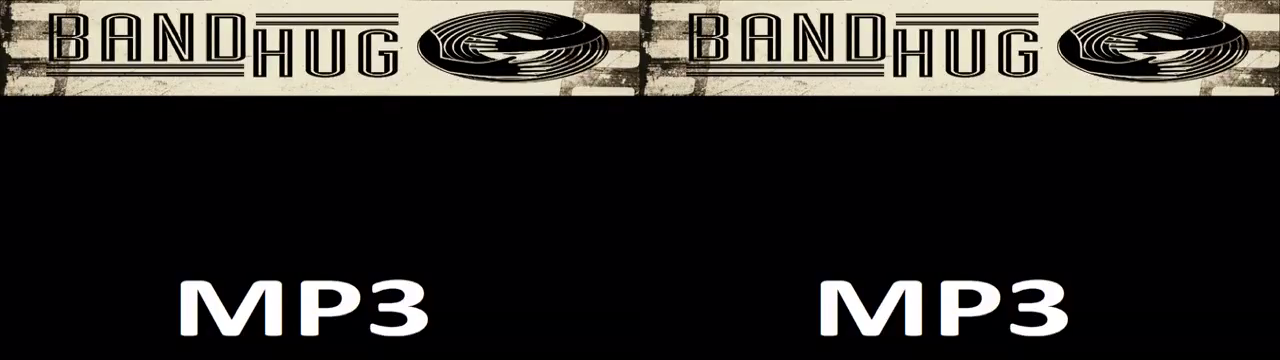

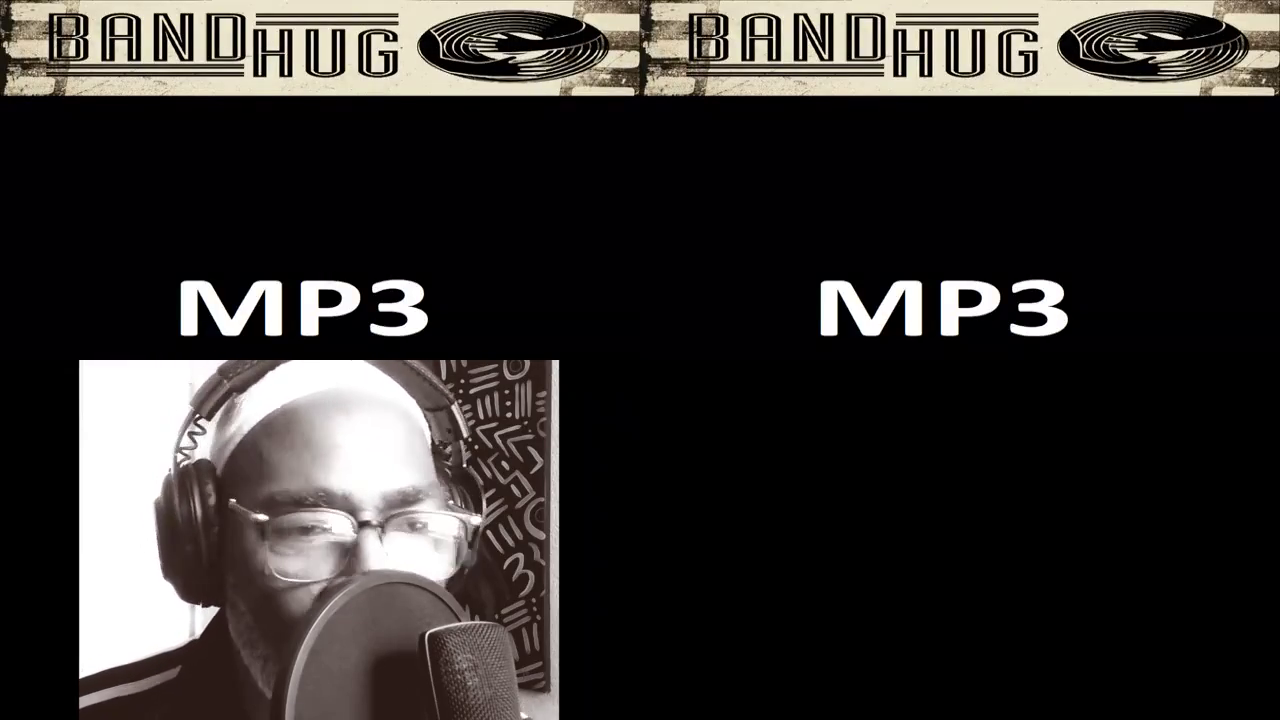


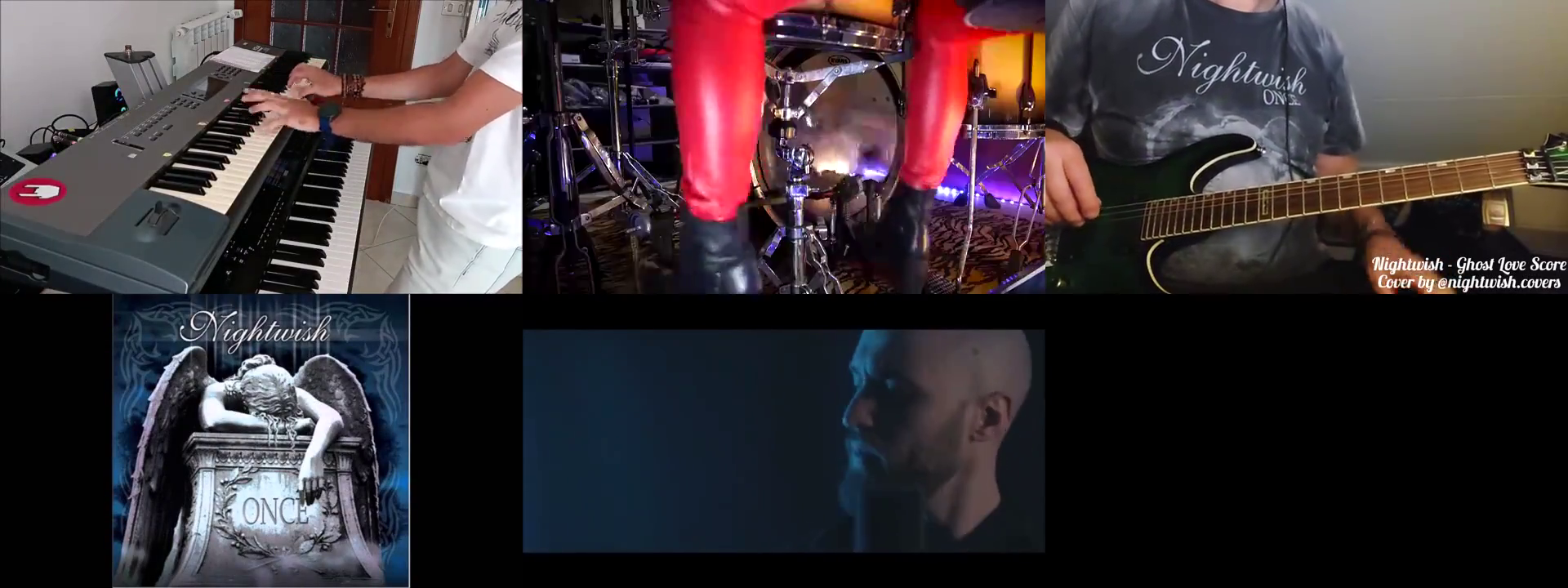
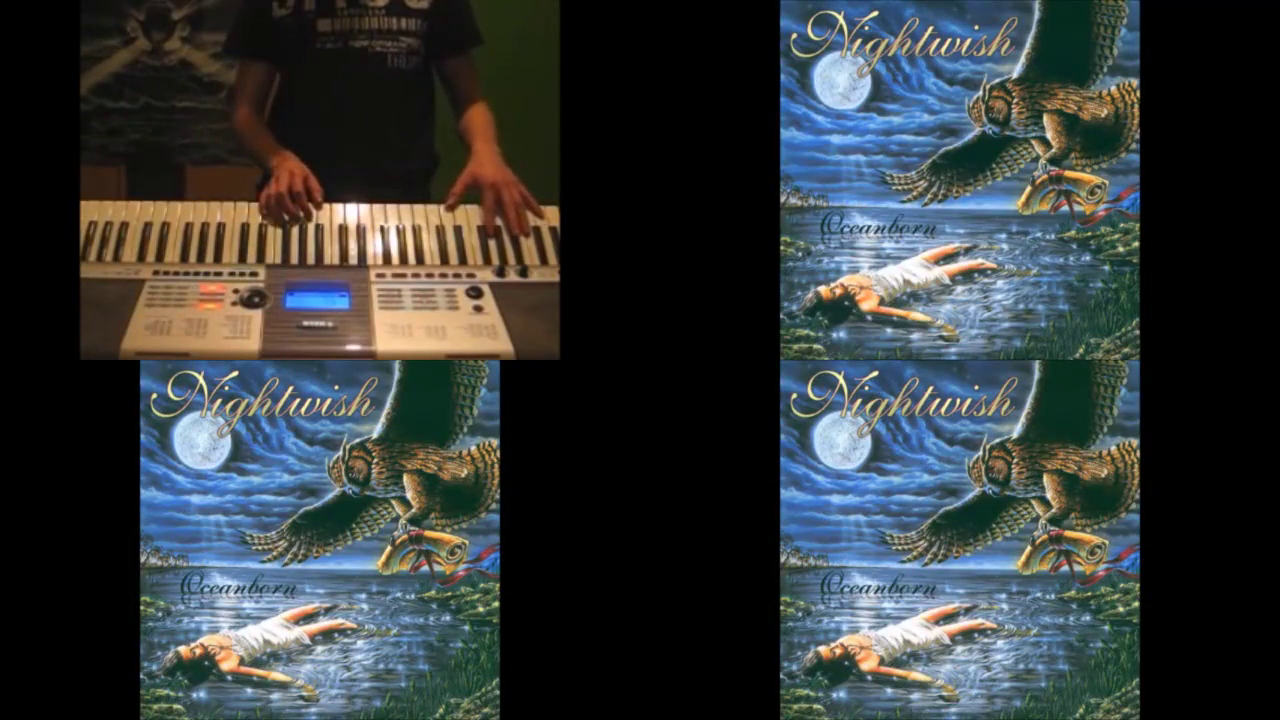
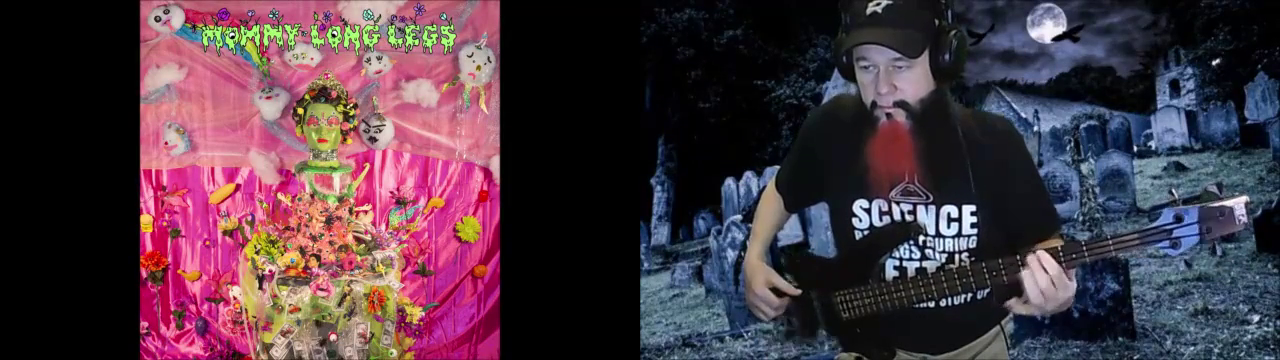

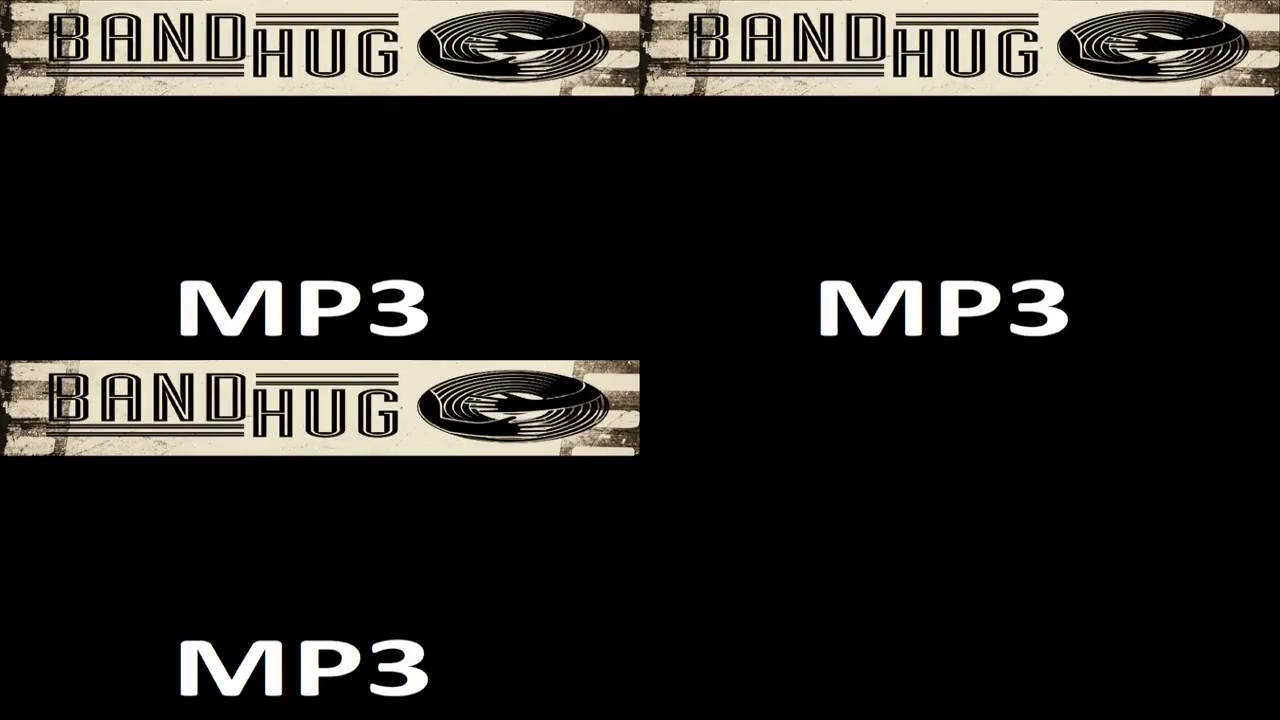
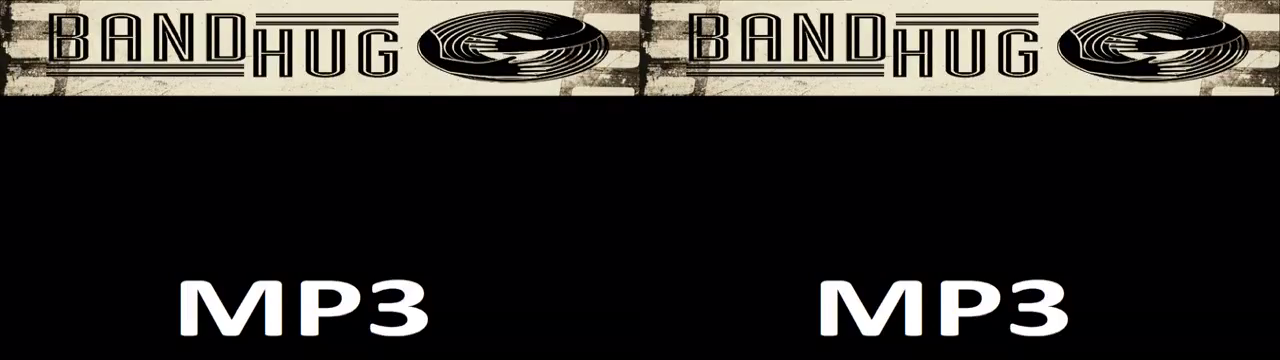


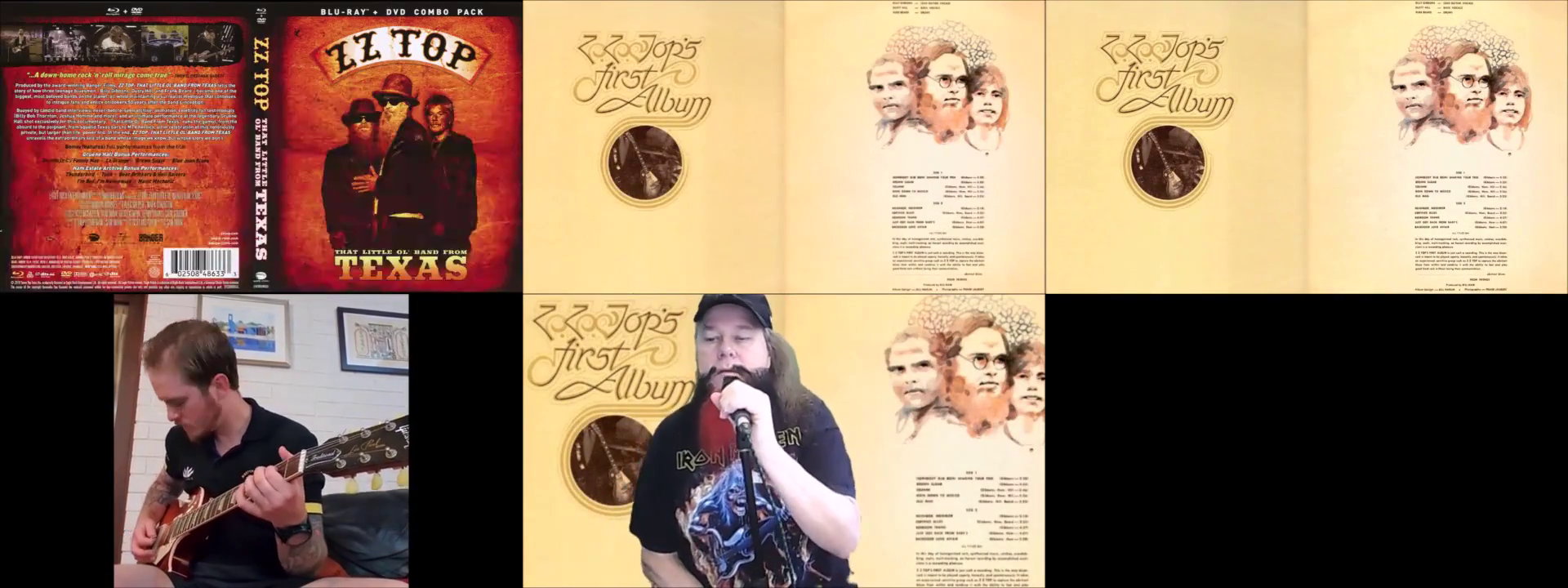






This one are still open?
I'll do the lead this weekend if nobody has come forward yet.
@DWdrums: did you find someone for the lead guitar? It sounds pretty awesome so far!
Can anyone tell me why when I make changes in DAW and save them they wont come through on the public page. The mix sounds good in the DAW and not on the public page?
Reduce the reverb on my vocals and resent it. Let me know if I have to change anything.