Hello there fellow Bandhug users
Frank here
This is an instructional video on how to deal with the current synchronization issue. I am going to give instructions on how you can execute a work around in order to get your tracks all the line with each other but first a few caveats here
1 This work around or fixes you make all it will only work in cases where tracks orahead of the backing track. There is a procedure and how to deal with cases where tracks are behind the back track but that's another story so in this video we are only going to talk about cases where tracks are ahead of the back track
- Unless you have clairvoyants or have a high media clorean count and strong with the force you will need general knowledge or with a DAW to determine your correction factor compensation factor or offset value to put in order to a line your tracks. i used garage band to do this it's very simple and if i can do this anyone could do this anyone can.
- Very important that once you determined your offset factor or your correction factor you need to enter the numbers exactly as you see them in garage band.
https://www.youtube.com/watch?v=3dxdbVW0KMM
New video From Jay Goldberg for Windows users with Audacity
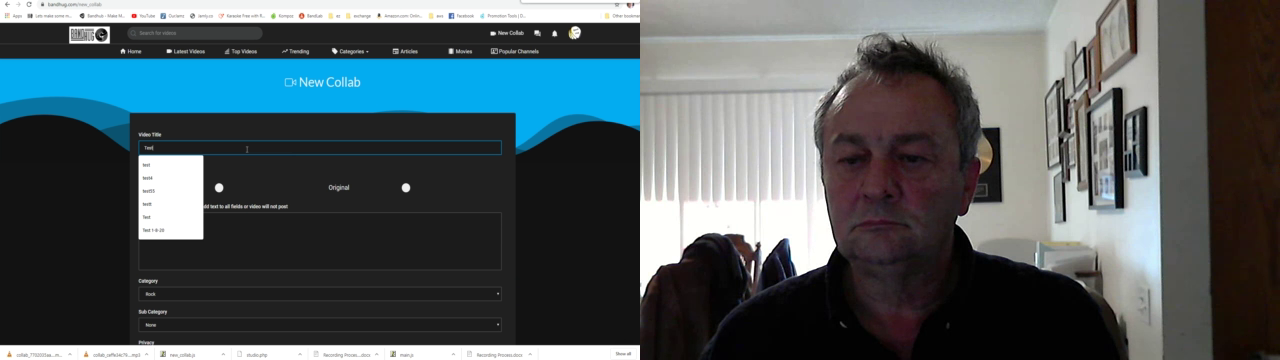






Either be able to reduce the interface latency and try turning on/off hardware acceleration in chrome to see if one performs better. If you still are behind on all tracks, they will need to be moved forward in time. Negative times do not work here currently.
Recording through a DAW on the same computer has always given me bad latency. I have a USB mixer that I use to record with instead to get around my problem. My audio interface outputs into the mixer. When I record, I use the mixer as the recording device and listening device.
@1983Electric: - Thanks - I'd forgotten I'd read about hardward acceleration but haven't tried tweaking that yet - will have a play with that. Even when I take the DAW out of the equation and just try to connect direct from my interface inputs, still same latency, so I'm sure the DAW isn't causing the main problem (might be adding a few ms here and there). I figured out I'd need to move tracks forward, so I've been doing that ....
I'm also experiencing a strange behaviour on the recording app/page - when I click record, after the countdown not hing happens - but if I slide the progress slider back and forward a bit and then click play on my backing track it then starts - the main/master play button at the bottom does nothing - it's lalmost like the page is mixed up as to which play button is needed to start the recording session? So messing about wiht this is adding loads of time at the start of each of my recordings and after a few tracks I'm ending up wtih a full 15 - 20 seconds before my project starts! I'll try a few different installations of chrome incase it's an extension interfereing or something.......
@Natbud: When you record, you must have a track that starts at 0 or the recorder will not play
@1983Electric: Ah thanks man - didn't realise that, no wonder I'm having issues!
@Natbud: Also having a few issues with playback on the main studio screen - one of the tracks is on zero but still weird behaviour, also what is playing on main studio screen isn't matching what's in the DAW - does the backing track need to be on zero too or it doesn't start?
@Nathan Hoyle: Would need to a link to see it to say