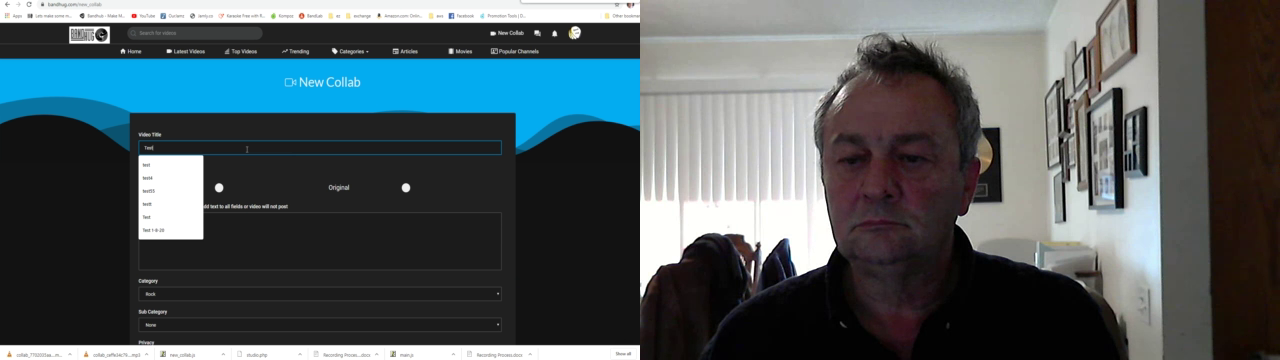Here is the Collab that I started with: Sync Test (01)
I found a backing track on youtube by searching for click track. 111bpm may be a bit too fast at this point. I had already found, "How to handle with a track out off sync" in another article so I knew the tracks could be offset. Here is basically how. Go to studio mode by clicking ‘Open in Studio’. Once there you will notice a time counter at the top of each clip.
So, I can't figure out how to put the picture in this article. The highlights mentioned below won't be there but I think you can figure it out.
As you can see I offset the track on the right by 2 whole seconds. That was way too much of course. Notice also, highlighted in red, that it’s offset by a negative. Why, you ask? Well, last night I was playing with another track with about 00:00:31 of lag when I adjusted the ‘backing track’ with a positive adjustment to compensate. That caused a glitch. Then the backing track wouldn’t play at all unless I moved the overall project time (below all the individual tracks) forward at least 2 seconds. Then they would play correctly. This is just too much hassle though. Findings on this effort below.
- 111bpm is too fast for this experiment.
- That track sucks for this task.
- I needed to refresh the page every time I nudged (changed time offset) to hear the change.
- When I finished playing around with this and ‘published’ the results. The published project was very different than what it was in the ‘studio’ before publishing.
- When returning to the studio after publishing, it remained different from the published version.
- I changed the offset back to 00:00:00 on my track and republished it to see what would happen. This made the published version sound like the version in the studio, which still isn’t right.
Next up? Piddle with this one some more to find out other things. Then we’ll see if I can edit this article in order to continue it.
1st try backing track: https://www.youtube.com/watch?v=Qh-sTAqGvkU&list=RDJVCT0_s5fIc&index=11