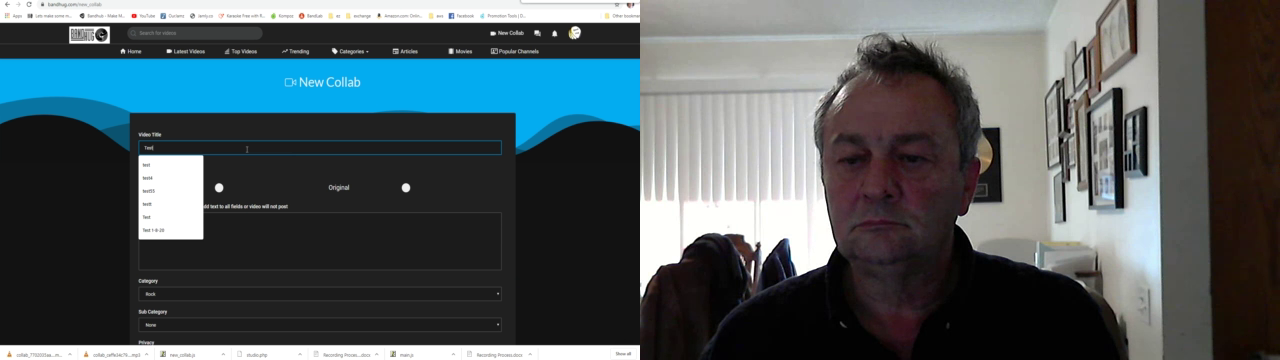Why is it that my device does not show up in list?
Check the permisions on your browser and computer to allow access to devices like Camera and Mic. (input devices are listed or refered to in Mic settings)
Here is a link to a support video that shows how to check browser and windows settings for cam and Mic.
Why am I getting a delay or sync problem.
There are a few contributing factors. Most of which is on your computer. Lets say you record 10 of the same track. I would say 8 out of 10 are in sync. You record and upload then go straight to daw to listen and view the wave forms and where they start. Its easy to see the ones that are not in sync. But a simple adjustment using the drag tool <-> in daw will fix. Save your daw settings for the organizer or copy and paste the adjustment numbers in studio(SEE VIDEO in the Link below). The contributing facts can include, Multiple tabs open to the Bandhug site, Cache, antivirus (this has been a problem for some as the antivirus may be busy watching the track files being recorded), Open browser in the background (you should make sure all browsers are NOT set to stay open in background its usually in browser settings, system, Continue running background apps when Google Chrome is closed), Or other device that may be busy in the background. Windows or program Updates, adware, malware, (use this tools to look for possible adware or malware httpshttps://www.malwarebytes.com/adwcleaner://www.malwarebytes.com/adwcleaner).
So if you start with restarting your computer (restart not shutdown) clear your browser cache , turn off antivirus or exclude Bandhug. You should have less problems. If one browser is giving you trouble, try a different one. Chrome and edge engines are basically the same, firefox or opera are totally different engines. One may work better than others. When I am starting to record I often refresh the recording area a couple of times just to make sure everything is buffered. So refreshing the browser really helps. starting the recording from the middle does cause a sync issue. But again its easy to fix by adjusting in DAW.
Here is a link to show you how to adjust.
How can I delete my track?
Move the track to drafts by clicking the X top right corner of the Track. This will move to drafts. If you want to delete then go to drafts folder and do the same thing with clicking the X top right corner of the track. It will give you an option of moving it back to studio or deleting.
Can I adjust volume of tracks in Recording area?
It is a little tricky but yes. You can record to just the backing track by checking the BT only box.
Here is a video to show you how to adjust the audio on the tracks in Recording area.
https://bandhuhttps://bandhug.com/v/L24yRJg.com/v/L24yRJ
After recording the upload seems to take forever.
We run several processes when "mono" is checked in the Recording area. This makes the video seem to take a long time. If you uncheck the mono box before recording you will notice the upload after saving is much faster. The issue after upload is the track may only have sound on one side (Stereo has left and right). So if this does happen go to studio click the wrench on your track and then "fix mono" tab. Then click the fix mono button to apply.
The Backing track is not playing in the recording area when I select BT only.
Check the collab in studio to see if the BT is the first track. BT should always be marked as BT and not a user file. By default the BT is the first track. BT should always start at zero. If you are not the organizer ask the organizer to mark the bt track as BT. This is done via track wrench edit info. Select the type as BT if it is a user track. If more than one track is marked as BT change all tracks to user except the main BT.